
Minecraft is a sandbox video game developed and published by Mojang Studios. It was invented and built by Markus Persson, popularly known as Notch. It was first launched for PC in 2011, and it has subsequently been ported to a variety of platforms, including consoles, mobile devices, and VR.
The goal of the game is to live in a randomly created and limitless blocky 3D universe. To protect themselves from diverse opponent mobs and difficult environmental conditions, players can explore the world, gather materials, make tools and things, and build structures and shelters.
There are various modes in the game, including survival mode, creative mode, adventure mode, and spectator mode, each with its own set of gaming mechanics and obstacles. It is particularly well-known for its multiplayer features, which allow players to collaborate and compete in a variety of ways.
Minecraft has grown into a cultural phenomenon, with a vast fan base and community of gamers, modders, and content providers. It has received multiple honors and distinctions, including Best Downloadable Game at the Game Developers Choice Honors, Best Online Multiplayer at the BAFTA Games Awards, and many more.
Chapter 1: Getting Started – Minecraft Survival Guide
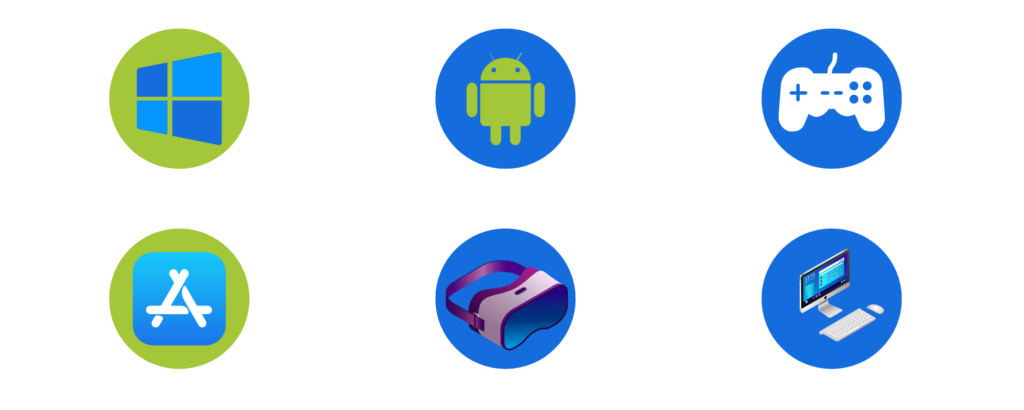
1.1 Platforms on which Minecraft is available
Minecraft is available on various platforms, including:
- PC: Minecraft was initially released for PC, and it is still the most popular platform for the game. It is available on Windows, macOS, and Linux.
- Console: Minecraft is available on several consoles, including Xbox One, Xbox 360, PlayStation 4, PlayStation 3, PlayStation Vita, Nintendo Switch, and Wii U.
- Mobile: Minecraft is available on Android and iOS devices. It is also available on the Amazon Appstore for Kindle Fire and Fire TV.
- VR: Minecraft is available on various VR platforms, including Oculus Rift, Windows Mixed Reality, and Vivecraft.
- Education Edition: Minecraft Education Edition is a version of the game designed for educational purposes, and it is available on Windows 10 and macOS.
- Minecraft Earth: Minecraft Earth is a mobile augmented reality game that allows players to build structures and explore the world around them.
With Minecraft being available on multiple platforms, players can enjoy the game on their preferred device and connect with others across different platforms.
1.2 Purchasing and downloading the game
To purchase and download Minecraft, you can follow these steps:
- Visit the official Minecraft website: The first step is to visit the official Minecraft website at https://www.minecraft.net/en-us. Here, you can find information about the game and its different editions.
- Choose your preferred edition and platform: Minecraft is available in different editions and on various platforms, as mentioned in the previous section. Choose the edition and platform that suits you the best.
- Create a Minecraft account: If you don’t have a Minecraft account already, you need to create one to purchase and download the game. You can create an account by clicking on the “Register” button on the Minecraft website.
- Purchase the game: Once you have created an account, you can purchase the game by clicking on the “Buy now” button on the Minecraft website. You can use a credit card, PayPal, or other payment methods to complete the purchase.
- Download and install the game: After you have purchased the game, you can download and install it on your device. The process may vary slightly depending on the platform you are using, but generally, you will receive a download link or access to the game through your account.
- Launch the game and start playing: Once you have installed the game, you can launch it and start playing. You can choose to play in single-player mode or multiplayer mode, depending on your preference.

1.3 Creating a new world and selecting game options in Minecraft
- Open Minecraft and select “Singleplayer” from the main menu.
- Click the “Create New World” button to start a new game.
- Name your world and select a game mode. There are four different game modes to choose from:
Survival: You must gather resources and build a shelter to survive while fighting off monsters that come out at night.
Creative: You have unlimited resources and can build anything you want without any restrictions.
Adventure: A custom map where you can explore and complete tasks.
Spectator: You can fly around and observe other players without interacting with the game world. - You can also customize your world by selecting different options such as world type, difficulty level, and more. You can adjust the game options in the settings menu.
Once you have selected your game mode and options, click “Create New World” and your game will begin!
Chapter 2: Gameplay Mechanics – Minecraft Survival Guide
2.1 Understanding game controls in Minecraft
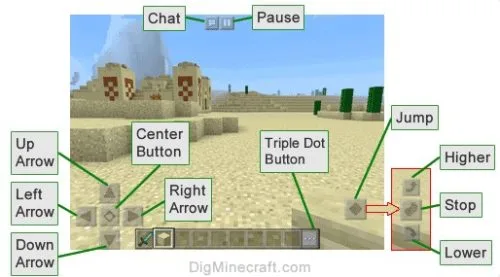
Minecraft has simple and intuitive controls, but they can take some time to master. Here is a breakdown of the game controls:
- Movement: You can move around by using the WASD keys (or arrow keys) on your keyboard. Pressing the space bar will allow you to jump.
- Interacting with objects: To interact with objects in the game, use the left mouse button. For example, to break a block, click and hold the left mouse button until the block breaks. To place a block, select it from your inventory and right-click where you want to place it.
- Inventory: Press the “E” key to access your inventory. From here, you can see all the items you have collected, and you can move them around and use them.
- Crafting: To craft items, you will need to use the crafting table. Place the crafting table in the world and right-click it to open the crafting menu. You can use the items in your inventory to craft new items.
- Chatting: Press the “T” key to open the chat window. Here, you can type messages to other players in the game.
- Other controls: There are many other controls in the game, such as sprinting (double-tap the “W” key), crouching (holding the left shift key), and using items (selecting an item from your inventory and right-clicking to use it).
These are the basic controls for Minecraft, and as you play the game, you will become more familiar with them.
2.2 Mining and gathering resources in Minecraft
to gather materials for building, crafting, and survival. In this section, we’ll look at the numerous resources available to players and how to mine them effectively.
Renewable and non-renewable resources are the two basic types of resources. Renewable resources are endless, whereas nonrenewable resources are finite and will eventually be depleted.
2.2.1 Resources
Some of the most important resources in Minecraft include:
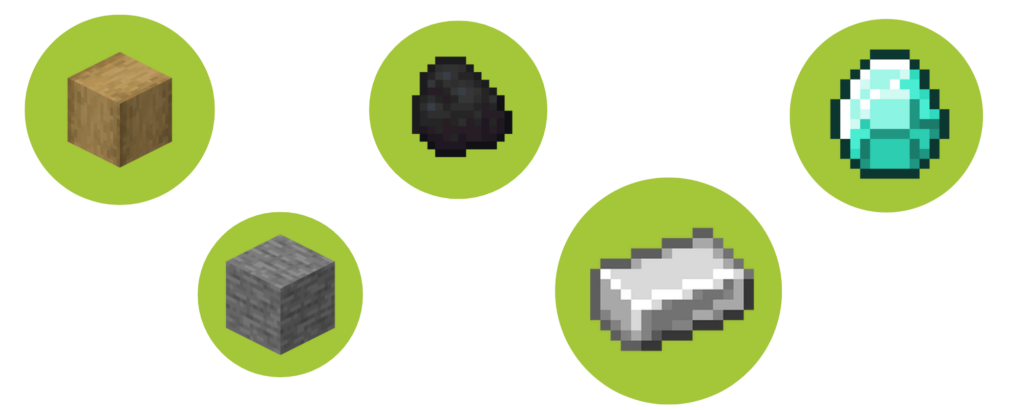
- Wood: The most basic and essential resource in the game, used for crafting various tools, weapons, and structures.
- Stone: A durable and versatile material used for crafting more advanced tools, weapons, and structures.
- Coal: A fuel source used for smelting ores and cooking food.
- Iron: A durable metal used for crafting advanced tools, weapons, and armour.
- Diamonds: A rare and valuable resource used for crafting the most advanced tools, weapons, and armour.
2.2.2 Mining Techniques
Mining in Minecraft involves breaking blocks to collect resources. There are several techniques that players can use to mine resources effectively, including:
- Strip Mining: This technique involves mining in a straight line at a certain depth, exposing all the resources in that layer.
- Branch Mining: This technique involves mining in a grid pattern, branching out from a central point to cover a larger area.
- Quarry Mining: This technique involves digging a large pit in the ground and systematically removing all the blocks within it.
2.2.3. Gathering Techniques
Gathering resources in Minecraft entails gathering materials found on the surface or in certain biomes. Some of the strategies that players can employ to effectively harvest resources are as follows:
- Chopping Trees: To gather wood, players need to chop down trees with an axe. It’s important to replant saplings to ensure a sustainable source of wood.
- Foraging: Players can gather resources such as flowers, tall grass, and mushrooms by simply walking around and breaking them.
- Fishing: Fishing can be a great source of food and other valuable items, including enchanted books, saddles, and even name tags.
2.2.4. Tips for Effective Mining and Gathering
To mine and gather resources effectively in Minecraft, consider the following tips:
- Always keep the correct tools on hand: Bring the right instruments for the work, such as a pickaxe for mining stone and ores, an axe for chopping wood, and a shovel for digging soil and gravel.
- Keep an eye on your surroundings: Keep an eye on the blocks surrounding you and be ready for any surprises, such as lava or underground caves.
- Place torches in dark areas to prevent mobs from spawning and to make it easier to see where you’re going.
- Remember to eat: Mining and gathering can be physically hard, so make sure to keep your hunger bar full by eating on a regular basis.
Players may mine and gather resources more effectively by following these strategies and recommendations, allowing them to construct, craft, and survive in the world of Minecraft.
2.4 Crafting Items and Tools in Minecraft

One of the most significant components of Minecraft gameplay is crafting. To advance in the game, players must create tools and objects that will help them survive and thrive in the game environment. The following are the fundamental processes for creating things and tools in Minecraft:
- To access the crafting table, simply right-click on the table or hit the right trigger button on your controller.
- Add things to the crafting grid: When you open the crafting table, the crafting grid displays as a 3×3 grid. You must first add the essential elements to the grid in order to build an item or tool. Each item’s recipe may be obtained on the Minecraft wiki or by installing a crafting guide mod.
- Arrange the elements according to the pattern: Each thing has its own pattern that must be followed in order to be created. To make a wooden pickaxe, for example, arrange three wooden planks in the top row of the grid and two sticks in the middle row.
- The produced object will appear in the result box on the right side of the crafting table once you’ve put the items in the desired pattern. To add an item to your inventory, simply click on it.
Some of the most commonly crafted items in Minecraft include:
- To begin the game, players will need to construct wooden tools such as axes, shovels, and pickaxes. These tools are made from wood planks and sticks.
- Stone tools: After collecting enough resources, players can upgrade to stone tools. These tools, which can be made from stones and sticks, are stronger and more durable than wooden tools.
- Weapons: In Minecraft, players can make a variety of weapons like as swords, bows, and arrows. These goods are necessary for fighting creatures and other players.
- Armour is another necessary item in Minecraft. Armour can be made from a variety of materials, including leather, iron, and diamond.
- Food: Players must eat in order to survive in the game. Bread, cake, and mushroom stew are just a few of the foods that can be produced.
Crafting allows players to make the tools and objects they need to explore, develop, and survive in the world of Minecraft.
2.5 Building Structures and Shelters in Minecraft
One of the basic components of Minecraft is the ability to build structures and shelters, which allows players to create unique and personalized areas to call home. Minecraft provides a variety of tools and resources to help you bring your design to life, whether you’re building a basic cottage or a grandiose castle.
To begin, players must collect resources such as wood, stone, and cobblestone, which can be mined with pickaxes. Once you have enough resources, you can start making various building blocks such as planks, bricks, and glass panes.
In Minecraft, you can construct a wide range of constructions, including houses, towers, bridges, and even rollercoasters. To construct your structure, choose the proper blocks and position them in the desired area. Different materials can be used to create textures and patterns, and stairs, slabs, and other items can be used to add depth and detail to your structures.
When constructing a shelter, it is critical to consider your surroundings and select a location that provides protection from mobs and the elements. You can also improve the functioning and visual appeal of your shelter by adding doors, windows, and other features.
Chapter 3: Combat and Enemies – Minecraft Survival Guide
3.1 Overview of enemy mobs in Minecraft
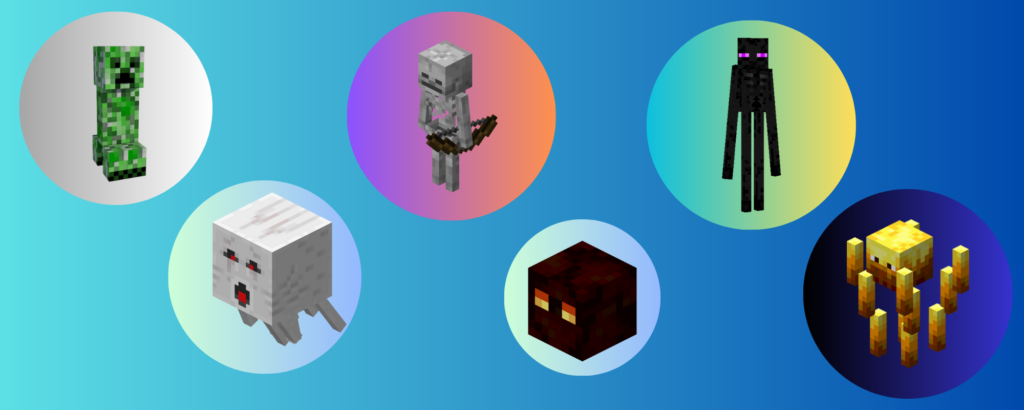
In Minecraft, players meet many forms of enemy creatures while exploring their area. These mobs can be hazardous and aggressive, attacking players on sight. Here is a list of some of the most common Minecraft enemy mobs:
- Zombies are slow-moving, mindless creatures who only appear at night or in gloomy places. They can smash down doors and will assault players if they see them. They can also generate other zombies if left alone for an extended period of time.
- Skeletons are hostile creatures that fire arrows at players from a safe distance. Because of their ranged assaults, they are more deadly than zombies, although they have minimal health and are readily defeated.
- Creepers are green, explosive creatures that will creep up on players and detonate, causing severe harm to the player and their surroundings. They are difficult to detect since they make no noise until they are directly behind the player.
- Spiders: These are hostile mobs that can be found especially in dark regions. They can scale walls and might be difficult to escape from once they begin attacking.
- Endermen are tall, dark creatures with the ability to teleport short distances and pick up and move blocks. They are hostile when you look them in the eyes, so avoid establishing direct eye contact with them.
- Witches are hostile creatures that toss potions at players, producing symptoms such as poison or slowness.
- Zombie Pigmen are non-aggressive mobs that will not attack players unless provoked. They are most commonly encountered in the Nether dimension.
- Blaze: These are aggressive creatures that shoot fireballs at Nether dimension players.
- Ghasts are enormous, floating creatures that unleash explosive fireballs at Nether realm players.
Players must use caution when traveling the world of Minecraft and be prepared to face any of these enemy entities.
3.2 Combat Strategies and Techniques in Minecraft
Combat is a crucial feature of Minecraft because players may encounter various types of opponents or mobs on a regular basis. These mobs might include anything from harmless animals like pigs and cows to deadly creatures like zombies and skeletons. As a result, knowing basic battle strategies and techniques is essential in order to live and grow in the game.
1. Equipment and Gear:
For a successful battle in Minecraft, the correct equipment and gear are essential. To be better prepared for any encounter, players should build weapons, armor, and tools. The most effective weapon for doing damage is a sword, however, bows and arrows can be handy for ranged fighting. Players will be protected by armor, and shields can be utilized to block incoming assaults.
2. Awareness and Preparation:
Players should be aware of their surroundings at all times and anticipate any risks. When exploring, always be prepared with weapons and armor, and be aware of any sounds or movements that may indicate the presence of nearby mobs. It is also a good idea to bring food with you to help you heal from any combat injuries.
3. Fighting Techniques:
To battle monsters, players can use a variety of fighting strategies. The “hit-and-run” tactic, in which players assault creatures and then flee to avoid taking damage, is one of the most fundamental. Another strategy is to create chokepoints by constructing narrow corridors or utilizing natural terrain features to concentrate mobs into a confined area.
4. Use of Enchantments and Potions:
Enchantments and potions can provide players an advantage in combat. Sharpness, Protection, and Fire Aspect enchantments on weapons and armor can provide players an advantage in battle. Potions can also provide bonuses like as improved speed, strength, and health restoration, making them beneficial for dealing with more difficult monsters or bosses.
5. Tips for Specific Mobs:
Because each mob has its own set of behaviors and weaknesses, players must adjust their combat strategies accordingly. Zombies, for example, are slow but may cause a lot of damage and have a possibility of infecting players with the zombie virus. Skeletons can use bows and arrows to attack from a distance, therefore players should aim to narrow the gap swiftly. Spiders may scale walls and ceilings, thus players should combat them on flat ground or with a shield to deflect their strikes.
Players can become competent Minecraft warriors and enjoy a more successful and fun gameplay experience by using the correct equipment, remaining aware of their surroundings, applying effective fighting techniques, using enchantments and potions, and altering strategies for various mobs.
3.3 Enchantments and Potions in Minecraft


Enchantments and potions are crucial components of Minecraft gameplay because they can dramatically improve players’ abilities during combat or exploration. Enchantments are special powers that may be put into weapons, equipment, and armor, whereas potions provide the player brief ability boosts.
An enchanting table or an anvil can be used to add enchantments to things. The strength and duration of enchantments are determined by their level of power. Some enchantments are item-specific, such as Silk Touch for pickaxes, which allows the player to collect certain blocks without destroying them.
Enchantments and potions are crucial components of Minecraft gameplay because they can dramatically improve players’ abilities during combat or exploration. Enchantments are special powers that may be put into weapons, equipment, and armor, whereas potions provide the player brief ability boosts.
An enchanting table or an anvil can be used to add enchantments to things. The strength and duration of enchantments are determined by their level of power. Some enchantments are item-specific, such as Silk Touch for pickaxes, which allows the player to collect certain blocks without destroying them.
Chapter 4: Redstone – Minecraft Survival Guide
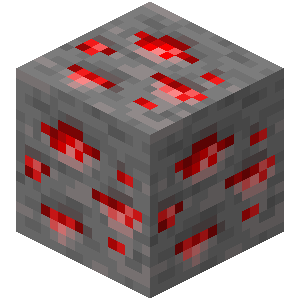
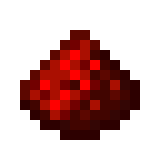
4.1 Introduction to Redstone Mechanics
Redstone is a vital component of Minecraft that is frequently compared to electrical circuitry. It is used to develop devices and contraptions that can assist gamers in automating tasks or creating complex systems. Redstone can be found underground, commonly around lava pools. When mined with an iron pickaxe or above, it drops redstone dust, which may be used to transfer power between items.
Redstone may be used to make a variety of machinery in Minecraft, including doors, traps, and even computers. It can be used to build circuits that turn on and off, as well as to send signals across large distances. Redstone components such as repeaters, comparators, and pistons can also be utilized to build more sophisticated circuits.
Redstone mechanics can be difficult to grasp at first, but with practice, players can build intricate contraptions that can assist them in a variety of ways. Redstone is commonly used to make automated farms, which can save players a lot of time and work. Redstone can also be used to build traps to keep players safe from hostile creatures or other players.
Overall, Redstone is a strong tool that may assist Minecraft players automate operations and building complicated systems. Players can become experts in redstone mechanics and utilize it to their advantage in a variety of ways with practice and experimentation.
4.2 Creating Redstone Circuits and Devices in Minecraft
Redstone is a vital element in Minecraft that enables players to build sophisticated circuits and devices. Players can utilize Redstone to automate their farms, build secret doors and traps, and even manufacture intricate equipment. Here are the instructions for making a basic Redstone circuit:
- Collect Redstone Dust – Redstone Dust can be obtained by mining Redstone ore blocks, which can be found in underground caves.
- Craft Redstone Components – With Redstone Dust, you can make a variety of Redstone components, such as Redstone repeaters, comparators, and pistons.
- Redstone Dust should be placed on the ground or on Redstone bricks. It has the ability to send a signal up to 15 blocks away.
- Power the Redstone Dust – Use a power source to power the Redstone Dust. Levers, buttons, pressure plates, and Redstone torches are all power sources.
- Make Redstone Devices – Using Redstone Dust and Redstone components, you can make devices like doors, traps, and equipment.
Some popular Redstone devices include:
- Automatic Farms – You may make automatic farms by planting and harvesting crops with Redstone-powered dispensers.
- Secret Doors – Create secret doors with Redstone circuits that only open when a specific button or lever is pressed.
- Traps – Use Redstone to activate TNT, pistons, and other hazards in traps.
- Redstone circuits can be used to power minecarts and establish transportation systems throughout your world.
Creating Redstone circuits and devices can be difficult, but it’s a rewarding and exciting way to improve your Minecraft experience. You can develop intricate machinery and automate many areas of your reality with practice and experimentation.
4.3 Automation and Redstone Contraptions in Minecraft
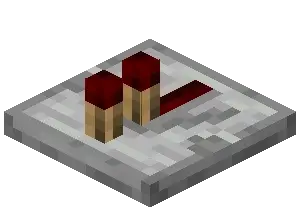
Automation is a vital component of Minecraft, and Redstone helps to achieve it. Redstone circuits can be utilized to build automated machines capable of performing activities such as farming, mining, and item sorting.
The Redstone clock, which delivers a Redstone pulse at regular intervals, is one of the most frequent Redstone contraptions. Other Redstone devices, like automatic doors, trapdoors, and dispensers, can be powered by this.
The Redstone elevator is another important Redstone gadget that can move players or things up and down vertical shafts. This can be accomplished by pushing players or goods up using Redstone-powered pistons and then bringing them down with a water stream.
Redstone can also be used to build sorting systems that put goods into distinct chests based on their category. This is accomplished through the use of hoppers and Redstone comparators, which can detect the level of things in a chest and send a Redstone signal to the hopper beneath it.
Other Redstone technologies include autonomous farms that can harvest crops and collect their products automatically, as well as mining machines that can mine and collect ores mechanically.
In addition to these basic Redstone contraptions, complex contraptions such as flying machines, roller coasters, and even calculators can be built with Redstone.
Overall, Redstone gives players a powerful tool for automation and creativity in Minecraft, and mastering its mechanics can greatly improve the player’s experience.
Chapter 5: Endgame Content – Minecraft Survival Guide
5.1 Journey to the End in Minecraft
Journey to the End is the ultimate objective for many Minecraft players since it provides a unique and hard experience. The End is a mysterious and otherworldly reality that can be accessed by creating and activating an End Portal with the Eye of Ender.
Ender Pearls and Blaze Powder, which can be found in strongholds or by destroying Blazes, can be used to build the Eye of Ender. Throw the Eye of Ender into the air and follow its direction to find the fortress. Once you’ve located the stronghold, use Eyes of Ender to activate the End Portal by placing one in each frame-block.
Players will be teleported to The End dimension when the End Portal is activated. The End is a desolate wasteland populated by Endermen and floating islands constructed of End Stone. The final goal of The End is to defeat the dimension’s boss, the Ender Dragon.
The Ender Dragon is a fearsome monster with the ability to fly and do massive damage with its breath strike. Players must destroy the Ender Crystals that are healing the Ender Dragon and fight the dragon itself to defeat it. To stand a chance against the Ender Dragon, players must be well-prepared with weapons, armor, and potions.
After defeating the Ender Dragon, the game will generate an End Gateway, which will send the player to a small island where they can locate a gateway back to the Overworld. Elytra, an exclusive resource in The End, allows players to glide and fly through the air.
To summarise, Journey to the End is the ultimate Minecraft task that demands extensive planning, money, and expertise to complete. However, it provides players who are willing to take on the challenge with unique rewards and a sense of accomplishment.
5.2 Defeating the Ender Dragon in Minecraft
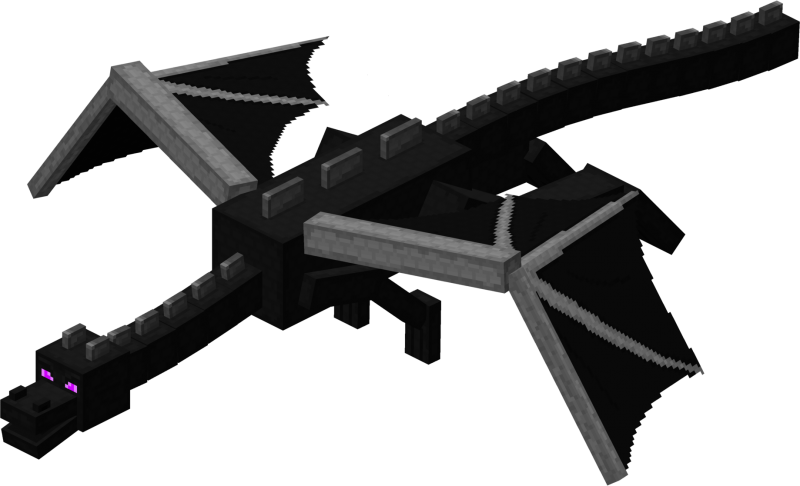
Defeating the Ender Dragon is the ultimate Minecraft challenge and needs planning and strategy. The Ender Dragon is a boss mob that can only be found at the End. It has a large amount of HP and is a deadly fight. Here are some strategies for defeating the Ender Dragon:
Gear Up: Before proceeding to the End, players must have the best armor and weaponry at their disposal. Enchanting armor and weapons is also a fantastic way to increase their potency. Making potions can also provide the player with an advantage in battle.
Find the End Portal: The End Portal is the gateway to the End. Players must locate the Stronghold, which houses the portal. When the portal is found, players can activate it by placing Eyes of Ender in each frame.
Defeat the Ender Crystals: When players reach the End, they will see that the Ender Dragon is guarded by Ender Crystals. Before the player can assault the Ender Dragon, these crystals must be destroyed.
The Ender Dragon will soar about the arena, throwing fireballs and assaulting the player. Attacking the Ender Dragon while it is motionless and perched on the arena pillars is the ideal technique. For the greatest damage, use arrows or a sword to hit its head.
After you attack the Ender Dragon, it will fly away and summon Endermen to attack you. The player must kill the Endermen and then attack the Ender Dragon again and again until it is defeated.
Collect the reward: After defeating the Ender Dragon, it will drop a great number of experience points as well as an Elytra, a rare item that allows players to glide through the air.
Defeating the Ender Dragon is a difficult task, but it is doable with proper planning and strategy.
5.3 Accessing End Cities and obtaining rare loot in Minecraft
Players gain access to the End Cities, which are floating cities in the End dimension, after fighting the Ender Dragon. These towns are teeming with precious loot, including unique things found only by exploring the End.
To gain entry to an End City, players must first discover a particular structure known as an End Gateway. These gateways may be found on the End’s outlying islands, and players can access them by throwing an Ender Pearl through the portal. Once inside, players must navigate the dangerous terrain while fighting off any hostile mobs that stand in their way.
End Cities are filled with precious artifacts such as rare magical books, shulker shells, and elytra wings. Shulker shells are required for the creation of Shulker Boxes, which are portable storage containers capable of holding up to 27 things. Elytra wings are a rare and highly sought-after equipment that allows players to glide in the air, making them an absolute necessity for any daring player.
End City exploration can be difficult, but the rewards are well worth the effort. Players can gain some of the game’s rarest and most precious artifacts with proper planning and preparation, giving them an advantage in future expeditions.
Chapter 6: Multiplayer in Minecraft – Minecraft Survival Guide
6.1 Setting up a multiplayer server in Minecraft
Setting up a Minecraft multiplayer server may be a fun and interesting way to play the game with friends or other people from all around the world. Here’s a step-by-step tutorial on creating your own multiplayer server:
- The first step is to download the server software from the Minecraft website. You can use the native Minecraft server software or a third-party program like Spigot or Bukkit. Make sure to download the software version that corresponds to your Minecraft game version.
- Configure server settings: After downloading the server software, you must configure the server settings. Setting the server name, the maximum number of participants, game mode, difficulty level, and other options are included.
- Port forwarding: To allow other players to connect to your server, you must forward the server port on your network. You can find instructions for your particular router model online.
- Start the server: After configuring the server settings and port forwarding, you can launch the server program. This will build a new world and connect players to your server.
- Invite players: In order to invite other players to your server, you must share your server’s IP address with them. This information can be accessed in the server settings or by visiting a website such as whatismyip.com.
- Manage the server: As the server owner, you will have access to a variety of commands and tools for server management. This includes kicking or banning people, establishing server rules, and other tasks.
By following these steps, you may quickly set up your own Minecraft multiplayer server and enjoy playing with friends or other online gamers.
6.2 Playing with friends and joining public servers in Minecraft
Minecraft is not only a lonely game; it can also be played with friends and other internet gamers. Setting up your own multiplayer server or joining a public server are two options for playing Minecraft with others.
You will need a computer that can run the Minecraft server software as well as a stable internet connection to set up a multiplayer server. The server software is available for free download from the official Minecraft website. After downloading and installing the software, you can change the server settings to your preference, such as allowing or removing specific game types or modifying the difficulty level.
Once your server is up and running, you can invite your friends to join by providing them with the IP address of your server. They can then connect to your server by entering the IP address into Minecraft’s multiplayer menu.
You can also join a public server operated by other gamers or organizations. These servers can be found online via server listing websites or within Minecraft. To join a public server, simply input the server’s IP address into Minecraft’s multiplayer interface.
Playing Minecraft with others may be a lot of fun since you can gather materials, build structures, and explore the world together. However, it is critical to remember to be respectful of other players and to follow the server’s rules.
6.3 Customizing gameplay with mods and plugins
Minecraft is a game with limitless potential, and one method to expand its features is to use mods and plugins. Mods and plugins are third-party add-ons developed by the Minecraft community to improve the gameplay and functionality of the game.
Mods are changes made to the game’s code, whereas plugins are server-side add-ons that improve the server’s functionality. Minecraft supports a number of mod loaders, including Forge, Fabric, and Liteloader, which allow players to effortlessly install numerous modules.
Plugins, on the other hand, are server-side add-ons that increase a Minecraft server’s functionality. They are written in Java and run on the server, increasing the server’s features without changing the client-side code of the game. Bukkit, Spigot, and Paper are three popular server plugins that offer a variety of functionality such as permissions, chat management, and game mechanics.
Installing mods and plugins involves some technical knowledge, however, there are numerous tools accessible online to assist beginners in getting started. Minecraft mod and plugin communities like CurseForge and SpigotMC give users access to thousands of mods and plugins that can be simply downloaded and installed.
Mods and plugins allow players to customize their gameplay in a variety of ways. Some mods add new items, tools, and creatures, while others improve the visuals and speed of the game. Plugins provide a variety of features that can be customized to meet the demands of the server, such as economic systems, minigames, and PvP arenas.
In conclusion, mods and plugins offer limitless opportunities for customizing Minecraft gameplay, allowing users to add new features and improve the game’s dynamics. While they do necessitate some technical knowledge to install and configure, there are numerous resources available online to assist players in getting started. Minecraft may be a whole different experience with mods and plugins, customized to each player’s preferences.
Chapter 7: Advanced Techniques and Tips
7.1 Farming and resource management
Farming and resource management are critical components of the Minecraft experience. Efficient resource management is critical for survival, and farming can provide a consistent stream of food and materials.
7.1.1 Farming
Planting seeds and waiting for them to grow allows players to farm various crops such as wheat, potatoes, carrots, and beetroot. Trees can also be grown by players and harvested for wood and seedlings.
Farming animals such as cows, pigs, sheep, and chickens can also provide food and resources. Animals can be bred by feeding them, and their young can be raised for meat, wool, and other things.
7.1.2 Resource Administration
In Minecraft, resource management is essential since players must keep track of their inventory and ensure they have enough materials to survive. The use of tools, weaponry, and building materials must be balanced as part of resource management.
Players must also consider the durability of their tools and weapons, which will wear out and need to be repaired or replaced over time. Players can use an anvil to fix goods or combine two identical items in a crafting table to repair them.
Collecting and storing items is also part of resource management. To keep their stuff organized and conveniently accessible, players can construct storage options such as chests, barrels, and hoppers.
Efficient resource management is critical to Minecraft success, and players must always be aware of their inventory and arrange their operations accordingly.
7.2 Building advanced structures and Designs
Once you’ve mastered the fundamentals of Minecraft, you can begin creating advanced structures and designs to demonstrate your creativity and imagination. Here are some suggestions and pointers to get you started:
- Contraptions made of Redstone: Redstone is a precious material that may be utilized to build intricate and automated contraptions. Everything from simple doors and traps to complex machines and farms is possible.
- Farm Automation: Farm automation can save you time and money. You may create automated wheat, carrot, potato, and pumpkin farms, among other things. This will not only help you gather resources faster, but it will also make the process more efficient.
- Villager Trading Hall: You can use villagers to trade commodities, which can help you obtain resources and precious things. Building a trading hall in your Minecraft world can help you develop a healthy economy.
- Customized Landscapes: You can customize the environment around your base using Minecraft’s terrain editing tools. You can enhance the environment with waterfalls, lakes, hills, and other natural features.
- Pixel Art: Pixel art may be made with Minecraft bricks. To make magnificent art, experiment with different colors of wool, terracotta, or concrete. You can also utilize online tools to generate pixel art templates.
- Roller Coasters: Exploring your Minecraft world with roller coasters is fun and exciting manner. You can construct a roller coaster that travels through your base, through hills, and through tunnels.
- Custom Resource Packs: To customize the appearance of Minecraft, you can create your own resource packs. You can customize the textures, music, and other aspects to create a one-of-a-kind Minecraft experience.
- Multiplayer Mini-Games: There is a growing community of multiplayer mini-games in Minecraft. You can create mini-games to play with your friends or join existing servers that offer mini-games.
These are just a few examples of advanced Minecraft structures and designs. You can do wonderful things in your Minecraft world with a little creativity and inspiration.
7.3 Exploring new dimensions and Biomes
There are various dimensions and biomes to explore in Minecraft, each with its own set of features, resources, and problems. Here are a few of the most intriguing:
- The Nether is a dark, fiery dimension that can be entered by constructing a Nether portal. It is the only site where players can obtain Nether quartz, glowstone, and Nether strongholds, as well as a variety of hostile creatures such as ghasts and blazes. The Nether also contains a one-of-a-kind transportation mechanism, the Nether portal, that may be used to traverse long distances rapidly.
- The End: The End is an enigmatic, otherworldly domain that can be reached by fighting the Ender Dragon and through an End portal. It is home to Endermen, which are neutral creatures with the ability to teleport and pick up blocks. The End also has floating islands composed of End stone and an Ender Dragon boss who drops precious treasures when killed.
- Minecraft contains several biomes, which are separate settings with distinct weather patterns, scenery, and resources. Desert, woodland, taiga, jungle, and ocean biomes are only a few examples. The sort of materials accessible, the difficulty of survival, and the general aesthetics of the game can all be influenced by biomes.
- Ocean Monuments: Underwater constructions seen in the deep ocean biome are known as ocean monuments. They are guarded by hostile mobs known as guardians and elder guardians and contain a variety of valuable materials such as sponges and prismarine blocks.
- Strongholds are underground constructions that can be found in a variety of biomes. They have precious items including enchanted books and Ender pearls, as well as a portal to the End.
Exploring these many dimensions and biomes can present players with fresh challenges and opportunities to gather resources, create structures, and fight creatures.
Chapter 8: Troubleshooting and Support
8.1 Common Issues and Solutions
Players may encounter numerous glitches and bugs while playing Minecraft, as with any other game. Here are some of the most common issues and their solutions:
- Lag and performance concerns: On some systems, Minecraft may run slowly or have performance issues. Players can experiment with lower graphics settings or install Optifine, a performance-enhancing mod.
- Minecraft may crash for a variety of causes, including incompatible mods, obsolete drivers, or corrupted game files. Players should ensure that they have the most recent version of Minecraft and all relevant drivers installed. They should also investigate whether any mods they have installed are causing the problem.
- Server connection problems: When playing multiplayer, gamers may experience connection problems such as being unable to connect to a server or experiencing frequent disconnections. Players can test their internet connection by restarting their router. They can also determine whether the server to which they are attempting to connect is online and whether they have the correct server address.
- Inventory or world corruption: Minecraft can corrupt a player’s inventory or world, causing them to lose things or progress. Players can attempt frequently backing up their worlds or utilizing a backup mod. They can also use third-party tools to fix the world or inventory.
- Issues with mod compatibility: When using mods, players may encounter compatibility issues with other mods or the game itself. Players should check the compatibility notes for each mod before installing it to ensure that it is compatible with their version of Minecraft.
- login difficulties: Minecraft may occasionally experience login issues that prohibit players from signing in. If there are any ongoing authentication issues, players can check the Minecraft status page. They can also try to reset their password or contact Minecraft support for help.
Players may minimize the impact of frequent faults and enjoy a seamless Minecraft experience by keeping these remedies in mind.
8.2 Contacting Support and community resources for Minecraft
If you encounter issues with Minecraft, there are several resources available to help you resolve them. Here are some options:
- Minecraft Help Centre: The Minecraft Help Centre is the official Minecraft help resource. You may obtain answers to frequently asked questions, troubleshoot problems, and receive assistance with your account and transactions.
- The Minecraft community is a large network of players and content developers who share tips, tactics, and solutions to common issues. You may seek support from experienced players and get solutions to your issues by joining Minecraft forums, groups, and communities.
- Mojang Support is the official support website for Minecraft and other Mojang games. To obtain assistance with your account, purchases, or technical issues, file a ticket. On the support site, you can also discover useful articles and tutorials.
- Social media services such as Twitter, Reddit, and Discord are popular among Minecraft players and content providers. To remain up to date on the newest news and obtain advice from other players, you can search for Minecraft communities or follow notable Minecraft personalities.
- Support for mods and plugins: If you use mods or plugins in Minecraft, you may need to contact the creators of such modules or plugins for assistance. The majority of mod and plugin creators have their own support forums or Discord channels where you can ask for problems and obtain assistance.
Remember to be specific and offer as much information as possible when explaining your problem. This will aid support teams and other gamers in rapidly diagnosing and resolving your issue.
8.3 Modding and Customizing the Minecraft Game
Modding and customizing the game is a popular component of Minecraft that allows players to change and personalize their gameplay experience. Mods, short for modifications, are user-created enhancements to the game that can range from minor adjustments to major overhauls of gameplay mechanics, aesthetics, and more. Mods can bring new features, objects, biomes, monsters, and even new planes to explore. They can also alter the game’s difficulty, crafting system, and introduce new challenges.
Forge, Fabric, and Bukkit are some of the modifying tools and platforms available for Minecraft. These tools help users install, maintain, and develop mods for the game. Players must first install the modifying tool before downloading the necessary modules from websites or mod repositories.
Plugins are similar to mods, however, they are intended exclusively for multiplayer servers. They let server owners modify the game’s mechanics, introduce new features, and enforce server rules. Plugins can be used to create mini-games, limit access to specific sections, or introduce new gaming elements for players to enjoy.
Customizing the game can be a fun way to try out new playstyles, discover new content, and build your own Minecraft experience. However, keep in mind that mods and plugins can occasionally cause compatibility issues, bugs, or crashes. Before installing mods and plugins, players should always make sure to download them from reputable sources and read reviews.
Overall, modding and customizing Minecraft is an excellent way to extend the game’s lifespan and provide new experiences for players. With a plethora of mods and plugins available, users may customize their gameplay and discover new material in this popular sandbox game.
With this guide, you’ll have all the information you need to become a Minecraft expert and explore the game’s infinite possibilities.
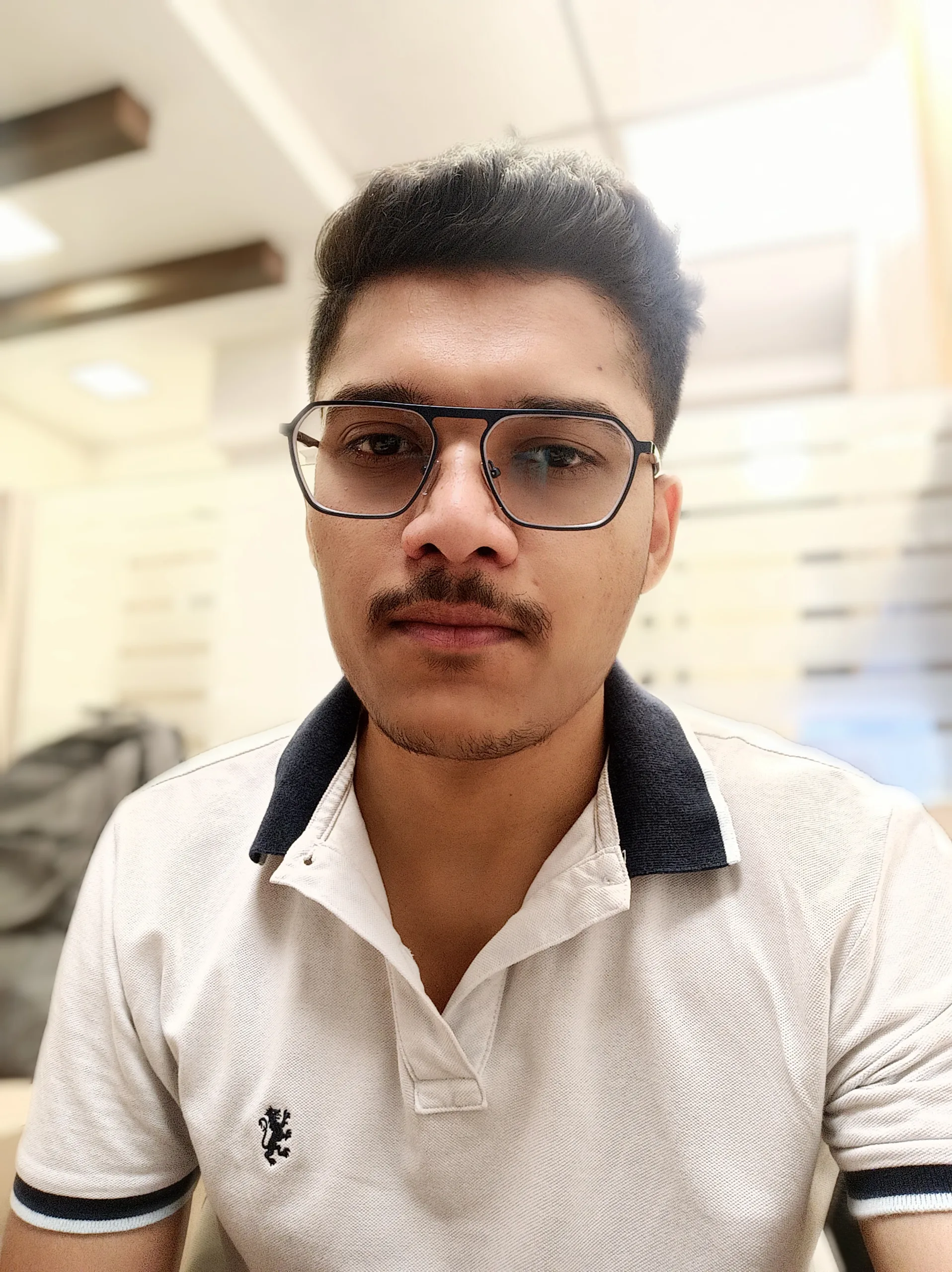
Ajay Kumar is an experienced author and the founder of Techneg.co.in, a platform dedicated to providing insightful content on technology




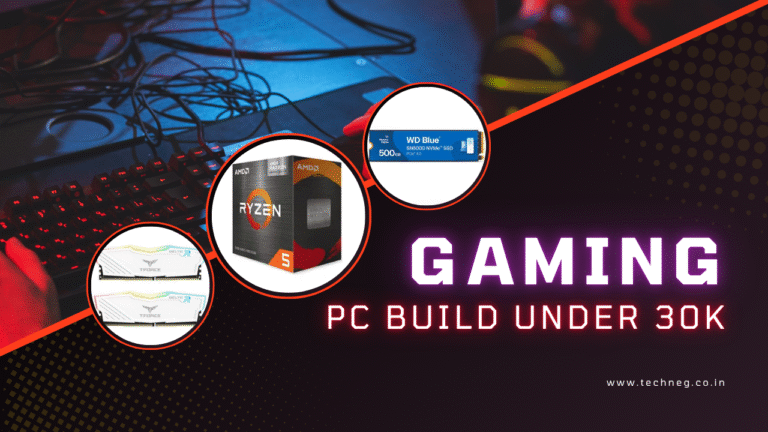


![Best CPU Processor Under 20,000 in India [2025 Edition]](https://techneg.co.in/wp-content/uploads/2025/06/Best-CPU-Processor-Under-20000-in-India-2025-Edition-768x432.png)