
Want to know How To Start a WordPress Blog in 2022?
Start now! because you are already late. Due to the COVID-19 Outbreak, many people have already started.
and the Competition is getting bigger and bigger each & every second. Blogging can be a very good decision, but it is not as easy as many of you people think.
But, after reading this article, each and every question yours is going to be crystal clear and you will start your blog today!
Here are some of the most important steps you need to follow to how to start a blog and earn passive income from the comfort of your home.
Benefits of a Blog
You might ask, why should you start your blog? and What are the benefits of a blog?.
Here are some of the most important benefits you’ll have after starting a blog:
- Your own voice: You can express your thoughts & Imagination through a blog.
- Gaining Followers: A blog can get your Social media profiles to gain followers! I mean you can get literally gain a lot of followers through a single blog, and if you are a company then blogging is a must as it can help you spread brand awareness, and get people to know about your company.
- Passive Income: Once your blog starts getting traffic, you can make Real Passive income through sponsors, affiliates, and Ads.
- Freedom of time: If you were doing a regular full-time job you would need to complete the work given and follow someone else’s orders, but as a blogger, you can manage your time according to your conveniences, but that doesn’t mean that you can slack off from the work.
Choosing A Niche For Your Blog

The first step toward How to start a blog in 2022 is choosing a niche.
This is the most important & Crucial part of a blog, and most probably the reason why most bloggers fail or quit in the first 2 months.
Yet, choose a Niche which interests you the most, such as if you are Sportsperson and have good knowledge in it, then you should start a Sports blog in which you can share the following topics:
- Tips to play a particular sports
- Best diets for a Sportsperson
- Latest news in the Sports field and so on
There is no point in Creating a Tech Blog when you don’t even know about what a GPU actually is.
But, Make sure to choose a niche that interests you the most and that you have sufficient knowledge on the topic. Doing so will ensure that you don’t feel forced into writing.
The level of competition in a particular niche is also an essential factor to keep in mind. But that doesn’t necessarily mean that if a niche has a high level of competition you can’t choose it. No matter how much competition that Specific Niche has, if you have dedication & Passion you can do whatever you want to do!
Selecting A Platform For Your Blog

You now have to choose between what Blogging Platform or CMS you are going to use, every Blogging Platform has its own features & Benefits. CMS stands for Content Management System, using which you manage the content on your blog.
There are a vast number of CMS, Free as well as paid, and all of them do the job right, but what matters is that some of them are paid and some of them are free. Free ones don’t have the features which come with paid ones.
I personally use and recommend WordPress for your blog as it is very easy to create compelling blogs with WordPress, not even a single line of code is needed to run a professional blog with awesome functionalities and appearance with WordPress. WordPress provides block-based content creation features using which you can create compelling and greater blogs with just a few clicks.
Apart from WordPress, Blogger is another free CMS Developed and managed by Google, which provides a free CMS with sufficient features to start and maintain a blog. WordPress does provide free hosting and subdomain but if you want to add a custom domain name, then you’ll need a domain and hosting, for which WordPress charges an extra cost.
Did you know? many Giant Websites like TechCrunch are using WordPress
However, if you don’t have money to buy a Domain & Hosting, then you should go for Blogger, as it provides you with a Free Subdomain, Free Hosting, and a free CMS. You can even add a custom domain name to the Blogger without any extra cost.
Also, it is very important to choose a CMS which doesn’t ruin SEO (Search Engine Optimization). Now you might wanna know what SEO is, For the full form of SEO, it is known as Search Engine Optimization as the name suggests it’s the Optimization of Your Content and Structure of Your Site so that Search Engines can understand your site better and rank it even higher. Search Engine Optimization includes the aspects from your site’s structure to every line of content you write in your blog.
You’ll find the Tutorials of SEO everywhere with the steps to do it, but doing it manually is a cumbersome job in the long run. There are many SEO tools on the Web, but most of them are paid, and the free ones don’t provide Quality SEO services.
A CMS structures whole your website and Content, which means the SEO of your blog somewhat depends not on how the CMS Structures and manages the content on your blog.
This means if you have chosen a CMS which is making your website uncrawlable for Search Engine bots, then the chances for your blogs appearing in the Google Search Results are very low.

WordPress
Released on 27th May 2003 by its founder, American developer Matt Mullenweg, WordPress is a free open-source content management system featuring a plugin architecture and a template system called Themes. WordPress has evolved from a blog-publishing system to a CMS to support other web content types, WordPress is used by 41.4% of the 10 million websites in 2022.
WordPress is being used for various purposes such as mailing lists and forums, media galleries, membership sites, learning management systems (LMS) and online stores, and pervasive display systems.
WordPress required just a domain and a hosting service nothing else, you need not code a single line, you can choose from a large list of WordPress Themes to start from, and suit your taste and style.

Blogger
Blogger is also a Free Content Management System (CMS) that offers multiple users to write blog articles. Blogger was developed by Pyra Labs, later in 2003, Gooogle acquired the Blogger.
Blogger provided Blogspot domain name free of cost for unlimited users, you can also use your custom domain using Bloggers DNS facilities, a user can have a maximum of 100 blogs or websites per account.
Before 2010 Blogger didn’t have a custom template system in place. Google Slowly improved the overall experience and introduced a new interface in June 2020.
The main drawback every Blogger user faces is the non-availability of plugins System as compared to Wordpres which offers a wide range of plugins to make management easy and efficient.
Things to consider while choosing CMS
As we all know, every task we do for our website or blog is done via CMS and to make the process of starting and managing the website, a good CMS is required. Here’s what you have to look for while choosing a CMS for a Website or Blog.
- User-friendliness: A good CMS must be easy to manage and offers an easy process of setting up a blog, and adding and managing the content.
- Flexibility/ Features: You must choose a CMS platform that gives you a high level of flexibility by offering various features such as easy content creation and management, layout management, the option of backup and restore, etc.
- Support: Your CMS must provide the required support if desired, and you will need support while creating your website, designing the layout, and managing it. A good CMS must provide fast support or offer an information base.
- Earning Proof: A good CMS must offer features to facilitate Monetization. Because most people starting a blog are aiming to earn money.
- SEO Optimized: SEO has become an important thing, and every website focuses on SEO to rank higher and gain higher organic traffic. Your CMS must offer an SEO optimizable layout.
Blogger vs WordPress Comparison
1. Usability
Blogger
Blogger offers a simple process to set up and create blog articles in just a few steps, Sign-up using your google account and click create a new blog and type in all necessary details such as name, blog title, blog address, and select a theme for your blog. Selecting a theme is tricky as the default themes are not that good, so you’ll have to download themes from third-party websites such as Themeforest, Soratemplate, etc., and install the themes from the Restore option in the Theme section of Blogger.
After installing the theme you can customize the design with available options such as blog colour theme, fonts, etc. But the blogger does have a shortcoming in the design section.
That’s all you’ll need to do to set up your Blogger Website, next up you’ll have to configure your blog setting as you like, customize your blog layout, and start adding blog posts.
Blogger offers a post and page system, you just need to click a new post to create a new post.
As you can see in the image given above, you can easily choose bog title, choose labels, change blog links, add blog search descriptions, and much more.
WordPress – Winner
Starting a website on WordPress is simple, just follow the instruction on the screen and you are all set.
Upon finishing the setup process you can choose themes from a wide range offered by WordPress. And afterwards, you can install various WordPress plugins to add extra features.
WordPress offers an easy process to add content with posts and pages system. WordPress offers two types of Editors, Classic and Block Editor. Block Editor is the main advantage of WordPress over Blogger, as it gives you a user-friendly drag and drops block editor using which you can create features rich pages and posts
2. Authority – Ownership
Blogger – Who is the owner of the blog in Blogger
As a blogger, you may have the authority to create or delete content on your own, but the ownership of your blog is not in your hands. Google runs and owns the blogger, and it may choose to shut it down. Google can shut down your access at any given point in time.
So apart from enough features provided by the Blogger, and being free and reliable, blogger does have its shortcomings and it’s one of them.
There have been cases when Google restricted users from accessing their website without doing anything.
WordPress – Who is the owner of the blog in WordPress – Winner
You are the owner of your WordPress Website, in WordPress, you host your website on a wordpress hosting provider, and you choose when to start and when to shut down your blog.
You can even change your web host, you can move to a new web host at any given point in time. While in Blogger you can’t host your blog anywhere else except Google.
3. Price
Blogger – Cost of making a blog in Blogger
Blogger offers free web hosting and a free Blogspot subdomain to start a blog. Most of the blogger themes and gadgets are free, except for some third-party themes.
If you want to use a custom domain name in Blogger, you’ll have to purchase a domain name, the cost of which will vary from domain to domain.
Type in the domain that you want and check if it is available for you, and get the best deals below:https://www.bluehost.com/web-hosting/domaincheckapi/?affiliate=techneg
Cost of starting a blog in WordPress
WordPress is also free, but you’ll have to buy a hosting service and a domain name to start a blog.
You can get a Bluehost WordPress Hosting at a low price of $2.95 along with a free domain name for 1st year.

4. Security
Website security is another important factor that you need to consider while choosing a CMS for your blog. Once hacked you could lose all your hard work and process of months or years back.
Managing Security in Blogger
While using the Blogger you get the highest level of security as your website is hosted on Google’s Secure Servers. So you won’t have to worry about the security.
However, if the Google Server goes down, your website will go down as well, and won’t be able to do anything.
Blogger does provide a backup and restore option using which you can backup your Posts, Pages, and comments and restore them later on.
Managing Security in WordPress
WordPress is secure enough but it’s a self-hosted site solution, which means you have to take care of backup and security.
But there are many plugins available in WordPresss which make your life easier.
5. Layout
Customizing Layout in Blogger

You can only customize the layout in blogger to some extent, it all depends on the features provided in the theme you have chosen. So basically you can customize your navigation links, Menu, Logo, social media links, sidebar, etc.
Customizing Layout in WordPress – Winner
WordPress does offer a better option for layout customization as compared to blogger, but again it all depends on the theme you are using.
6. Portability
Everyone makes mistakes and assumes you have chosen the wrong CMS by mistake, and want to post to another CMS.
Can you port Blogger Blog?
Yes you can but in the process, you’ll lose all your SEO, subscribers, followers, and rankings, and doing so is not an easy job as well.
Can you port WordPress Blog? – Winner
While using WordPress, you can move your site to another web host, you can change your domain name, or even the content management system itself.
7. Long-run Perspective
Blogger – Future of Blogger Blogs
Over the last few years, Google hasn’t introduced a change in the Blogger platform except earlier this year. So Google has started some work on the Blogger platform and it’s likely to get better shortly.
Future of Blogs on WordPress
Since WordPress is open-source software and no individual or company decides its future. Its managed by a community of developers and users.
WordPress has been a tip CMS used by a large share of users, so it’s not likely that it’s shutting down anytime soon.
Conclusion – Blogger vs WordPress
Well, both have their advantages and disadvantages. You must choose one based on your requirements and needs.
Blogger offers a decent amount of features and a fair amount of tools and flexibility, blogger is best for personal blogs, niche blogs, or to share your stories.
Check our guide: On How to transfer posts from WordPress to Blogger
While WordPress provides a professional level of experience through its feature-rich and robust platform. WordPress also offers advanced features such as E-Commerce, membership features, and other free/ paid tools.
Check out our guide: Best Free SEO Tools for New Blogs
Getting A Domain Name

What is a Domain Name?
A domain name is basically an Address for the Web where your website is located or situated, which is used by the audience to find and view your website. A domain is one of the most important factors which needs to be addressed to achieve success in blogging. Google Search ranking somewhat depends on the domain, as the domains hold the authority known as Domain Authority, which could be seen as the power of the the domain to appear before any other domain does.
So the more authority your domain have, the better ranking you’ll get. For your domain to gain authority depends on the age of your domain and the quality of your content.
Example of a Domain name:
- HTTPS (Hypertext Transfer Protocol)
- WWW (World Wide Web)
- techneg(Domain Name)
- .tech(Domain Extension)
All these together make https://www.techneg.tech, the Domain of my Blog.
Type in the domain that you want and check if it is available for you, and get the best deals below:https://www.bluehost.com/web-hosting/domaincheckapi/?affiliate=techneg
Commonly there are 2 most used types of domains the Top-level-domain (TLD), and the Country code top-level domains (ccTLD).
I recommend you to go with a .com top-level-domain (.com .net .org .edu etc).
However, if you want to target a specific audience from a specific country, then you can go with a ccTLD domain (.in .us .UK, etc)
Tips for Choosing a Perfect Domain Name
- Only 1-2 Words long domain name: Keep your domain name as short & simple as possible, use a keyword related to your Niche in the Domain Name. Like the blog that you are using is “techneg. tech”, and it uses Tech Keyword.
- Use your target keywords: You should choose the target keyword for your domain name, such as if your blog is related to tech, make sure to add “Tech” keywords in your Domain name.
- Say no to Numbers: Choosing a number for your blog name is strictly not recommended for SEO, if you did this you are not gonna rank well.
- Use only TLD or ccTLD Domain: Make sure that you only use a TLD or ccTLD domain for your blog, it is very important for your SEO.
Tip: Don’t fall for the tricks of Domain Providers as they show the price of domains as very cheap but will charge a hefty amount while renewing the domain. So Purchasing a domain that is cost-friendly and renews at a cost-effective price is a better option.
For Example, Some domain providers offer a domain at just Rs. 150, but the renewal cost is Rs. 4500+. and another domain provider offers the domain at a little high price of Rs. 450, and the renewal cost is also Rs. 450 than going with the latter option is far more reasonable and cost-effective. As it will save approximately Rs. 4000 per year on renewal cost.
Best Domain Providers in India 2022
Bluehost
Bluehost is one of the major players in the field of Webs Hosting, Bluehost offers hosting at a price as low as $3.95 per month, which is a quite decent price for hosting. Bluehost of one of the best web hosting providers in India as well as Globally.
Bluehost was founded in the year 2003, and since then Bluehost has gained a large 7+ million users from all over the globe.
Bluehost has more than 750+ team members for faster and more reliable customer services throughout the world, and for a whole week of a month. Bluehost offers complete web solutions, extensive tools, and expert support.
Bluehost offers a feature-rich experience with Easy Domain management, Auto-Renewals, Domain Lock, Domain Forwarding, and expert support. Bluehost is simply the best domain provider and web hosting provider.
Type in the domain that you want and check if it is available for you, and get the best deals below:https://www.bluehost.com/web-hosting/domaincheckapi/?affiliate=techneg
Bluehost Domain Prices
Google Domains
What’s Google, well that’s one question which does not need explanation.
Google Domain offers more than 300 Domain endings and 24/7 support. Google Domains features Simple pricing, speed, security, and support.
Google Domains offers domains starting at just Rs. 650 per year with features such as Email Forwarding, Privacy Protection, one-click DNSSEC, Google 2-step verification, and much more.
Support and popularity-wise no other company can beat Google Domains, Google is the best there is in terms of security and reliability. Google Domains is the best domain provider in India 2022, for reliable and safe domain and hosting services.
Price of Domains on Google Domains
The price of Domains on Google Domains starts at Rs. 650 per year with various premium features.
GoDaddy
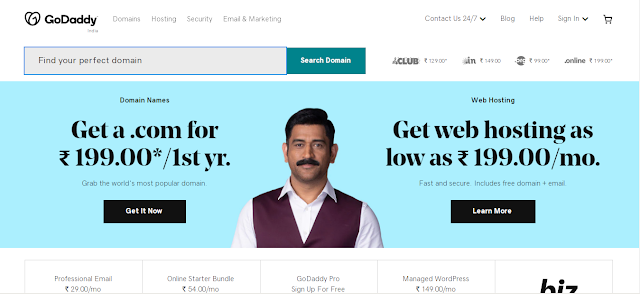
GoDaddy is a one-stop solution for Web Hosting, Security, Domains, and Email Marketing. Founded in 1997, GoDaddy with its more than 9K employees, and over 82 million customers GoDaddy has been a successful company.
You can a .com domain for just Rs. 199/ 1st year, on GoDaddy. GoDaddy is trusted by more than 20 million customers. Which makes GoDaddy the best domain provider at the cheapest prices.
GoDaddy Offers various types of hosting such as Website hosting, WordPress hosting, and Dedicated Servers. GoDaddy is known to be one of the best Web Hosting providers and a Domain Provider as well.
Price of Domains on GoDaddy
| Domain Name | Starting Price |
|---|---|
| .co | Rs. 209 |
| .in | Rs. 149 |
| .xyz | Rs. 99 |
| .live | Rs. 145 |
| .com | Rs. 199 |
| .info | Rs. 359 |
| .me | Rs. 599 |
| .tech | Rs. 499 |
Hostinger
Founded in 2004 Hostinger has served over 29 million users in 178 countries. Hostinger reported that they get over 15Knew sign-ups each day. Making Hostinger one of the best Web Hosting Providers in India.
Hostinger offers hundreds of domain names, at affordable and cheap domains & renewals, 24/7/365 support, and Domain Privacy Protection. Hostinger offers a free domain with web hosting as well. With overall fair prices and 24/7 support, Hostinger has made its way into our list of best domain providers in India 2022.
Price Domains on Hostinger
| Domain Name | Starting Price/year |
|---|---|
| .com | Rs. 602 |
| .xyz | Rs. 75 |
| .live | Rs. 272 |
| .digital | Rs. 259 |
| .tech | Rs. 75 |
| Rs. 272 | |
| .in | Rs. 435 |
| .online | Rs. 75 |
Reseller Club
Reseller Club is a Hosting Provider Company mainly Based in India, However, they also have their Datacenters in 4 Other countries Including:
- United States
- United Kingdom
- Turkey
- Hong Kong
The Provider is mainly based on providing Hostings to Reseller Business, but they also have awesome Plans for General Peoples who run their Small Blogs or websites.
ResellerClub can be a good option for those who want to start their own Hosting Reseller Businesses or want a Budget-Friendly Hosting Plan for their Blogs or Websites.
Reseller Club offers thousands of domain names at affordable prices.
HostGator
HostGator was founded in October 2002 and offers various types of hosting such as Shared, Reseller, VPS, and Dedicated web hosting, along with a hundred or more domain names.
HostGator offers various free products and services along with domain names, including two 100MB personalized email accounts and more.
- Two 100MB personalized email account
- Domain Forwarding
- Easy-to-use Control Panel
- DNS Management to manage DNS record
- Email Forwarding
- Domain Theft Protection
HostGator Domain Prices
| Domain Name | Starting Price/year |
|---|---|
| .com | Rs. 819 |
| .in | Rs. 449 |
| .net | Rs. 999 |
| .co.in | Rs. 599 |
| .org | Rs. 749 |
| .website | Rs. 580 |
| .co | Rs. 899 |
| .store | Rs. 704 |
Name.com
Founded in 2003, Name.com is based out of Denver, Colorado. Name.com provides services such as Web Hosting, domain names, SSL certificates, URL shorteners, and website security.
Name.com offers free products and services for every domain registration, including URL & Email Forwarding, two-step Verifications, and DNS templates.
Name.com provides a centralized control panel to make everything easy to control from email, hosting, website builders, and much more. Name.com and Namecheap are the best domain providers in India among the new domain providers in 2022.
Name.com Domain Prices
| Domain Name | Starting Price/year |
|---|---|
| .co | Rs. 977 |
| .co.in | Rs. 450 |
| .com | Rs. 751 |
| .in | Rs. 601 |
| .org | Rs. 751 |
| .tech | Rs. 450 |
| .website | Rs. 225 |
| .store | Rs. 225 |
Namecheap
Began in 2000, Namecheap started with providing domains, and later on, they started offering other services such as hosting, security, managed WordPress, and much more, at an affordable rate.
As of today, Namecheap manages 13+ million domains, managed by the team of Namecheap consisting of 1700+ employees. Namecheap is rated 4.7 out of 5 by 1.5+ million shoppers.
Namecheap offers hundreds of domains at affordable prices and offers a free domain with its hosting plans.
Namecheap offers free products and services along with domains, including privacy protection, free email addresses, freeDNSSEC security, and Easy Domain management, Easy Setup along 27/7 after sake support. Namecheap and Name.com are the best domain providers in India among the new domain providers in 2022.
NameCheap Domain Prices
| Domain Name | Starting Price/year |
|---|---|
| .com | Rs. 648 |
| .net | Rs. 802 |
| .ord | Rs. 670 |
| .co | Rs. 583 |
| .org | Rs. 751 |
| .me | Rs. 429 |
| .io | Rs. 2409 |
| .dev | Rs. 1094 |
FAQs about Domains
What’s a TLD?
It’s the prefix that goes at the end of a domain name. TLD stands for top-level domain. It is an integral part of a domain name.
There are many different kinds: .com, .in, .net, etc. Every prefix stands for something specific. .org is typically used by organizations, .net by various networks, .gov by government institutions. Some TLDs like .com are used for pretty much anything, although the prefix is meant to stand for “commercial”.
There are two types of TLDs: generic or gTLDs and country-code, ccTLDs for short.
What’s a ccTLD?
It is a top-level domain that happens to be related to a country-code – a country-code top-level domain. These prefixes are designed to make region-specific websites easier to find. If you want an audience that is from a specific location – you should use a ccTLD.
What’s a gTLD?
Simple! It’s a generic top-level domain! It’s the widest used kind of TLD. gTLDs have more registrations than all ccTLDs combined.
The gTLDs that you’ll be familiar with are .com, .net, .org, .gov, etc. Every gTLD has a rough guideline of use. .gov is used by government institutions, while .org is typically taken by organizations. There are a lot of up-and-coming gTLDs like .xyz, .online, .shop, and many others!
Can I renew an expired domain? How much does it cost?
You can only ‘renew’ domains that are still active, but you can ‘reactivate’ an expired domain for exactly the same price as a renewal. The renewal costs can be found in your account, and the price will depend on the type of domain purchased.
Getting A Hosting

Hosting is also an important part of starting a blog. Just like a domain is the address of a blog, Hosting is a place where all your website’s codes and files are stored. Hosting is the most important asset for your blog, it is responsible for all your blog’s SEO, Rankings, and speed.
Choosing bad Hosting may lead to slow-loading, downtimes, and poor Ranking of your website, as a slow loading Hosting will increase the load time and reduce the load speed of your webpage. Security is yet another factor that needs to be addressed while choosing a hosting.
So Choosing a good hosting like Bluehost can improve the Site speed of your blog, making it rank even better with better security.
So, I personally recommend you to go with Bluehost, as BlueHost performs way better than some other Hostings, also the services they provide are impressive at the same time being cost-friendly as well.
Did you know? BlueHost is the best hosting, especially for WordPress sites.
BlueHost loads almost 2x faster than some other Paid Hosting and has More Uptime. And provides best-in-class security as well.
If you chose BlueHost then it’s going to be very easy for you to manage & run your blog without any difficulties.
If you don’t want to choose BlueHost then you can go with ResellerClub Hosting which is another one of the best Hosting’s out there.
ResellerClub WordPress Hosting comes with pre-installed WordPress, so you can start from a blog on the go without any setting up to do.
Click Here to claim the Special Discount and Get a Hosting + Domain + SSL Certificate for just $3.75/month.
Purchasing a Basic Pack on BlueHost for your blog
1. Go to BlueHost’s Hosting Page

Once you are on it, you’ll see a “Get started” button, click on it!
2. Choose the Basic Plan or any other plan that you like

Here, you’ll see a total of 4 Plans. I personally recommend the Basic Plan for Starter Blogs as they would be enough for a new Blog. Also, you can upgrade your hosting later at any time without migrating your Blog Manually.
Currently, the Basic Plan costs around $3.95/month if you buy it through this link, and supports only 1 Website, a Storage Capacity of 50GB (more than enough), Free Domain, Free SSL, 24/7 Support, and Free CDN (Content Delivery Network).
3. Choose a Domain for your Blog

In this step, you are supposed to set up a Domain for your blog. If you do have a pre-existing domain, enter the domain that you would like to use for your blog on the left column, and if you already have one, Just enter it here in the right column.
4. Enter your Account Information

Here, you are supposed to Enter Account Information for your BlueHost account. Such as your Full Name, Business Name, Country, Full Address, Phone Number, and Email Address.
5. Confirm your Package Information

Here Confirm the time for which you want to buy your Package. You can also increase or decrease the time of your Package here.
6. Unselect the Extra Add-ons

I personally recommend you unselect the Package Extras to reduce the unwanted costs. However, if you want you can choose the “Domain Privacy + Protection” option to hide your Personal details from WHOIS details.
7. Fill out the Payment Information

Currently, BlueHost only provides 2 Paypal and Credit Card options to do payouts. Here, fill out your Credit Card details or proceed to pay with Paypal.
8. Accept to BlueHost’s Terms & Conditions, and you’re all set!

Now finally, accept the Terms of Service & Privacy Policy of BlueHost, then click Submit. After clicking on Submit button you’re all set and will be shortly redirected to your Hosting Dashboard.
Installing WordPress on BlueHost Blog
Installing WordPress on BlueHost hosting doesn’t take even 5 minutes, but it takes some assistance for the first time. So I will show you how can you set it up and make your WordPress blog live on the web.
All you have to do is log in to your Siteground Control Panel and navigate to “My Sites”

Click on the Create Site button to continue further to Installing WordPress on BlueHost
Now, enter the required details to set up your WordPress blog. Please note that the Admin Username and password you put here will be used as login credentials for your WordPress blog,
so you should create a very Strong Password to protect your Website from Brute Force Attacks.
Once your Automated WordPress installation is complete successfully, you’ll be prompted about the Completion of Installation on your Screen.
Now to access your WordPress Dashboard open: https://yourdomain.com/wp-admin
Here Yourdomain.com should be replaced by the Domain of your blog.
After Successfully Opening your WordPress installation directory, you will be prompted with a Login Page. Here enter your WordPress Installation Credentials to log in to your WordPress dashboard. The WordPress login page should look something like this:

Now you’re all set!
You’ve successfully installed WordPress on your Blog. Make sure to Bookmark this URL to quickly open it when you want.
https://yourdomain.com/wp-admin
If you forget the URL, then you can use this URL structure again to Open your WordPress Dashboard (Make sure to replace Yourdomain.com with your own domain).
Important Settings for WordPress Blog
Settings>General
Here enter some important details for your WordPress – Site Title, Tagline, Site Language, Site Time Zone, Date Format, and Time Format. Please don’t do any changes to the “WordPress Address and Site Address section”

Settings>Permalink
In the Settings>Permalink section, it is highly recommended that you choose the Post name structure for your URLs as they are much more SEO Friendly.

Installing Themes on your WordPress Blog

Themes are the most important part of a Website/Blog, and probably the most important part of our guide “How to start a WordPress blog in 2022”. They are responsible for each and every appearance of your Blog and its Posts.
If you have an attention-grabbing theme installed in your Blog, I definitely say that the Bounce Rate of your Blog’s Audience is going to decrease a lot.
A Good Theme automatically generates a Good Image of your Blog in your User’s mind.
Apart from Appearance, the themes are also responsible for your Blog’s SEO. If you have a messy theme that is making your website uncrawlable for Search Engine bots then you’re not gonna Rank Well.
But, What are some of the best SEO Friendly Themes for WordPress?
I personally use and recommend the Generate Press theme, it is available in both Free & Paid versions.
The Generate Press theme is not even 10kb in size and is the World’s Fastest Loading WordPress theme World.
But in my opinion, the Free version of GeneratePress is going to be more than enough. If you are starting out a new blog you don’t have to purchase the Pro Version of this Theme.
Some of my Personal Recommended themes
- Generate Press – GeneratePress is a lightweight WordPress theme built with a focus on speed and usability
- Astra – Astra is a fast, fully customizable & beautiful WordPress theme suitable for blogs, personal portfolios, business websites, and WooCommerce storefronts. It is very lightweight (less than 50KB on frontend) and offers unparalleled speed
- Neve – Neve is a super-fast, easily customizable, multi-purpose theme. It’s perfect for blogs, small businesses, startups, agencies, firms, e-commerce shops (WooCommerce storefront) as well as personal portfolio sites, and most types of projects. A fully AMP optimized and responsive theme
These 3 Themes are very Fast loading SEO Friendly the themes are fully customizable and come in both free & paid versions.
However, if you didn’t like any of these 3 themes then you can find more themes from the WordPress themes inventory which you can access by going to Appereance>Themes>Add New.
Once you’ve successfully selected a theme for your blog, select it, and click install.
After you’ve successfully installed a theme on your WordPress blog you have to Activate it by simply going to appereance>Themes.
The activation button can be found just below the Theme.
To manually install the WordPress theme via .zip file, visit appereance>Themes and click the Upload button at the top side, now simply upload the .zip file of your theme.
The activation process of the theme is exactly the same as you did in the automatic installation.
Congratulations you’ve successfully added a theme for your blog, do visit your blog to make sure that the theme is working successfully.
To customize your theme go to Appereance>Customize and customize your installed theme as per your interest.
You’re all set! and now you know Hor to Start a Blog
Let’s move forward to see a list of Essential Plugins & Tools for your New Blog
Essential Plugins and Tools for your New WordPress Blog
In WordPress, Plugins Play an Important role. Most of the functionalities that help boost the SEO and user experience of your blog are given by plugins.
Important WordPress Plugin for a New Blog
- AMP by AMP project Contributors – It is a Plugin provided by Developed who contributed to Google’s AMP Project. It is a free-to-use plugin that provides AMP functionality for your blog without writing a single line of code. It is highly recommended that you use this Plugin in your blog to increase your Mobile Ranking to as high as possible as Google Nowadays favours AMP Pages in Mobile search page results.
- Easy Table of Contents by Steen A.Zahm – This is a free plugin that can be used to add an automatic table of contents to your blog. A table of contents is basically a table that reacts as navigation and can really help your users as well as your blog’s SEO.
- Elementor by Elementor.com – It is a drag & top page builder, for WordPress which lets you create highly responsive and powerful pages without knowledge of a single line of code.
- Inline Related Posts by IntellyWP – This is a Plugin that automatically shows relevant posts from your blog inside your posts. In simple words, it automatically interlinks your pages
- Newsletter by Stefano Lissa & The Newsletter Team – Newsletter is a cool plugin to create your own subscriber list, it helps you add customizable Newsletter functionality to your blog.
- Rank Maths SEO – It is a powerful SEO tool and a beast competitor of the Yoast SEO plugin. It gives you those functionalities that Yoast SEO provides on their premium version.
- Share Buttons by addthis.com – Set up sharing tools from AddThis right in WordPress. With AddThis, you can see how your users are engaging with your content, provide a personalized experience for each user and encourage them to share your content on their social networks
- W3 Total Cache by BoldGrid – The highest-rated and most complete WordPress performance plugin. Dramatically improve the speed and user experience of your site. Add browser, page, object and database caching as well as minify and content delivery network (CDN) to WordPress.
After everything is set up, now you need to create and maintain a quality blog. While creating blogs you should maintain the SEO, as it will affect your google search ranking. That’s about all on How to Start a Blog.
Best Web Hosting Providers in India 2022
| WEB HOSTING | HOSTINGS | Starting Price |
|---|---|---|
| Bluehost | WordPress Hosting Managed WordPress Hosting Shared Hosting Dedicated Hosting VPS Hosting | WordPress: Rs. 199/mo for 3 years |
| Reseller Club | Shared Hosting Cloud Hosting Reseller Hosting Dedicated Server VPS Hosting WordPress Hosting | WordPress: Rs. 205/mo for 3 Years |
| Hostinger | Shared Web Hosting Cloud Hosting WordPress Hosting cPanel Hosting VPS Hosting Minecraft Hosting CyberPanel VPS Hosting | WordPress: Rs. 99/mo |
| GoDaddy | Web Hosting – Linux Web Hosting – ASP.NET Business Hosting WordPress WordPress Hosting – WordPress Ecommerce Hosting VPS Hosting Dedicated Servers | WordPress: Rs. 149/mo |
| HostGator | Web Hosting – Linux Shared Hosting – Windows Shared Hosting – Open Source Web Hosting – Cloud Hosting WordPress Hosting Reseller Hosting – Linux Reseller Hosting – Windows Reseller Hosting VPS Hosting – Managed VPS Hosting – VPS Server Hosting Dedicated Hosting – Linux Dedicated Hosting – Windows Dedicated Hosting – Managed Dedicated Hosting | WordPress: Rs. 299/mo for 3 Years |
| SiteGround | Web Hosting WordPress Hosting WooCommerce Hosting Cloud Hosting | WordPress: $6.99 (Rs. 510 Approx.) |
Bluehost
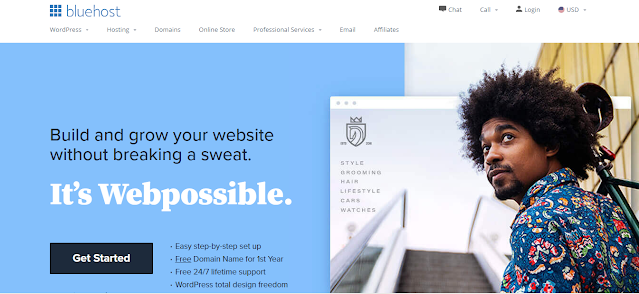
Bluehost is one of the major players in the field of Webs Hosting, Bluehost offers hosting at a price as low as $3.95 per month, which is a quite decent price for hosting. Bluehost of one of the best web hosting providers in India as well as Globally.
Bluehost was founded in the year 2003, and since then Bluehost has gained a large 7+ million users from all over the globe.
Bluehost has more than 750+ team members for faster and more reliable customer services throughout the world, and for a whole week of a month. Bluehost offers complete web solutions, extensive tools, and expert support.
Hostings offered by Bluehost
Bluehost offers a wide range of hosting for everything need you may have, including WordPress Hosting, Shared Hosting, and Dedicated Hosting.
- WordPress
- WordPress Hosting
- Managed WordPress Hosting
- Hosting
- Shared Hosting
- Dedicated Hosting
- VPS Hosting
Bluehost offers Domains and other professional services such as Full-service websites, SEO Services, PPC services, and Website Migrations.
Price of Bluehost Hosting
Reseller Club Hosting
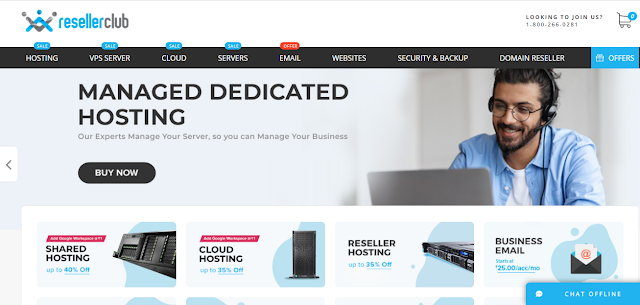
Reseller Club is a Hosting Provider Company mainly Based in India, However, they also have their Datacenters in 4 Other countries Including:
- United States
- United Kingdom
- Turkey
- Hong Kong
The Provider is mainly based on providing Hostings to Reseller Business, but they also have awesome Plans for General Peoples who run their Small Blogs or websites.
ResellerClub can be a good option for those who want to start their own Hosting Reseller Businesses or want a Budget-Friendly Hosting Plan for their Blogs or Websites.
If we talk about the top web hosting providers then Reseller Club has definitely made its place in the list.
Reseller Club Hosting Features
Across many of the Plans provided by Reseller Club, Some common features are:
- 30-Days money back
- Various Server Choices
- SSH
- CPanel
- Easy CMS Installations
Hostings Offered by Reseller Club Hosting
- Shared Hosting
- Cloud Hosting
- Reseller Hosting
- Dedicated Server
- VPS Hosting
- WordPress Hosting
Reseller Club WordPress Hosting Plans
Reseller Club Cloud Hosting Plans / Price
Hostinger
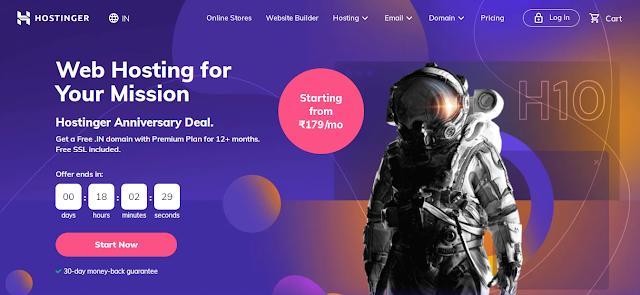
Founded in 2004 Hostinger has served over 29 million users in 178 countries. Hostinger reported that they get over 15Knew sign-ups each day. Making Hostinger one of the best Web Hosting Providers in India.
Hostinger offers multiple hosting options such as Shared Web Hosting, Cloud Hosting, WordPress Hosting, VPS Hosting, and so on.
Apart from Hosting, Hostinger provides other services including Email Hostinger and Domain.
Hostinger Offered by Hostinger
- Shared Web Hosting
- Cloud Hosting
- WordPress Hosting
- cPanel Hosting
- VPS Hosting
- Minecraft Hosting
- CyberPanel VPS Hosting
Web Hosting prices in Hostinger
WordPress Hosting Prices in Hostinger
GoDaddy
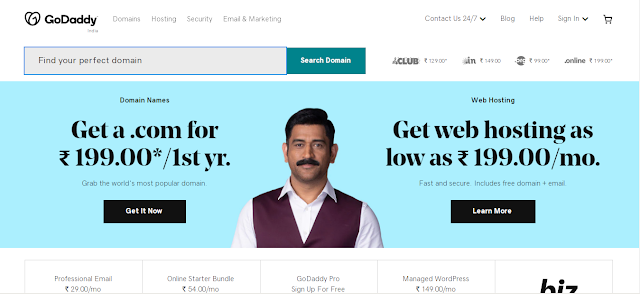
GoDaddy is a one-stop solution for Web Hosting, Security, Domains, and Email Marketing. Founded in 1997, GoDaddy with its more than 9K employees, and over 82 million customers GoDaddy has been a successful company.
GoDaddy offers web hosting at price as low as Rs. 99 per month, providing 256MB RAM, 1 Nos. of Website, 30GB Storage, 1 database, and Unmetered bandwidth.
GoDaddy Offers various types of hosting such as Website hosting, WordPress hosting, and Dedicated Servers. GoDaddy is known to be one of the best Web Hosting providers and a Domain Provider as well.
Web Hostings offered by GoDaddy
- Website Hosting
- Web Hosting – Linux
- Web Hosting – ASP.NET
- Business Hosting
- WordPress
- WordPress Hosting
- WordPress Ecommerce Hosting
- Site Management Tools
- Servers
- VPS Hosting
- Dedicated Servers
GoDaddy Web Hosting Plans
HostGator

HostGator was founded in October 2002 and offers various types of hosting such as Shared, Reseller, VPS, and Dedicated web hosting.
HostGator offers WordPress hosting at price starting from Rs. 299 per month for 3 years, and go as high as Rs. 599 per month for 3 years.
HostGator provides Linux and Windows Shared Hosting, Cloud Hosting, WordPress Hosting, Linux/ Windows Reseller Hosting, VPS Hosting, Managed VPS Hosting, and Dedicated Servers.
- Web Hosting
- Linux Shared Hosting
- Windows Shared Hosting
- Ope Source Web Hosting
- Cloud Hosting
- WordPress Hosting
- Reseller Hosting
- Linux Reseller Hosting
- Windows Reseller Hosting
- VPS Hosting
- Managed VPS Hosting
- VPS Server Hosting
- Dedicated Hosting
- Linux Dedicated Hosting
- Windows Dedicated Hosting
- Managed Dedicated Hosting
HostGator WordPress Hosting Plans
SiteGround

Started in 2004, SiteGround is a holding of companies registered in the USA, UK, Bulgaria, and Spain that manages four offices and several data centre locations around the world. SiteGround is being used by over 2 Million Domain owners from all over the globe.
SiteGround offers diverse hosting options such as Web Hosting, WordPress Hosting, WooCommerce Hosting, and Cloud Hosting. SiteGrouund is considered one of the best Web Hosting providers in the world.
Apart from web hosting SiteGround offers various tools and services to build and manage sites.
SiteGround Hosting Options
- Web Hosting
- WordPress Hosting
- WooCommerce Hosting
- Cloud Hosting
SiteGround Cloud Hosting Plans and Prices
SiteGround WordPress/ WooCommerc/ Web Hosting Plans and Prices
By now you should have an idea about the web hosting providers, what they offer and how much do they charge, but if you’re still confused about which type of web hosting you need i.e. WordPress, VPS, Cloud, or dedicated, then here’s a little detail about various types of web hosting.
You should think twice before buying the hosting, make sure the web hosting you’re buying is the best web hosting for you and your requirements.
Types of Web Hosting
Shared web hosting service
Shared Web hosting is described when more than one website runs on the same server. All the domains use the share common server resource such as RAM, CPU, and Storage.
The features available with this type of service can be quite basic and not flexible in terms of software and updates. Resellers often sell shared web hosting and web companies often have reseller accounts to provide hosting for clients.
Reseller web hosting
Reseller Web Hosting allows the clients to sell hosting themselves. Clients become web hosts and sell hosting. Resellers could function, for individual domains, under any combination of these listed types of hosting, depending on who they are affiliated with as a reseller.
Resellers’ accounts may vary tremendously in size: they may have their own virtual dedicated server to a colocated server. Many resellers provide a nearly identical service to their provider’s shared hosting plan and provide the technical support themselves.
Virtual Dedicated Server
Also known as a Virtual Private Server (VPS), uses virtualization technology to divide the server resources into virtual servers, where resources can be allocated without hindering the running environment.
VPS will often be allocated resources based on one server to many VPSs relationships, however, virtualization may be done for several reasons, including the ability to move a VPS container between servers.
The users may have root access to their own virtual space. Customers are sometimes responsible for patching and maintaining the server (unmanaged server) or the VPS provider may provide server admin tasks for the customer (managed server).
Dedicated hosting service
Dedicated web hosting provides users with his or her own web server and the user gets full control over the server.
One type of dedicated hosting is self-managed or unmanaged. This is usually the least expensive for dedicated plans. The user has full administrative access to the server, which means the client is responsible for the security and maintenance of his own dedicated server.
Managed hosting service
The user gets his or her own Web server but is not allowed full control over it (user is denied root access for Linux/administrator access for Windows); however, they are allowed to manage their data via FTP or other remote management tools.
The user is disallowed full control so that the provider can guarantee the quality of service by not allowing the user to modify the server or potentially create configuration problems. The user typically does not own the server. The server is leased to the client.
Cloud hosting
Cloud Hosting is emerging as a top web hosting solution, with benefits like more performance, an option of scalability, and clustered load-balancing.
A cloud hosting website is less prone to shutdown since another computer can compensate when a single computer goes down. Cloud hosting is mainly decentralized in various locations so even natural disasters like or power disruption will not cause any problem.
Cloud hosting also allows providers to charge users only for resources consumed by the user, rather than a flat fee for the amount the user expects they will use, or a fixed cost upfront hardware investment.
How to get traffic on your blog / How to Increase Website Traffic
Indexing your website on search engines

You don’t need to go deep into this just remember that it is the process of showing your presence to search engines eg. Adding your webpages and Website to search engines. I’ll recommend Indexing your website on every search engine Like Google, Bing, and Yahoo as 13% of people still using it.
Creating a Sitemap

The upper step didn’t tell you how to Index your Website. This is how we Index Websites. By using Sitemaps, Sitemaps plays a very crucial role in getting traffic as it tells Search engines what to Index and what to not. Creating a Sitemap is simple but if you didn’t know comment below if you want an article on creating a sitemap or you can find many tutorials on the Internet.
Meta Tags
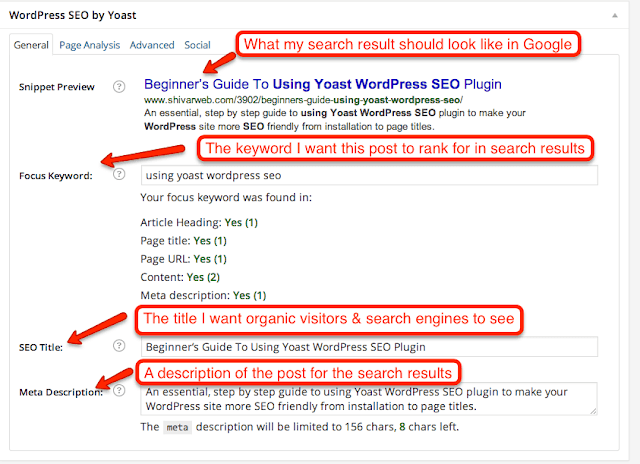
Meta tags are snippets of text that describe a page’s content; the meta tags don’t appear on the page itself, but only in the page’s source code. Meta tags are essentially little content descriptors that help tell search engines what a web page is about.
Monetizing your New Blog
When you are just starting out your blog it seems very frustrating to Monetising it, with literally tons of ways to do it you get even more confused about what way suits you the best.
Most of you start blogging to earn something from it, and to earn something from it you have to monetize it. In simple words, if you are just starting out your blog for fun and not for money then don’t care about this Step,
But if your main motive behind creating your blog is Money (most likely it is) then here are the Best Ways to Monetise Your New Blog.
But first of all, I would like to tell you that should not try to monetize your blog until you start having at least 1k visits per month on your blog. I recommend you to keep your blog monetization free at least until you get 1k visits per month.
And once you start getting traffic then put in all your Monetization strategies and lift your blog from Zero to Hero.
Let’s just continue to the Best Ways to Monetize your New Blog:
1. Advertisements

Simply Placing Advertisements on your Blog/Website is currently the Primary method of Monetization. This method has been loved since very old times. From Printed Advertisements on NewsPapers to Spoken Advertisements on Radio, and then Video Adverts on TV, and now finally on Websites.
Generally, the 2 most used types are Display Advertisements and Native Advertisements. Display advertisements are just simply used to promote any type of product or service using visuals like Images, Video, etc
while, Native Advertisements match and blend the type of content where they are placed, which results in Higher Conversions due to higher click-through rates.
There are tons of online platforms to show these kinds of Native & Display Adverts on a site, some famous ones are Adsence, Media Net, and Ezoic. While Adsence doesn’t have any minimum traffic requirements while the Media Net and Ezoic do have.
2. Affiliate Programmes

Unless you have a huge amount of Traffic Per Month, you won’t be getting enough amount of Revenue from your Blog. But still, you can earn some money Using Affiliate Programmes. When side by side comparing both Affiliate Programmes and Advertisement networks such as Adsence, it turns out that Affiliate Marketing is more effective and beneficial.
It is very easy to get into an Affiliate Programme than an Approved absence account, Most the Affiliate programs pay out more than any other Advertisements networks such as Adsence. Promoting Affiliate ads on your site gives out more income than showing advertisements does.
But it doesn’t mean you only show Affiliate ads on your site, it is always good to keep it 50-50, like creating content that promotes affiliate products for example: “Top 5 Best Washing Machine in India”, here, you’ll list 5 Washing Machines and give out an Affiliate Link to the product and then if someone buys it using your affiliate link you’ll get a commission.\
Some of the best affiliate Programmes are Amazon Associates, Affiliaxe, DFO Global, and CJ Affiliate.
How to Increase Website Traffic
Now you have started earning some money using advertisements and affiliates, but to earn a good amount of money, you’ll need a high volume of traffic to come to your site.
To get a high volume of traffic your site should be ranking high in the Google Search Results and should have backlinks as well as Domain Rating.
How to Gain Backlinks
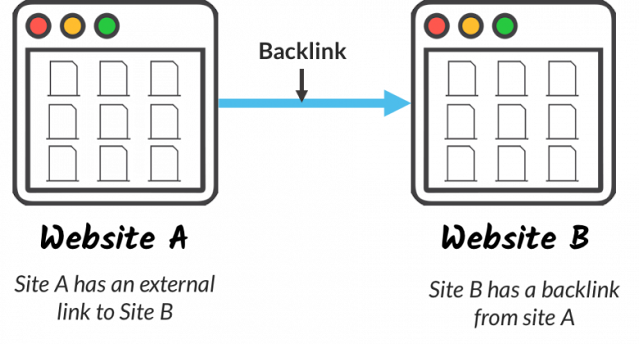
A backlink is a link created when one website links to another. Backlinks are also called “inbound links” or “incoming links.” Backlinks are important to SEO. For that, there are many ways like
- Using Quora, Reddit
- Doing guest blogging
Using Quora/Reddit
Just go to Quora or Reddit and find a question related to the article you are about to share eg. Suppose we are making a post about the best laptops in India under 50000 we’ll search on Quora or Reddit by using their search option if someone is posting a question and reply to them and saying you can refer to this page for more information and giving a link to your post
Guest Blogging

In this, you’ll post Articles for some else website and in return, you can promote your Content which will be very beneficial as there are much higher chances of someone reading the article coming to your website.
Improve Google Search Rankings
For good rankings, your site should be SEO optimized and backlinks as well, to get high organic traffic you should do keyword research using which you can target specific keywords to get traffic. There are many tools for SEO tools you can choose to improve the SEO of your blog.
What are SEO tools
SEO tools help you maintain and optimize the SEO on your website to improve your Google Search Rankings. SEO Tools does the jobs which you’ll have to do manually otherwise. for example Site Audits, Keyword Research, Backlink Checker, and Search Ranking Tools.
Best Free SEO Tools for New Blogs
Here’s the List of Best SEO tools you must have to improve SEO and your google search rankings.
Ahrefs

Ahrefs is an All-in-One SEO provider with customers like Facebook, eBay, Shopify, Linkedin, Adobe, Netflix, Uber, and Pinterest. Ahrefs is being used by companies and individuals from all over the world, and it includes SEO tools like Site Audit, Site Explorer, Keyword Explorer, Content Explorer, and Rank Tracker. Ahrefs can be considered the best Free SEO Tool.
Although the Ahrefs SEO tool is paid, you can access the tools to some extent which is enough for a starting blogger or any other Content Marketer.
You can purchase the 7 Days Trial of Full Ahrefs SEO Tools at $7, or you can get All the Ahrefs SEO tools on a Monthly Subscription for which you’ll have to as per the below-given table
| Lite | Standard | Advanced | Agency | |
|---|---|---|---|---|
| Price | $99 | $179 | $399 | $999 |
Ahrefs SEO Tools Available for Free
Keyword Generator
Ahrefs provides a Keyword Generator with the SERP Data on any Keyword, you can get an insight into the keyword you want to make a blog on, and then write your content accordingly. Ahrefs keyword Generator shows a similar keyword to the one you have given, with the Keyword Difficulty, Search Volume of keywords, and you can search the Keywords for any Country.
But there is one catch, If you’re going to get an Ahrefs Dashboard then you can’t access the Free Keyword Generator and Rank Checker.
How Keyword Generator Helps You
- You can get an insight into a Keyword, with the date on the Search Volume of a particular keyword, which will enable you to target keywords with high Search Volume so that you get better traffic if you rank higher on that keyword.
- Keyword Difficulty – Targeting a keyword that has a low Keyword Difficulty will ensure a better Google Search Ranking, as compared to a keyword that has a high Keyword Difficulty. What is Keyword Difficulty: It shows how difficult it is to rank for the keyword, if a keyword has a low difficulty that it’s most likely that you’ll rank higher if your content is SEO optimized.
- Similar Better Keyword – let’s Suppose you’re searching for a keyword and you find that there is a better keyword with Lower Keyword Difficulty and Higher Search Volume, then using that keyword will help you create better content, and rank higher in Google Search.
Keyword Rank Checker
Ahrefs Keyword Rank Checker can show you the data of You Domain for any keyword, Ahrefs Keyword Rank Checker can show you the ranking data on 229 Countries.
Along with your particular keyword ranking, Ahrefs also shows the SERP data on the Top Ranking Domains and their keywords.
Now I’ll repeat it again if you want to use these free SEO tools like Ahrefs Keyword Rank Checker and Keyword Generator, you can’t get your Ahrefs Dashboard for free, because if you get your dashboard, then you won’t be able to use these free SEO tools.
But there is a way to get through this, You can open the link in an Incognito Tab, doing this will allow you to use Ahrefs Keyword Generator as well as Keyword Rank Checker.
You can get a dashboard for your website, with the various Ahrefs SEO Tools such as Backlink Checker, Organic Keyword, Site Audit, and Domain Rating
Backlink and Reffering Domains
You can get the data on the Backlink of your website, with the data like Referring page of Backlink, Domain Rating of Referring Domain, Estimated Traffic, and the Anchored Text with the Backlink.
Referring domains are the domains that link to the URL on your website, along with the referring domains you can get an insight into the Domain Rating, Ahrefs Rank, Number of Dofollow and Nofollow links, Organic Traffic of Referring Domain, and number of URL’s which link to your website
Organic Keyword
Ahrefs shows you the data on Organic keywords for which your website ranks on Google Search, you can get the information on your ranking keyword like, Volume of the keyword, Keyword Difficulty, Cost-Per-Click, Estimated Traffic of the Keyword to your website, Position of Your domain on that particular Keyword, You can also check the SERP data on a particular keyword.
Site Audit
With Ahrefs Site Audit you can get an insight into a website’s Health Score, and Issue Distribution which shows the Errors, Warnings, and Notices for a website, and Crawl the Status of links found on your website. By resolving the issues, warnings, and notices of your website you can improve your website’s Google Indexing ability, and improve the structure of your website, which in turn will help you to rank higher on Google Search Results.
There are other Ahrefs SEO tools but they are all paid, so if you want to use these tools you’ll have to subscribe to Ahrefs
Semrush

After Ahrefs, Semrush can be considered the best SEO Tool out there, Semrush is being used by Companies all over the globe such as Vodafone, Quora, P&G, Tesla, Nike, Walmart, Forbes, and IBM.
Semrush can be used for SEO Optimization, Content Marketing, Market Research, Advertising Strategy, and Social Media Planning. Semrush is being used by almost 6 Million Professionals from all over the World, Semrush has won 14 international awards, and Semrush claims that 45% of Fortune 500 companies use Semrush as their marketing tool.
Semrush is a paid SEO tool, but it can be used as a free SEO tool to some extent, you can subscribe to Semrush by paying monthly or Annually. Prices of the Semrush are as given below table
| Pro | Guru | Business |
|---|---|---|
| $119/Month | $229/Month | $449/Month |
| For freelancers, startups, and in-house marketers with a limited budget Run your SEO, PPC, and SMM projects with 40+ advanced tools. Know your competitors’ traffic sources, rankings, social media results & more. Read-only sharing access. | For SMB and growing marketing agencies All the Pro features plus: Content Marketing Platform Historical Data Extended limits Google Data Studio Integration | For agencies, E-commerce projects, and businesses with an extensive web presence All the Guru features plus: API access Extended limits and sharing options Google Data Studio Integration Share of Voice metric |
*You can also get a custom solution as well, for that you’ll have to contact the Semrush,
Semrush SEO Tools Available for Free
Site Audit
Semrush Site Audit displays the data like Site Health, Errors, Warnings, and Notices along with the data on Crawlability, HTTPS Availability, Markup, Site Performance, and Internal Linking. If you can resolve the problems shown in the Site Audit you can improve the Structure and Performance f Your website. Resolving the issues shown in the site audit can enhance the crawl ability of your website a well.
Position Tracking
Semrush position tracking brings you the data on metrics such as Visibility of Your Website, Estimated Traffic, Average Position, Keyword Rankings up to 10 keywords, and Ranking trends for 10 keywords. Semrush allows rank tracking only up to 10 keywords, and that somewhat restricts your ability to gain insight into your ranking.
On-Page SEO Checker
You can check the On-Page SEO of 10 Pages on your website, and if you want to check the on-page SEO of more than 10 pages then you’ll have to upgrade to the subscription packs.
Social Meia Tracker and Social Media Poster
You can track your social media presence and compare your social activity and engagement with Your Competitors as well. Semrush can integrate Facebook, YouTube, Twitter, Instagram, Linkedin, and Interest on your dashboard so that you can view all your social media presence in one place.
Backlink Audit
Semrush Backlink Audit gives you an insight into the Referring Domains with the information on New, Broken, and Lost Backlinks as well. You can integrate the Google Search Console to get more data on the backlinks of your websites.
Semrush also has SEO tools like Link Building, PPC Keyword Tool, Organic Search Traffic Insights, and Content Analyzer.
Seobility

Seobility is one of the best SEO Tool Available right now, it’s also a paid tool but with Limited Free Tools. Seobility provides free tools like Website Health Report, Onpage SEO, Backlinks, and Google Search Ranking.
Seobility is best for optimizing the Technical SEO, Seobility gives you an insight into the technical and meta information of your website, with the errors in your website, upon improving these errors you can improve the performance of your website as well as Google Search Rankings and Crawlability.
You can add only one domain on your dashboard but with limited access over the use. if you want to add more the one domains you’ll have purchased the Premium to Agency Plan,
| Plan | Basic | Premium | Agency |
|---|---|---|---|
| Price Per Month | Free | Euro 39.90/Month | Euro 149/Month |
| Included projects/domains | 1 | 3 | 15 |
| Maximum crawled pages/project | 1,000 | 25,000 | 100,000 |
| Amount of checked external links | 100 | 25,000 | 50,000 |
Benefits of Seobility Free SEO Tools
Technical SEO & Meta
Seobility brings you detailed information on the Technical Overview of your webpage and highlights the issues related to that and Meta Details. Seobility shows the Crawling Stats such as Pages with search engine rankings, Pages blocked by robot.txt, Nofollow pages, and pages with technical problems.
Seobilty helps you point out the meta problems in your website such as Page Title, Meta Descriptions, and Tite of your webpages. Seobility provides you with Page Optimizations and Guidelines to improve the Technical SEO of your Website.
Seobility also shows the data of the Response time of your website.
Structure
Seobility brings out the errors and details of the structure of your website and you can optimize the technical SEO upon improving the structure of your website. It shows details such as Problems with Anchor Texts, Link Details, Sitemap Analysis, and Level of Pages.
Content
Along with other SEO tools, Seobility comes with a content analysis tool that brings your data on Important errors and crawling details on the content of your website.
Seobility shows the information on Duplicate Content and Text Quality of your content, you can improve your SEO as well as Google Search Ranking s, if you analyze the data and improve your content accordingly,
Seobility also shows the matrix of the backlinks of your website. along with Google Search Ranking.
Along with these SEO tools, Seobility also provides a free SEO Checker, Keyword Checker, and Ranking check for a particular Keyword and Domain. Features like these make Seobility one of the best SEO Tool out there in the market.
Ubersuggest

Ubersuggest owned by Neil Patel is one of the best SEO Tool and is being used by companies such as Nike, Twitter, Microsoft, Dell, Adobe, eBay, Shopify, Spotify, CNN, and GoDaddy. Ubersuggest is getting quite popular these days. Almost 50,000 Users from All-over the globe use the Ubersuggest for marketing.
If we compare the top SEO Providers Ubersuggest is the cheapest of them all.
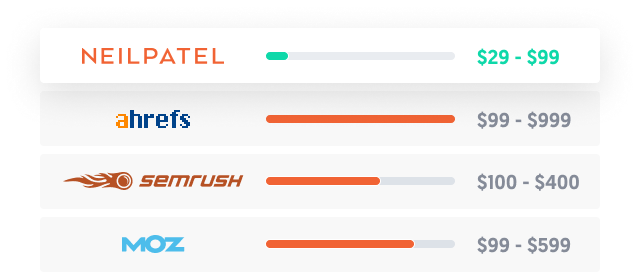
Price of Ubersuggest
| Individual | Business | Enterprise/ Agency |
|---|---|---|
| $12 USD/ Month | $20 USD/ Month | $ 40 USD/ Month |
| Entrepreneurs & small businesses. Managing 1-3 websites. | Small & medium businesses. Managing 4-7 websites. | Large businesses & agencies. Managing 8+ websites |
Ubersuggest Tools
Keyword Analyzer
Ubersuggest gives you an insight into the Keywords, You can get information like Traffic Volume, Trends, and Keyword Difficulty. Ubersuggest can give you Keyword Ideas and, Content Ideas to improve your search ranking and content.
Competitive Research
Ubersuggest shows the traffic overview with keywords by traffic, top pages by traffic, and detail of Competing Domains as well.
Site Explorer
Ubersuggest can audit the site and bring you the data on SEO optimization opportunities of your website, It shows errors, Site Speed, Recommendations, and SEO scores for domains.
Backlinks
Ubersugget Backlink SEO Tool can give you information on Backlinks, Referring Domains, Link History of your and your competitor’s domain.
Apart from just relying on Google Search Results, you can get traffic from other sources as well, such as Referral Traffic and Social Media.
Utisling Social Media

As almost everyone is on social media today, it is very easy to promote your website if you are following a good strategy. You should, post your content on Social media giving a link to your website but make sure not to spam.
You can use, Facebook, Twitter, and Instagram to increase the visibility of your blog, and reach a high audience in just a few months.
- Facebook Page
- Instagram Page
- Twitter Handle

Starting a blog, With the increasing use of Digital Media and Information, Blogging is getting viewed as one of the best sources of Passive Income, or as a side-hustle to show your creativity and earn some extra bucks. But the process to get the money from blogging is long and you’ll have to face some hurdles along the way.
The most promising way to get Traffic on Your blog is to Rank Higher on Google Search Result, and for that, your blog must be SEO optimized and No matter how you write the content in your blog if it doesn’t have the right SEO you can’t rank in the google search result. Now you might be thinking what might SEO be?
Here’s what SEO and On-Page SEO is!
What is SEO
For the full-form of SEO, it is known as Search Engine Optimization as the name suggests its the Optimization of Your Content and Structure of You Site so that Search Engines can understand your site better and you can rank even higher. Search Engine Optimization includes the aspects from you’re site’s structure to every line of content you write in your blog.
You’ll find the Tutorials of SEO everywhere with the steps to do it, but doing it manually is a cumbersome job in the long run. There are many SEO tools on the Web but most of them are paid and the free ones don’t provide Quality SEO services.
What is On Page SEO?
On-Page SEO is a part of SEO practices using which you can optimize your web page content to rank higher in the Search Engine Rankings. Page SEO practices include factors such as optimal length of Title, Description, Page Link, Keywords, Number of headings, length of the blog post, Spelling Errors, Grammar Mistakes, and such.
Taking care of just a few steps while you create your posts, can ensure better rankings and bring more organic traffic to your site.
Page SEO can be an important aspect of SEO Marketing Strategy and every website should maintain the On Page SEO, and we have prepared a list of steps that would help you to enhance the On Page SEO on your website. There are some paid and free SEO tools as well, which help you to maintain SEO on your website.
On Page SEO Checklist
- Length of Title
- Keyword Optimization
- Length of Meta Description
- Length of Words in article
- Bold and Strong Texts
- Spelling and Grammar Errors
- Image SEO (Alt text)
- Internal & External Linking
- Mobile Optimization
How to do On-Page SEO

1. Length of Title
The title of a post is the first element your audience interacts with, an attractive and well-written title can ensure a higher Click-through rate, resulting in higher organic traffic.
The page title should be shorter than 580 pixels. Keep the length of the title somewhere around 10-20 words. Length of title is a very important aspect of On Page SEO.

2. Keyword Optimization
Now, keywords are an inseparable aspect of SEO, keywords help you rank better, they let the search engine know what your content is. Use keywords throughout your blog content, but make sure that the keywords are not decreasing the accuracy of your words.
Include a keyword in the post title, and use that same keyword in the description of the post, as well as in the post body.
Try to include a keyword in the Page URL as well, using the same keyword in page title, page description, Page URL, and Page Body will ensure better reach and better visibility to Search Engines thus making the keywords a very important aspect of On Page SEO.
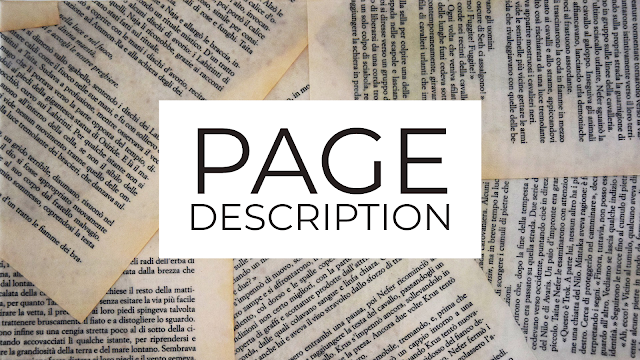
3. Lenght of Page Description
Lenght of Page Title and Page Descriptio are both of equal importance for On-Page SEO. While writing the page description, include a keyword that you had used in the page title, and keep the pixel length of Page Description max to 1000 pixels (25 to 40 Words).
Keep in mind that you shouldn’t repeat the words used in the page description.
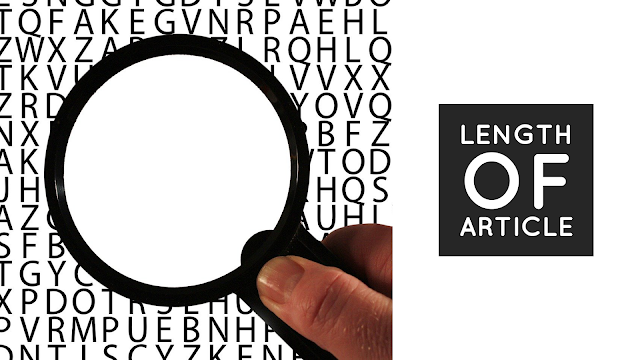
4. Length of the article / Number of words
Different specialists and writers suggest a different length of the article, well an ideal length of the article depends on the topic of your writing. Most of the writers and editors would recommend a minimum length of 500 words if you’re writing a new post or a news article.
But if you’re targeting a long-term audience, you should keep the word count from 900 to 1000 words. Until required you should keep the length of the post/ article within 900 to 1000 words, but some type of blog posts requires a higher length of words, such as review articles, buying guides, and other research topics, where word length could go up to even 6000 to 7000 words. Maintaining an optimal length of article will improve your On-Page SEO.
5. Bold and Strong Texts
Keep the number of bold and strong texts to a minimum. Use 2 bold texts for every 100 words of content, not more than that. That means for an article with a length of 1000 words, should have somewhere around 20-25 bold texts.
6. Spelling and Grammar Errors
Bloggers who are just starting don’t give due importance to Spelling and Grammar Errors, but doing so will not only decrease your website’s goodwill in the audience, but it will also impact your rankings negatively.
While writing your article, keep the Spelling, Grammar errors in check, and also look for Plagiarism problems as well. You can tool such as Grammarly to correct Spelling, Grammer, and Plagiarism Errors in your blog sports.
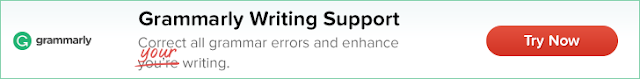

7. Image SEO
Search Engines can’t understand the Images, they need the alt text to recognize what the image is all about. In case the image fails to load webpage will show the alt text in place of the image.
Include keywords in the Image alt text as well which will help the On-Page SEO on your blog.

8. Internal & External Linking
The number of internal and external links should be in limited numbers. Now you might have a lot of questions regarding linking, such as How many links do you need? Can you have too many links?.
To answer all those questions, use the links whenever and wherever required and interest the readers.
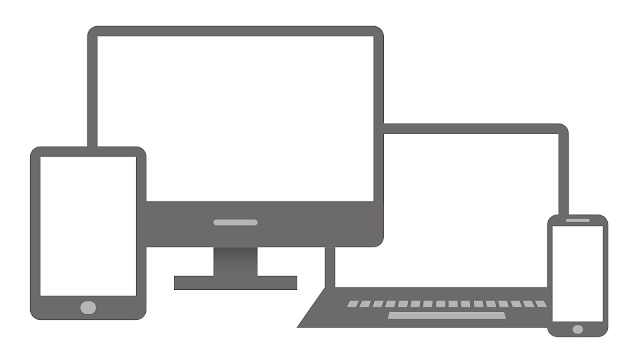
9. Mobile Optimization
What’s Mobile Optimization? Well, Mobile Optimization refers to the process of adjusting the website content to ensure that the mobile visitors have an experience customized for their mobile devices.
Mobile Optimization is an important part of On-Page SEO, you can test the mobile-friendliness of your website using the Google Mobile-Friendly Test.
Thanks for reading that about all on How to Start a Blog in India 2022, and We hope you liked the article, If you did please leave a comment below and follow us on social media for the latest updates.




![Best Gaming CPU under 10000 Rs. in India [2025 Edition]](https://techneg.co.in/wp-content/uploads/2025/07/Best-Gaming-CPU-under-10000-Rs.-in-India-2025-Edition-768x432.png)
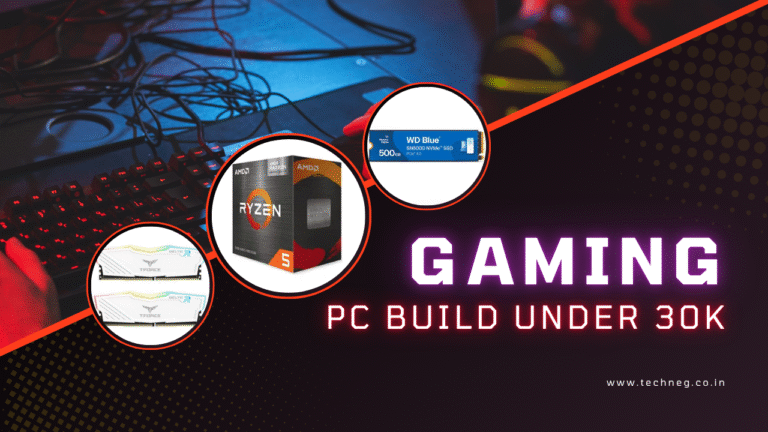

Do you mind if I quote a couple of your posts as long as I
provide credit and sources back to your webpage? My blog site is in the very same niche as yours and my visitors
would genuinely benefit from a lot of the information you provide
here. Please let me know if this alright with you.
Cheers!
You can use the information in our posts with proper credit, but you can’t copy the whole article.