
It can be a difficult endeavor to build a gaming PC for less than 1.5 lakh (150,000) rupees, but with the appropriate advice and parts, it can be a rewarding experience. Building your own gaming PC is the ideal choice if you’re a die-hard gamer wishing to advance your gaming experience.
We’ll give you a detailed walkthrough on how to build a gaming Computer for less than 1.5 lakh rupees in this article. We’ll go over everything, from selecting the appropriate components to putting the System together. Build the gaming Computer of your dreams by starting now!
Performance
Gaming PC build under 1.5 Lakh should give excellent performance for gaming and other high-demand tasks such as video editing, 3D modeling, and virtual reality.
With 12 cores and 24 threads, the Ryzen 9 5900X processor is among the best on the market and is capable of handling even the most difficult jobs. Another high-performance component that offers plenty of speed for running several apps at once is the G.SKILL Trident Z Neo 32GB DDR4 3600MHz memory.
A mid-range GPU, the ZOTAC Gaming GeForce RTX 3060 Twin Edge 12GB GDDR6 graphics card can run most games at maximum settings at 1080p or 1440p resolutions.
For storing games, videos, and other big files, the Western Digital Green SN350 NVMe SSD is a quick and dependable storage option. A high-performance cooler that will keep your CPU temps low even under demanding conditions is the Deepcool LS720 SE 360 mm ARGB Liquid CPU Cooler/AIO.
The GIGABYTE P750GM 750W 80 Plus Modular Power Supply is a dependable power supply device that will keep all of your components running smoothly. Finally, the NZXT AER RGB 2-140mm Twin Starter Pack x 2 expands your system’s RGB lighting.
Overall, this is a fantastic PC build that should deliver outstanding performance for gaming and other high-demand activities.
Thermals
This PC build should work admirably in terms of thermal performance. The Deepcool LS720 SE 360 mm ARGB Liquid CPU Cooler/AIO keeps the Ryzen 9 5900X CPU cool even under heavy loads. The 360 mm radiator has a large surface area for effective heat dispersal.
Furthermore, the NZXT H7 Flow ATX Mid-Tower Computer Case has a roomy interior with plenty of ventilation. It comes with two pre-installed 120mm fans, one in the front and one in the back, to ensure adequate airflow inside the case. The NZXT AER RGB 2-140mm Twin Starter Pack x 2 adds more fans for increased ventilation and RGB lighting.
The MSI MPG B550 Gaming Plus motherboard also includes a temperature sensor and fan control to aid in the monitoring and management of system temperatures. This PC setup should provide good thermal performance due to the combination of high-performance cooling components, a large casing, and decent airflow.
Upgradability
This PC build should work admirably in terms of thermal performance. The Deepcool LS720 SE 360 mm ARGB Liquid CPU Cooler/AIO keeps the Ryzen 9 5900X CPU cool even under heavy loads. The 360 mm radiator has a large surface area for effective heat dispersal.
Furthermore, the NZXT H7 Flow ATX Mid-Tower Computer Case has a roomy interior with plenty of ventilation. It comes with two pre-installed 120mm fans, one in the front and one in the back, to ensure adequate airflow inside the case. The NZXT AER RGB 2-140mm Twin Starter Pack x 2 adds more fans for increased ventilation and RGB lighting.
The MSI MPG B550 Gaming Plus motherboard also includes a temperature sensor and fan control to aid in the monitoring and management of system temperatures. This PC setup should provide good thermal performance due to the combination of high-performance cooling components, a large casing, and decent airflow.

Best Gaming PC Build under 1.5 Lakh for multi-tasking – Can I build a gaming PC under 1.5 lakh?
Processor
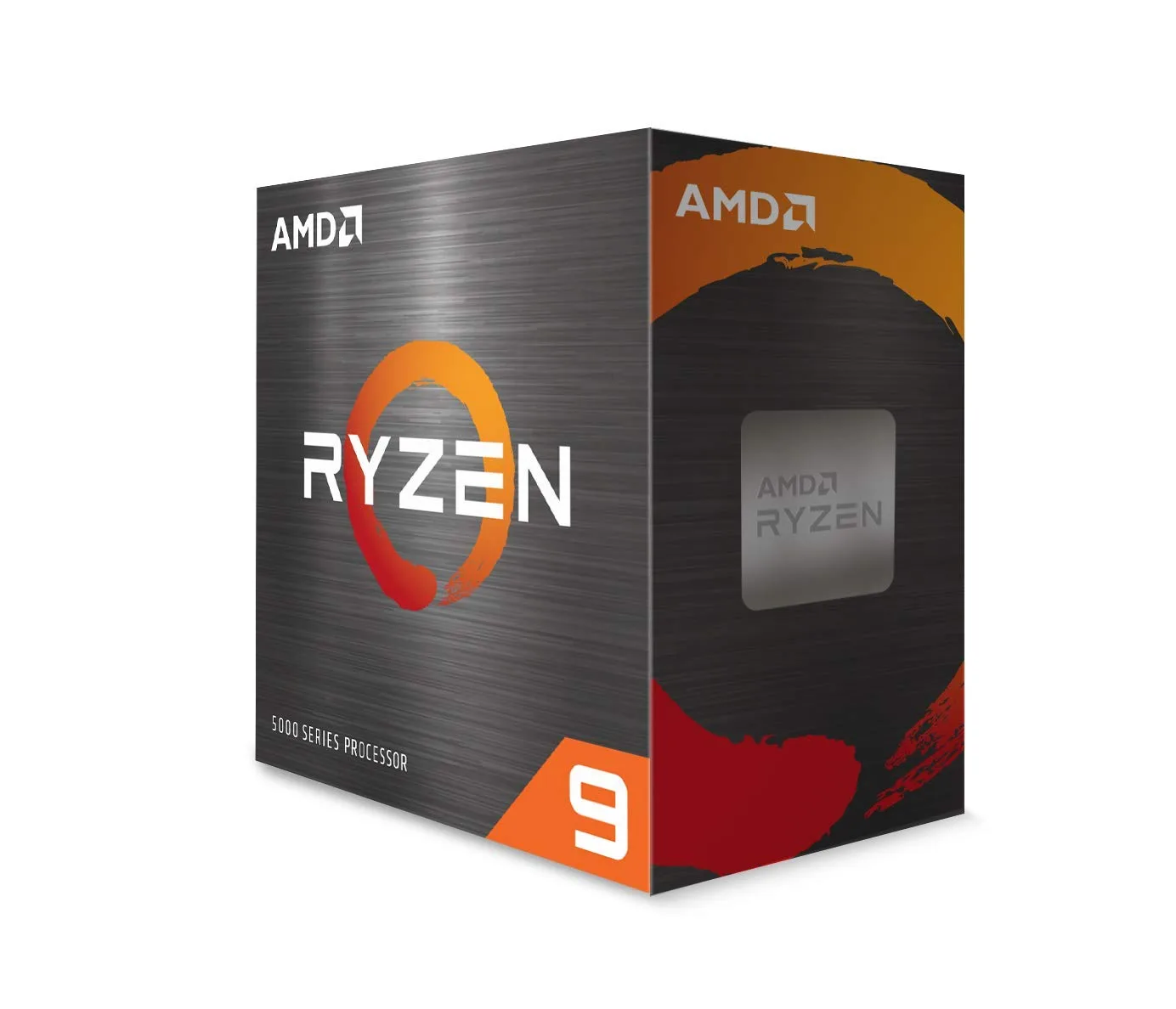
A strong desktop CPU from the 5000 series, the AMD Ryzen 9 5900X is made for gaming and other demanding tasks. This CPU is a great option if you want to create a gaming Computer for less than Rs. 1.5 lakh.
The Ryzen 9 5900X’s 12 cores and 24 threads, which make it a fantastic multitasking and productivity processor, are one of its notable characteristics. It is also perfect for high-performance gaming because of its base clock speed of 3.7 GHz and turbo clock speed of 4.8 GHz.
The Ryzen 9 5900X offers quick and responsive performance with a base clock speed of 3.7 GHz and a boost clock speed of up to 4.8 GHz. Also, it supports PCIe 4.0, which offers faster data transfer speeds for graphics cards and high-speed storage.
Power efficiency is one of the Ryzen 9 5900X’s standout qualities. Given its large core count and clock speeds, it has a TDP of 105 watts, which is quite modest. For consumers who seek a high-performance processor without high power consumption and heat production, this makes it the perfect option.
Graphics Card – Best GPU for Gaming PC Build Under ₹1.5 Lakh

A graphics card built for gamers and content producers is the ZOTAC Gaming GeForce RTX 3060 Twin Edge. With 12GB of GDDR6 memory and NVIDIA’s Ampere architecture, it offers fluid gameplay and top-notch graphics for a range of demanding applications including AAA games, which you’ll be playing on a Gaming PC Build under 1.5 Rs.
Two fans and a sturdy heatsink are included in the card’s Twin Edge design, which offers effective cooling to maintain the graphics card’s peak performance. It also has a modest size, which makes it a great option for people with small game systems or limited space.
Real-time ray tracing, which creates more lifelike lighting and shadow effects, and AI-powered DLSS technology, which boosts performance and enhances image quality, are also supported by the RTX 3060 Twin Edge. Additionally, it has outputs for DisplayPort 1.4a and HDMI 2.1, allowing you to connect multiple displays and take advantage of high-resolution graphics.
All things considered, the ZOTAC Gaming GeForce RTX 3060 Twin Edge 12GB GDDR6 is a potent graphics card that provides outstanding gaming performance, cutting-edge features, and effective cooling in a small form factor for such as our Gaming PC Build under 1.5 Lakh Rs.
RAM – Memory

For a gaming PC under 1.5 lakh (150,000 INR), the G.SKILL Trident Z Neo 32GB (2 * 16GB) DDR4 3600MHz is a fantastic choice. This RAM kit has low latency and fast clock speeds, which can significantly improve a gameplay PC’s efficiency.
The G.SKILL Trident Z Neo can support responsive gaming even in taxing games when coupled with a potent CPU and graphics card.
Some of the key features of the G.SKILL Trident Z Neo include:
- High clock speeds: The Trident Z Neo kit is rated for DDR4 3600MHz clock speeds, which allows for fast data transfer and processing speeds.
- Low latency: The kit has a low CAS latency of 16, which means that it can access data quickly and efficiently.
- RGB lighting: The RAM features customizable RGB lighting, allowing you to match your system’s color scheme or create your own unique look.
- XMP 2.0 support: The kit supports Intel XMP 2.0, which makes it easy to overclock and optimize performance with compatible motherboards.
- Heat spreaders: The RAM has a sleek and stylish heat spreader design that helps dissipate heat and keep the modules cool during operation.
Overall, those who want quick and dependable memory, such as gamers and other high-performance users, may consider the G.SKILL Trident Z Neo 32GB (2 * 16GB) DDR4 3600MHz. It is a good fit for demanding applications like gaming, video editing, and others due to its fast clock speeds and low latency. It is also an aesthetically pleasing addition to any setup thanks to the programmable RGB lighting and heat spreader design.
Motherboard – Best Motherboard under 15000

A motherboard made for gameplay and high-performance computing is the MSI MPG B550 gameplay Plus. It provides a variety of features to improve system stability and performance and supports the most recent AMD Ryzen processors.
Some of the key features of the MSI MPG B550 Gaming Plus include:
- AM4 socket: Supports AMD Ryzen processors and is compatible with 3rd Gen AMD Ryzen processors and future AMD Ryzen processors with BIOS update
- DDR4 Boost: Advanced technology to deliver pure data signals for the best performance and stability
- Core Boost: Combines a reserved zone of optimized circuits and premium power delivery components to create a highly efficient power system
- PCIe 4.0: The latest PCIe 4.0 technology ensures fast data transfer speeds for graphics cards, storage devices, and other peripherals
- Lightning Fast Game experience: 1x Turbo M.2, AMD Turbo USB 3.2 Gen 2, and Audio Boost technology deliver an immersive gaming experience
- Extended Heatsink Design: The extended heatsink design provides better thermal solutions for the CPU and chipset, ensuring optimal performance even under heavy workloads.
Overall, the MSI MPG B550 Gaming Plus is a good option for users who require steady and dependable performance, such as gamers and high-performance users.
Cabinet – Case

Popular among PC builders and gamers, the NZXT H7 Flow ATX Mid-Tower Computer Case is made to offer excellent cooling performance and a sleek, contemporary appearance making it suitable for our Gaming PC Build under 1.5 Lakh.
Some of the key features of the NZXT H7 Flow include:
- Aerodynamic front panel design: The case has a mesh front panel with a unique design that maximizes airflow and provides excellent cooling performance.
- Integrated cable management: The H7 Flow has a cable management system that helps keep cables organized and out of the way for better airflow and a cleaner build.
- Easy to build in: The case has a spacious interior that supports a wide range of motherboards, graphics cards, and cooling solutions, making it easy to build a powerful PC.
- Toolless drive installation: The case has toolless drive bays that allow for easy installation and removal of storage drives.
- Removable dust filters: The H7 Flow has removable dust filters in the front and bottom of the case that helps keep dust out and make cleaning easy.
- Supports liquid cooling: The case supports radiators up to 280mm in length, making it a great choice for users who want to build a liquid-cooled system.
In conclusion, users who want a case that looks great is simple to build in, and offers outstanding cooling performance should definitely consider the NZXT H7 Flow ATX Mid-Tower Computer Case.
Storage – SSD

A solid option for a gaming PC built for less than 1.5 lakh Indian rupees is the Western Digital Green SN350 NVMe SSD, 2TB. It offers speedy loading times and fast storage, which can considerably improve the gaming experience.
Some of the key features of the Western Digital Green SN350 NVMe SSD, 2TB, include:
- NVMe interface: The SSD uses the NVMe interface, which enables faster data transfer speeds compared to traditional SATA SSDs.
- 2TB capacity: The SSD has a generous capacity of 2TB, providing plenty of space for games, media, and other files.
- Energy efficient: The SSD is designed to be energy efficient, which can help reduce power consumption and prolong battery life in laptops.
- Compact form factor: The SSD has a compact M.2 2280 form factor, which makes it easy to install on desktops or laptops.
The Western Digital Green SN350 NVMe SSD, 2TB, can contribute to the delivery of fluid and responsive gaming performance when combined with other high-performance parts, such as a potent CPU and graphics card. Additionally, it can offer quick load times for games and other apps, lowering wait times and enhancing system performance.
Power Supply – PSU for RTX 3050 Gaming PC Build

Considering the power usage of our selected components for this Gaming PC Build under 1.5 Lakh, 750W PSU is enough to handle the load and provide an efficient supply of power to get the best performance from this custom Gaming PC Build under 1.5 Lakh.
| Parameters | Specifications |
|---|---|
| Wattage | 750 |
| Fan Size | 120mm Smart Hydraulic Bearing (HYB) Fan |
| Type | Fully modular design (80 PLUS Gold certified) |
AIO – Liquid CPU Cooler for Intel 12th Gen CPU

If you want to create a high-performance gaming PC for less than 1.5 lakh, the Corsair H150 RGB Liquid CPU Cooler is an excellent alternative for cooling your CPU. You may build a strong gaming PC within your budget by combining it with additional high-performance components such as the AMD 5000 Series Ryzen 9 5900X Desktop Processor, NVIDIA GeForce RTX 3060 graphics card, and G.Skill 32GB DDR4-3600 memory.


PC Building Terms You Should Know
CPU (Central Processing Unit)
CPU stands for Central Processing Unit which is the Brain of your computer where the tasks that you do is processed. These are tiny chips packed with tons of transistors and are getting faster and smaller every year. A CPU is the most important component that you need to select very carefully as most of your PC’s performance depends upon it.
GPU (Graphics Processing Unit)
The function of both CPU and GPU is almost the same. Where a CPU is a central processor a GPU is used to perform Graphical processes such as rendering and all that Graphics stuff. Adding a GPU to your system can double the performance as your CPU will no longer have to handle the graphical processes, while the GPU is built specifically for it so it can perform Graphical processes very well which results in a smoother gameplay experience and higher Graphics
Integrated Graphics
Many of today’s CPUs come with built-in Graphics of their own like AMD’s Vega and Intel’s HD Graphics. CPUs with Integrated Graphics can function well without any External GPU while a CPU without any Integrated Graphics will not be able to do so (Please Note the CPUs with Integrated Graphics also use some of your system’s memory to do their work well).
PSU (Power Supply Unit)
The Power Supply. It’s a big transformer with usually one Fan which makes a lot of noise. It’s the distributor of power metered in Wattage to all of your PC’s components including the Motherboard, CPU, GPU, Ram etc.
SSD (Solid State Drive)
SSD stands for Solid State Drive and is the latest Technology in PC Storage. They are faster than HDD (Hard Disk) which have Moving Mechanical parts but also SSDs cost more than HDDs as they are faster, smaller, and less energy-consuming since they have no moving parts at all.
HDD (Hard Disk Drive)
As mentioned above, an HDD is a storage device type with moving Discs inside it and the RPM of the movement determines its Read & Write Speed. HDDs are cheaper than SSDs but are slower than them, bigger than them, and also produce nice. The chances of an HDD stopping working are high as anything can go wrong with the moving parts inside it.
PCIe (Peripheral component interconnect express)
PCIe short for (peripheral component interconnect express) is a primarily used interface to connect high-speed components to the motherboard including Graphics cards, Ram, SSDs, Bluetooth/WiFi Cards etc. PCIe slots come in different configurations: x1, x4, x8, x16, and x32. The number after “x” specifies how many lanes the connector has (how much data travel to and from the PCIe Card). PCIe x1 slot has one lane where data can move at one bit per cycle, 4 bits per cycle in PCIe x4 and so on.
SATA (Serial ATA)
SATA Stands for Serial ATA which is a computer bus interface to connect motherboards to SATA HDDs, SSDs, and Optical Drives. SATA also have its different types which are as follows:
- SATA II: It is a Second Gen Interface running at 3.0 Gb/s, supports up to 300MB/s bandwidth and has a maximum cable length of up to 1 meter.
- SATA III: SATA 6 Gb/s is a third-gen SATA Interface running on 6.0Gb/s. It supports up to 600Mb/s of bandwidth and a cable length of up to 1 meter. It’s worth noting that SATA III is backwards compatible with SATA II Interface.
- ESATA: It stands for External SATA which uses more strong connectors and increases cable length by up to 2 meters.
MSATA: Mini SATA is applicable for Netbooks and some other small devices that require smaller SSDs. It’s very much similar in appearance to a PCI Express Mini Interface and both are electrically compatible
SATA Express: SATA Express is a computer bus interface that supports both Serial ATA and PCI Express storage devices, initially standardized in the SATA 3.2 specification.
Cores/Threads
A CPU Core is a CPU’s processor. One core means your CPU can handle one task and a time. Modern-day CPUs can have up to 64 Core. At the same time, the threads are the virtual codes that divide a core into multiple virtual parts. A 4 Cores and 8 Threads CPU means in your processor, 1 core is sharing 2 Threads (assuming they are evenly distributed).
RAM (Random Access Memory)
RAM (aka Random Access Memory) is a short-term storage device for your computer where all the action-using information is stored so that it can be accessed as fast as possible. The more programs you run on your computer at a time, the more RAM you’ll need.
VRAM (Video Ram)
Video Random Access Memory is a dedicated memory type that your Graphics Card uses to store the information about pixels and other graphical content appearing on your screen.
DIMM Slots (Dual in-line Memory Module Slots)
DIMM (Dual in-line Memory Module) slots are the connectors where your RAM goes in. One slot can take only one RAM. Your motherboard may have anywhere from one to eight DIMM Slots.
How much RAM is good for gaming?
For a decent gaming PC Build at least 8GB of RAM is required and 16GB of RAM is recommended to play the latest games in high-res quality.
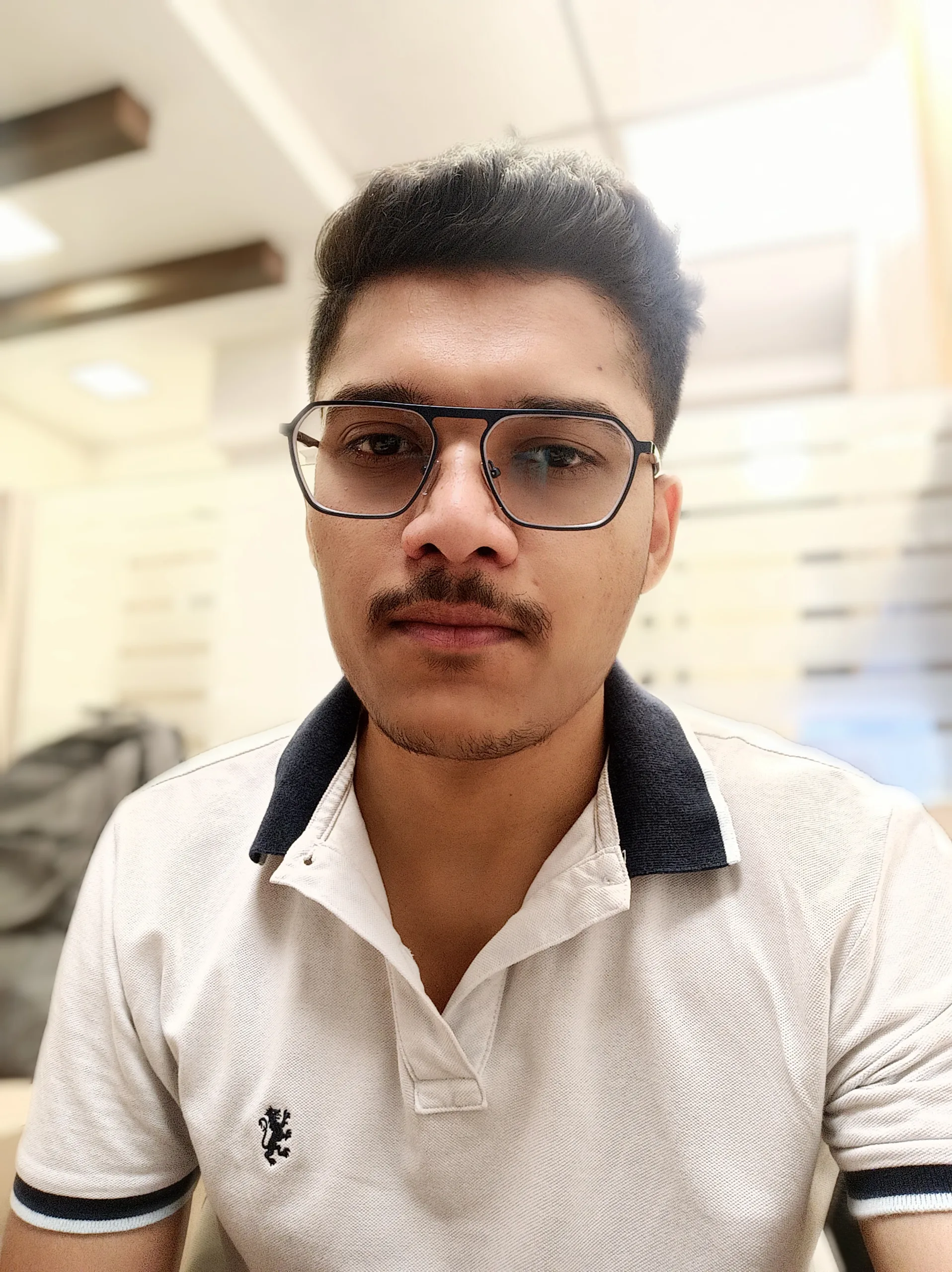
Ajay Kumar is an experienced author and the founder of Techneg.co.in, a platform dedicated to providing insightful content on technology

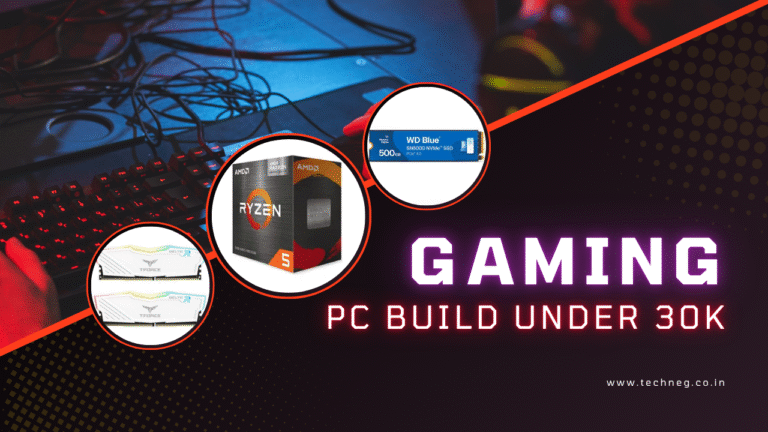

![Best Gaming PC Build Under ₹15,000 in India [2025] –](https://techneg.co.in/wp-content/uploads/2025/06/Gaming-PC-Build-under-15000-768x432.png)
![Best Gaming CPU under 10000 Rs. in India [2025 Edition]](https://techneg.co.in/wp-content/uploads/2025/07/Best-Gaming-CPU-under-10000-Rs.-in-India-2025-Edition-768x432.png)
