
Looking for a New Custom Gaming PC Build Under 40000 Rs. ? or Changing your current gaming PC Build?
Here’s a list of suggested PC Components to Build a Gaming PC Build Under 40000 Rs. and capable of running almost every game.
We have considered every aspect of a Custom PC Build including upgradeability, aesthetics, and performance which you can get in a Gaming PC Build Under 40000 Rs. in India.
Gaming PC Build under 40000 Rs. : Which is the best PC under 40000?

Colorful GeForce GT 1030 4GB DDR4 RAM Graphics Card

Intel Core i5 12400F 12 Gen Generation Processor

MSI PRO H610M-G DDR4 Motherboard

Corsair Vengeance LPX 8GB (2 x 4GB)

Western Digital Blue SN570 NVMe 500GB SSD

Ant Esports ICE-130AG Mid Tower Computer Case

Ant Esports VS500L 500 Watt Power Supply
PROCESSOR – Best CPU for PC under 40,000

Intel Core i5-12400F is the latest 12th Generation processor by Intel featuring 6 Cores/ 12 Threads and 18M Cache providing up to 4.40GHz Clock Speed and support for the latest DDR5 Memory and LGA1700 Processor Socket, making it the best-suited processor for our Custom PC Build under 40000 Rs.
Intel Core i5 12400F supports the latest LGA1700 Socket. Some of the supported Motherboards are Z690, B660, H670, H610
GPU – GPU for PC under 40,000

Colorful GT 1030 Graphic Card comes with 4GB of DDR4 RAM for good performance for playing games on your Desktop Computer PC.
Nvidia GeForce GT1030 Architecture with Nvidia Pascal technology makes it one of the best GPU for Custom Gaming PC Build Under Rs. 40,0000.
The Best budget graphic card in the 4GB RAM Category AAA Games like GTAV, Tomb Raider, and many more are playable when combined with the required components.
Motherboard – Can gaming PC be build under 40000?

MSI Pro H610M-G supports the latest Intel Core 12th Gen Processors boasting LGA1700 CPU Socket, and featuring Gen4 GPU Slot, Dual DIMM Slots, PCIe 4.0 x 16.
For Storage MSI Pro H610M-G gives the option of M.2 Gen3 x4 SSD Storage giving up to 32Gb/s of Read and Write Spead.
It comes with the following sockets:
Features Intel 1219V 1G LAN; Fixed ports include legacy VGA as well as the latest HDMI 2.1 & DP 1.4 ports (4K/60Hz) – requires CPU with integrated graphics; 4 x USB 3.2 Gen 1 Type-A (5Gb/s) and 7.1 HD Audio with Audio Boost
RAM – Which is the best PC under 40000?

For our 40000 Gaming PC Build we are going to use two modules of 4GB Corsair Vengeance LP 2400MHz DDR4 RAM.
Going with two module setup is the best bet as you get the freedom to upgrade the Memory in future without the hassle of changing the whole Motherboard.
Using two-channel modules is the best and recommended by every PC Builder for higher efficiency and performance.
Storage

Features of Western Digital Blue SN570 NVMe 500GB SSD
– Read speeds up to 3,500 MB/s2 (500GB – 1TB models)
– Downloadable Western Digital SSD Dashboard4 helps you monitor your drive’s health
– Slim M.2 2280 form factor
-Save on space with a single-sided M.2 2280 PCIe Gen3 x4 NVMe SSD
Cabinet

The cabinet looks good, comes with a pre-installed 120mm Rear Fan, has a transparent glass side panel for feeding your eyes with the glossy lights of RGBs, 120 mm x 3 Front, 120 mm x 2 Top, 120 mm x 2 Bottom fan support, 120 / 240 mm x 1 Front, 120 mm x 1 Rear liquid cooler support.
A cable management panel and separate zones for storage devices and power supply are also present. You also get an RGB light strip attached to an attractive front design.
To keep out the dust from entering the case, it has 2 air-dust filters one on the top and the other on the bottom and also has 7 PCI expansion slots.
Power Supply – PSU for GT 1030 GPU

Ant Esports VS500L is a 500 Watt PSU which is more than enough power for our Custom PC Build, considering the usage of all components.
Features of Ant Esports VS00L
– Single 12v Rail – A single 12V rail promises reliable and consistent power delivery
– Silent 120mm fan – The 120mm fan spins consistently yet quietly to keep the unit cool even under full load & is rated for 100,000 hours of lifespan!
– Modern Connectors – Comes with all the cables for a modern high-end system including a dual 4 pin CPU connector.
– High-Quality Components – The VS500L is made with high-quality components for reliable and consistent performance
Years Warranty – The PSU comes with a full 2 years warranty
Things to Consider
Various factors affect a person’s choice before making a purchase. It varies by a person’s choice or the type of use. Anyway, here are some of the basic things that you need to consider before going to buy any of these components or building a custom gaming PC build.
Upgradability
It’s worth making sure that your pc is upgradable. Any PC will not last forever as you’ll have to upgrade your components at some point. So you may try to select a motherboard compatible with the future upgrades you do, and a big-enough pc case to support your future graphics cards. This Custom PC Build is up-gradable which means you can add the higher versions of the components without worrying about motherboard compatibility however please do a double check before going ahead with an upgrade so that you won’t face any upgradability problems.
Daily-Life Tasks
Most people build a PC in which they can do all the work, for instance, gaming, office/school work etc. So make sure to pick the parts that are capable of handling your daily life tasks other than gaming. This will be able to handle every of the daily life tasks as well as production work such as full HD video editing, easy graphics designing etc.
Aesthetics
A Gaming Build is not complete without RGB’s and Good Looking chassis. Just like the performance, the aesthetics of the build depends on how much you put into your build. We’ve put the best components possible to make this build as good-looking as possible. If you want, you can get some RGB fans for around 1 to 2 thousand rupees to make it look even better.
Overclocking
Overclocking is getting easier with time, you need not be a technical expert to perform it. The companies are making their hardware more user-friendly so that you can also perform overclocking without burning something. It’s a great way of extracting some extra juice from your pc, but be careful and do everything right and if you don’t know how to do it, then get some assistance, otherwise you’ll end up blowing up your pc.
PC Hardware Terms to Remember
Many people might not get the terms that are used in PC Building stuff like Frequency, Clock Speed, Cores and Threads. So before jumping into building a Custom Gaming PC Build. You should first be familiar with all the necessary terms that are used in PC Hardware
CPU (Central Processing Unit)
CPU stands for Central Processing Unit which is the Brain of your computer where the tasks that you do is processed. These are tiny chips packed with tons of transistors and are getting faster and smaller every year. A CPU is the most important component that you need to select very carefully as most of your PC’s performance depends upon it.
GPU (Graphics Processing Unit)
The function of both CPU and GPU is almost the same. Where a CPU is a central processor a GPU is used to perform Graphical processes such as rendering and all that Graphics stuff. Adding a GPU to your system can double the performance as your CPU will no longer have to handle the graphical processes, while the GPU is built specifically for it so it can perform Graphical processes very well which results in a smoother gameplay experience and higher Graphics
Integrated Graphics
Many of today’s CPUs come with built-in Graphics of their own like AMD’s Vega and Intel’s HD Graphics. CPUs with Integrated Graphics can function well without any External GPU while a CPU without any Integrated Graphics will not be able to do so (Please Note the CPUs with Integrated Graphics also use some of your system’s memory to do their work well).
PSU (Power Supply Unit)
The Power Supply. It’s a big transformer with usually one Fan which makes a lot of noise. It’s the distributor of power metered in Wattage to all of your PC’s components including Motherboard, CPU, GPU, Ram etc.
SSD (Solid State Drive)
SSD stands for Solid State Drive and is the latest Technology in PC Storage. They are faster than HDD (Hard Disk) which have Moving Mechanical parts but also SSDs cost more than HDDs as they are faster, smaller, and less energy-consuming since they have no moving parts at all.
HDD (Hard Disk Drive)
As mentioned above, an HDD is a storage device type with moving Discs inside it and the RPM of the movement determines its Read & Write Speed. HDDs are cheaper than SSDs but are slower than them, bigger than them, and also produce nice. The chances of an HDD stopping working are high as anything can go wrong with the moving parts inside it.
PCIe (Peripheral component interconnect express)
PCIe short for (peripheral component interconnect express) is a primarily used interface to connect high-speed components to the motherboard including Graphics Card, Ram, SSDs, Bluetooth/WiFi Cards etc. PCIe slots comes with different configurations: x1, x4, x8, x16, x32. The number after “x” specifies how many lanes the connector has (how much data travel to and from the PCIe Card). PCIe x1 slot has one lane where data can move at one bit per cycle, 4 bits per cycle in PCIe x4 and so on.
SATA (Serial ATA)
SATA Stands for Serial ATA which is a computer bus interface to connect motherboards to SATA HDDs, SSDs, and Optical Drives. SATA also have its different types which are as follows:
- SATA II: It is a Second Gen Interface running at 3.0 Gb/s, supports up to 300MB/s bandwidth and has a maximum cable length of up to 1 meter.
- SATA III: SATA 6 Gb/s is a third-gen SATA Interface running on 6.0Gb/s. It supports up to 600Mb/s of bandwidth and a cable length of up to 1 meter. It’s worth noting that SATA III is backwards compatible with SATA II Interface.
- ESATA: It stands for External SATA which uses more strong connectors and increases cable length by up to 2 meters.
MSATA: Mini SATA is applicable for Netbooks and some other small devices that require smaller SSDs. It’s very much similar in appearance to a PCI Express Mini Interface and both are electrically compatible
SATA Express: SATA Express is a computer bus interface that supports both Serial ATA and PCI Express storage devices, initially standardized in the SATA 3.2 specification.
Cores/Threads
A CPU Core is a CPU’s processor. One core means your CPU can handle one task and a time. Modern-day CPUs can have up to 64 Core. While the threads are the virtual codes that divide a core into multiple virtual parts. A 4 Cores and 8 Threads CPU means in your processor, 1 core is sharing 2 Threads (assuming they are evenly distributed).
RAM (Random Access Memory)
RAM (aka Random Access Memory) is a short-term storage device for your computer where all the action using information is stored so that it can be accessed as fast as possible. The more programmes you run on your computer at a time, the more RAM you’ll need.
VRAM (Video Ram)
Video Random Access Memory is a dedicated memory type that your Graphics Card uses to store the information about pixels and other graphical content appearing on your screen.
DIMM Slots (Dual in-line Memory Module Slots)
DIMM (Dual in-line Memory Module) slots are the connectors where your RAM goes in. One slot can take only one RAM. Your motherboard may have anywhere from one to eight DIMM Slots.

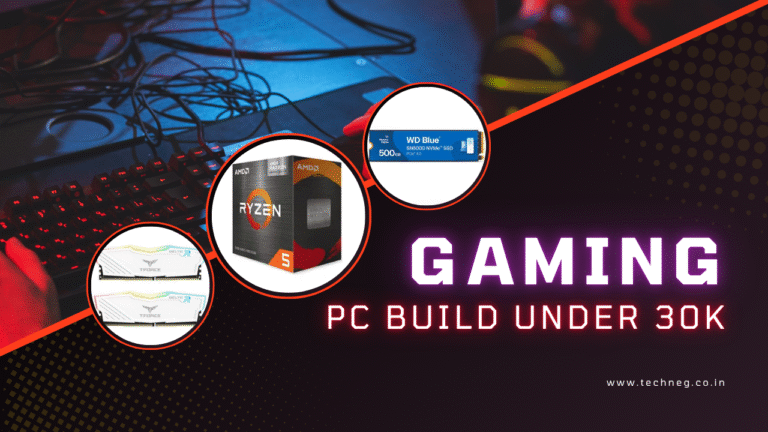

![Best Gaming PC Build Under ₹15,000 in India [2025] –](https://techneg.co.in/wp-content/uploads/2025/06/Gaming-PC-Build-under-15000-768x432.png)

![Best CPU Processor Under 20,000 in India [2025 Edition]](https://techneg.co.in/wp-content/uploads/2025/06/Best-CPU-Processor-Under-20000-in-India-2025-Edition-768x432.png)