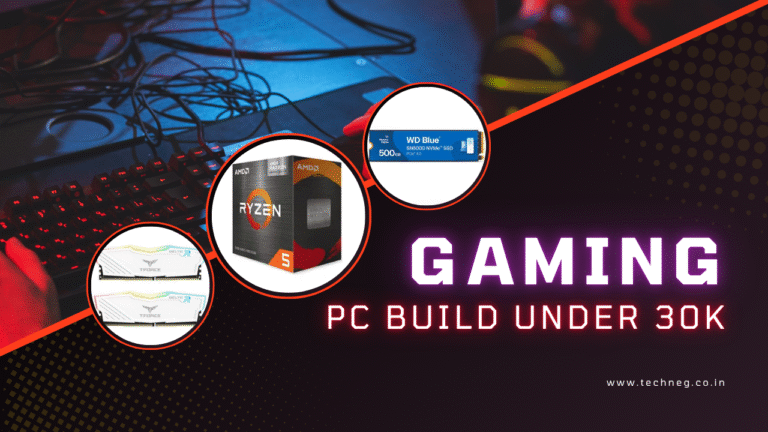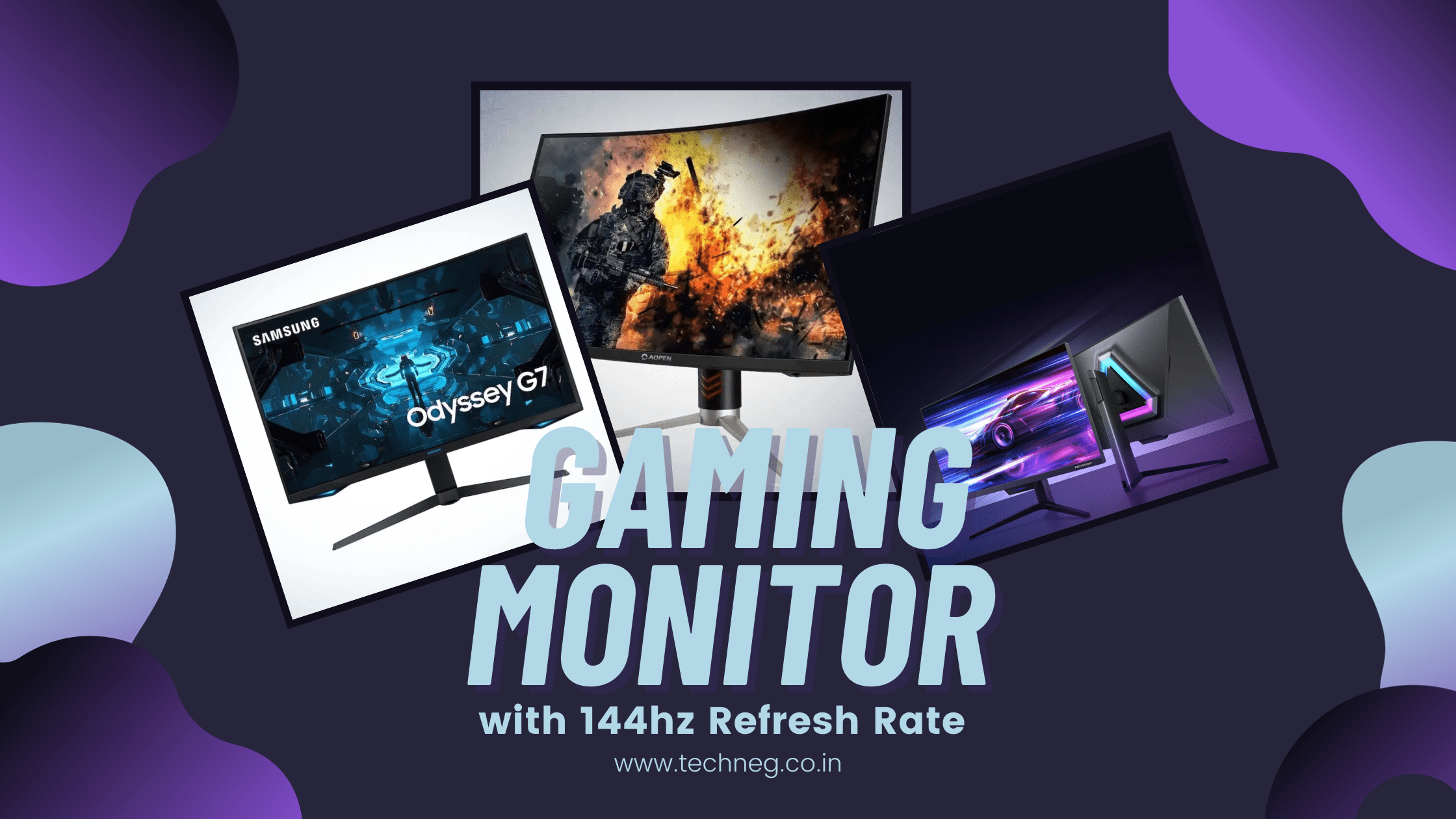
Each frame matters in the fast-paced world of gaming, and a greater refresh rate might mean the difference between winning and losing.
Gamers are constantly looking for affordable displays that offer the desired 144Hz refresh rate, assuring an extraordinarily smooth gaming experience, as the gaming industry continues to grow.
Gamers will be thrilled to learn that a new wave of reasonably priced 144Hz displays has flooded the market in 2024. This article will look at the top five options that combine affordability and gaming excitement with a fast refresh rate. It proves that improving your competitive position doesn’t always mean straining your budget.
Considerations to keep in mind
Your gaming experience can be significantly impacted by a number of crucial considerations when selecting a gaming display. Here are some key considerations to keep in mind:
- Resolution: The amount of detail you can see on the screen depends on the resolution. Although higher resolutions like 1440p or 4K give crisper graphics, playing games in these settings may necessitate more powerful gear.
- Refresh Rate: Motion on the screen appears more fluid when the refresh rate is higher, expressed in Hertz (Hz). For frantic games, a monitor with a refresh rate of 144Hz or greater is recommended.
- Response Time: How quickly pixels can switch between colors depends on the response time. For fast-paced games, lower response times—often measured in milliseconds (ms)—help minimize motion blur and ghosting.
- Panel Technology: Color fidelity, viewing angles, and response times differ among several panel types, including IPS, TN, and VA. While TN panels frequently have quicker response times, IPS panels typically have better color and wider viewing angles.
- Adaptive Sync Technology: Screen tearing and stuttering are minimized by using technologies like AMD FreeSync and NVIDIA G-Sync, which synchronize the refresh rate of your display with the frame rate of your graphics card.
- HDR: HDR improves color and contrast, producing images that are more vivid and lifelike. For optimal HDR performance, look for displays with DisplayHDR certification.
- Connectivity: Make that the monitor has the appropriate ports, such as HDMI, DisplayPort, and USB connectors, for your setup. Additionally, some displays have built-in USB hubs.
- Size and Aspect Ratio: Consider the monitor’s physical size and aspect ratio. A larger monitor provides a more immersive experience, but it’s essential to find a balance that fits your desk space.
- Color Accuracy: Color accuracy becomes essential for gamers who also work in graphic design or content development. The best monitors for accurate visual depiction are those with good color accuracy.
- Price: Gaming monitors come in a wide range of prices. Set a budget and prioritize features that matter most to your gaming style and needs.
- Ergonomics: You can position the display comfortably for lengthy gaming sessions with the help of adjustable stands, tilt, swivel, and height choices.
- Eye Care Features: To lessen eye fatigue during extended gaming sessions, look for monitors with flicker-free technology and blue light filters.
| Image | Product | Price |
|---|---|---|
 | Samsung Odyssey G3 FHD | Check on Amazon |
 | Acer Nitro VG240YS | Check on Amazon |
 | AOC 24G2E5 24 Inch | Check on Amazon |
 | BenQ Zowie XL2411K | Check on Amazon |
 | ASUS TUF VG279Q1R Gaming Led | Check on Amazon |
5 Cheapest 144Hz Gaming Monitors

Pros and Cons of Samsung Odyssey G3 FHD Gaming Monitor
Specifications of Samsung Odyssey G3 FHD Gaming Monitor
| Parameter | Specification |
|---|---|
| Size | 24-inch (60 Cm) |
| Resolution | 1920 x 1080 |
| Refresh Rate | 165Hz |
Featuring a Full HD (1920×1080) resolution, a 165Hz refresh rate, and a 1ms reaction time, the 24-inch Samsung Odyssey G3 FHD 165Hz refresh rate gaming monitor is ideal for fast-paced action. Additionally, it has a VA panel with good viewing angles and contrast ratio, making it one of the best and cheapest 144Hz Gaming Monitor.
If you want to play games more effectively, the Odyssey G3 FHD 165hz is a fantastic option. Gaming is smoother and more responsive thanks to the 165Hz refresh rate, which also lessens motion blur and ghosting. To ensure that you can see the game properly from any angle, the VA panel also offers great color fidelity and broad viewing angles.
Here is a more detailed description of the key features of the Samsung Odyssey G3 FHD 165hz:
- 24-inch VA panel with Full HD (1920×1080) resolution
- 165Hz refresh rate and 1ms response time for smooth and responsive gaming
- AMD FreeSync Premium support to eliminate screen tearing and stuttering
- VA panel with good contrast ratio and viewing angles
- VESA mount compatible
Benefits of using a gaming monitor with a 165Hz refresh rate:
- Smoother gameplay: A 165Hz refresh rate means that the monitor can display up to 165 frames per second, providing a smoother and more responsive gaming experience.
- Reduced motion blur: A 165Hz refresh rate can help to reduce motion blur, making it easier to track objects in fast-moving games.
- Improved competitive advantage: A 165Hz refresh rate can give you an advantage over other players in competitive games, as you will be able to see and react to events more quickly.

Pros and Cons of Acer Nitro VG240YS FHD Gaming Monitor
Specifications of Acer Nitro VG240YS Gaming Monitor
| Parameter | Specification |
|---|---|
| Size | 23.8-inch (60 Cm) |
| Resolution | 1920 x 1080 |
| Refresh Rate | 144Hz |
The Acer Nitro VG240YS is a 23.8-inch Full HD (1920×1080) gaming monitor with a 165Hz refresh rate and a 0.5ms (VRB) response time. It has an IPS panel with broad viewing angles and vivid colors. To prevent screen tearing and stuttering, the monitor also supports AMD FreeSync technology, making it one of the best and cheapest 144GHz Gaming monitors to have such features.
The VG240YS is made for players who demand a responsive and fluid gaming experience. Images will appear sharp and clear even during frantic action sequences because of its quick refresh rate and response time. In order to prevent screen tearing and stuttering, the monitor also features AMD FreeSync technology, which syncs the refresh rate of the monitor with the frame rate of the GPU.
The VG240YS boasts a lot of other characteristics in addition to its gaming features that make it an excellent all-around monitor. With a thin bezel and a strong stand, it boasts a fashionable design. Along with numerous connectors, the display has DisplayPort, HDMI, and VGA.
Features of The Acer Nitro VG240YS
- 23.8-inch Full HD (1920×1080) IPS panel: The VG240YS’s IPS panel delivers stunning visuals from wide 178° viewing angles. It also has a fast 165Hz refresh rate and 0.5ms (VRB) response time, making it ideal for fast-paced gaming.
- AMD FreeSync technology: AMD FreeSync technology synchronizes the monitor’s refresh rate with the GPU’s frame rate to eliminate screen tearing and stuttering for a smooth and fluid gaming experience.
- ZeroFrame design: The VG240YS has a thin bezel design that maximizes the screen-to-body ratio and provides a more immersive viewing experience.
- Ergonomic stand: The VG240YS’s stand allows you to tilt, swivel, and adjust the height of the monitor to find the most comfortable viewing position.
- Other features: The VG240YS also has a number of other features, such as built-in speakers, a headphone jack, and a VESA mount for wall mounting.

Pros and Cons of AOC 24G2E5 24 Inch Gaming Monitor
Specifications of AOC 24G2E5 24 Inch Gaming Monitor
| Parameter | Specification |
|---|---|
| Size | 24-inch (60 Cm) |
| Resolution | 1920 x 1080 |
| Refresh Rate | 144Hz |
AOC 24G2E5 gaming monitor is one of the best and cheapest 144Hz Gaming monitors with a 23.8-inch IPS panel, Full HD (1920×1080) resolution, 144Hz refresh rate, and 1ms reaction time. Additionally, it supports AMD FreeSync Premium, which prevents screen tearing and stuttering, to be called the best and cheapest Gaming Monitor with 144 Hz Refresh Rate.
The monitor boasts a small bezel and a clean, contemporary appearance. The stand has tilt and height adjustments.
A wonderful option for gamers who wish to boost their gaming performance is the AOC 24G2E5 24 Inch 144hz. A smoother and more responsive gaming experience is offered by the 144Hz refresh rate and 1ms reaction time, which lessen motion blur and ghosting. You can easily see the game from any angle thanks to the IPS panel’s superb color accuracy and wide viewing angles, making it one of the best and cheapest 144Hz Gaming monitors.
Here is a more detailed description of the key features of the AOC 24G2E5 24 Inch 144hz:
- IPS panel: IPS panels offer wide viewing angles and accurate colors, making them ideal for gaming and other creative work.
- Full HD resolution: Full HD (1920×1080) resolution is the sweet spot for most gamers, offering a good balance between performance and image quality.
- 144Hz refresh rate: A 144Hz refresh rate means that the monitor can display up to 144 frames per second, providing a smoother and more responsive gaming experience.
- 1ms response time: A 1ms response time means that the monitor can transition between pixels in just 1 millisecond, reducing motion blur and ghosting.
- AMD FreeSync Premium support: AMD FreeSync Premium support eliminates screen tearing and stuttering by synchronizing the monitor’s refresh rate with the GPU’s frame rate.

Pros and Cons of BenQ ZOWIE XL2411K eSports Grade Gaming Monitor
Specifications of BenQ ZOWIE XL2411K eSports Grade Gaming Monitor
| Parameter | Specification |
|---|---|
| Size | 24-inch (60 Cm) |
| Resolution | 1920 x 1080 |
| Refresh Rate | 144Hz |
The BenQ ZOWIE XL2411K is a 24-inch gaming monitor renowned for its outstanding gaming capabilities, all while maintaining an affordable price point. Sporting a 144Hz refresh rate and an ultra-responsive 1ms response time, this monitor is tailor-made for competitive gaming and one of the best and Cheapest Gaming Monitor to have 144Hz Refresh Rate.
Equipped with a TN panel, it boasts swift response times and minimal input lag, making it an optimal choice for gamers seeking a competitive edge. Additionally, the XL2411K incorporates a range of gaming-centric features. These include DyAc technology for motion blur reduction, Black eQualizer to enhance visibility in dimly lit environments, and Color Vibrance for customizable color saturation tailored to various gaming scenarios. The inclusion of an S-Switch remote control further simplifies access to settings, and a built-in shield hood effectively blocks out distracting ambient light.
In sum, the BenQ ZOWIE XL2411K stands as an exceptional selection for gamers who prioritize top-notch gaming performance without breaking the bank. It particularly excels for competitive gamers who demand rapid response times and minimal input lag.

Pros and Cons of ASUS TUF VG279Q1R Gaming Monitor
Specifications of ASUS TUF VG279Q1R Gaming Monitor
| Parameter | Specification |
|---|---|
| Size | 27-inch (68.8 Cm) |
| Resolution | 1920 x 1080 |
| Refresh Rate | 144Hz |
The ASUS TUF VG279Q1R is a 27-inch Full HD (1920×1080) gaming monitor with a 144Hz refresh rate and a 1ms (MPRT) response time. It has an IPS panel with broad viewing angles and vivid colors. In order to prevent screen tearing and stuttering, the monitor also supports Adaptive-Sync (FreeSync Premium) technology.
With a dustproof chassis and military-grade certification, the VG279Q1R is built to last. Additionally, it offers a variety of features tailored specifically for gaming, including Shadow Boost technology to improve vision in low-light conditions and GamePlus mode with crosshairs and timer overlays, making it one of the best and cheapest 144Hz Gaming Monitor.
Features of The ASUS TUF VG279Q1R
- 27-inch Full HD (1920×1080) IPS panel: The VG279Q1R’s IPS panel delivers stunning visuals from wide 178° viewing angles. It also has a fast 144Hz refresh rate and 1 ms (MPRT) response time, making it ideal for fast-paced gaming.
- Adaptive-Sync (FreeSync Premium) technology: Adaptive-Sync synchronizes the monitor’s refresh rate with the GPU’s frame rate to eliminate screen tearing and stuttering for a smooth and fluid gaming experience.
- GamePlus mode: GamePlus mode provides crosshairs and timer overlays to help gamers improve their accuracy and precision.
- Shadow Boost technology: Shadow Boost technology enhances visibility in dark areas without overexposing bright areas.
- Military-grade certification and dustproof chassis: The VG279Q1R is built to last, with a military-grade certification and dustproof chassis.
- Other features: The VG279Q1R also has a number of other features, such as built-in speakers, a headphone jack, and a VESA mount for wall mounting.
Further Reads:
Top 5 Best VR Headsets for Immersive Gaming and Entertainment in 2024
Building The Best Video Editing PC Builds For All Budgets In 2024
11 Best Multiplayer Browser Games to Play With Friends for Free
Top 20 Best Games You Can Play On Your Android TV
FAQs you would find answers to in this Article
- Why do you need a 144Hz monitor?
- Are cheap 144Hz monitors worth it?
- Are cheap gaming monitors worth it?
- What is the best gaming monitor 2024?
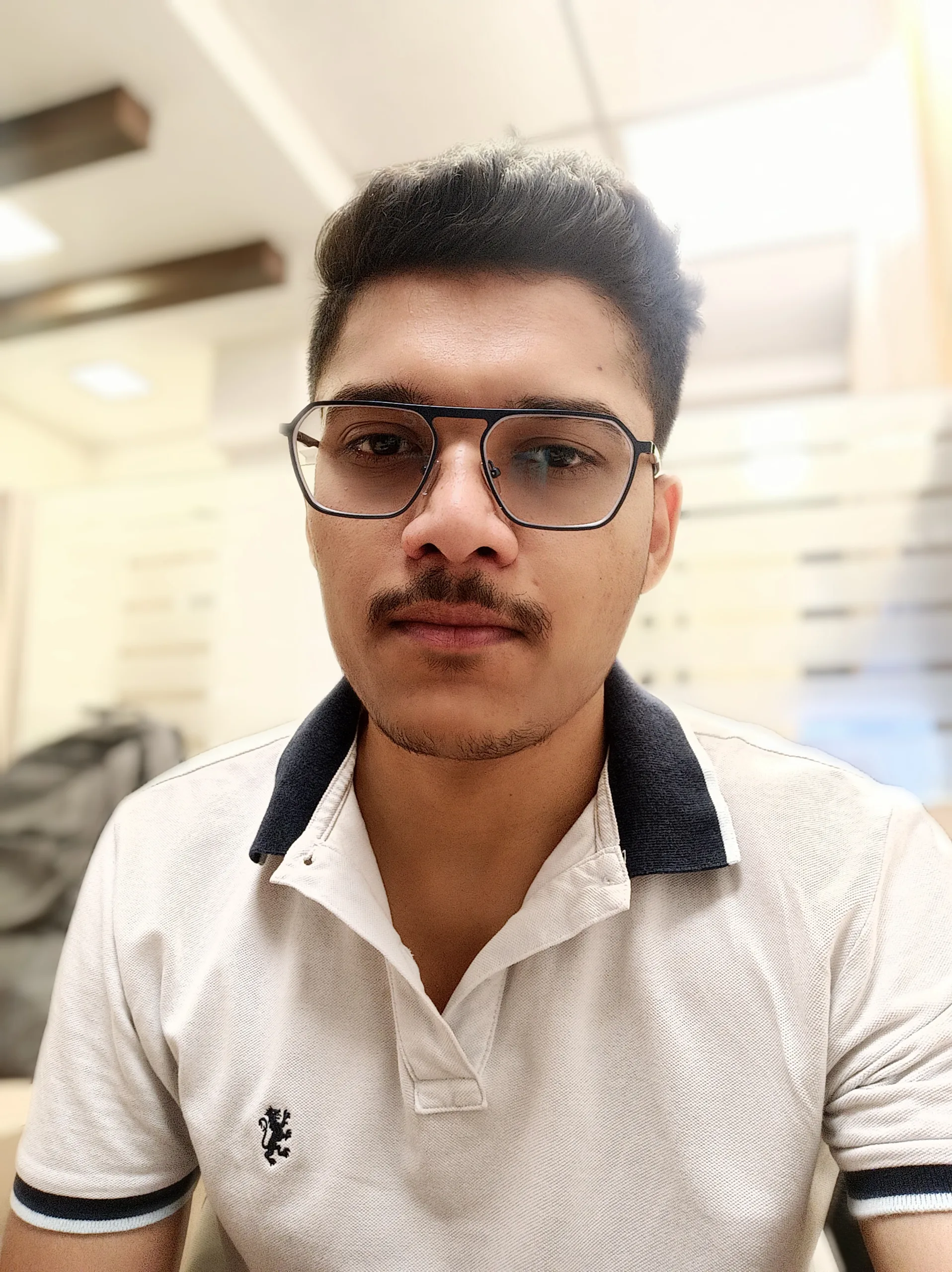
Ajay Kumar is an experienced author and the founder of Techneg.co.in, a platform dedicated to providing insightful content on technology

![Best Gaming CPU under 10000 Rs. in India [2025 Edition]](https://techneg.co.in/wp-content/uploads/2025/07/Best-Gaming-CPU-under-10000-Rs.-in-India-2025-Edition-768x432.png)

![Affordable Laptops Under 50,000 – Which One’s Best for Work from Home? [2025 Edition]](https://techneg.co.in/wp-content/uploads/2025/06/Affordable-Laptops-Under-50000-768x432.png)