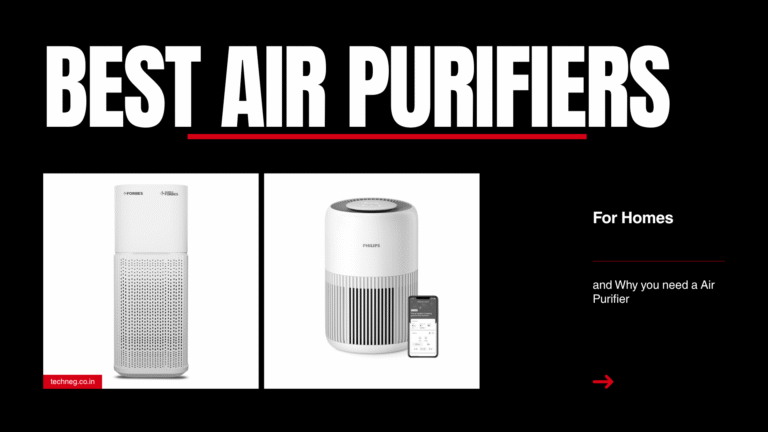Last Updated on June 25, 2023 by Ajay Kumar
A Content Management System allows you to create, edit or manage your website content, in simple words a Content Management System helps you to build your website from scratch without coding a single line of code. It provides various functions such as Article Creation, Storing Images, Managing Web Site, and much more.
A good CMS ensures faster and more efficient article writing, and if your CMS is not good you might run into performance issues or you might want to change your CMS.
Well, there are tons of Content Management Systems out there paid and free, Blogger and WordPress are one of them. Blogger is offered by Google while the WordPress CMS is managed by WordPress Foundation.
While starting a Website or Blog you might think of getting a CMS, and by any chance, if you are to choose between Blogger and WordPress, then this article is for you. In this article, you’ll see a comparison between Blogger and WordPress based on their functionalities and user-friendliness.
What is a Content Management System?
A Content Management System allows you to create, edit or manage your website content, in simple words a Content Management System helps you to build your website from scratch without coding a single line of code. It provides various functions such as Article Creation, Storing Images, Managing Web Site, and much more.
A good CMS ensures faster and more efficient article writing, and if your CMS is not good you might run into performance issues or you might want to change your CMS.
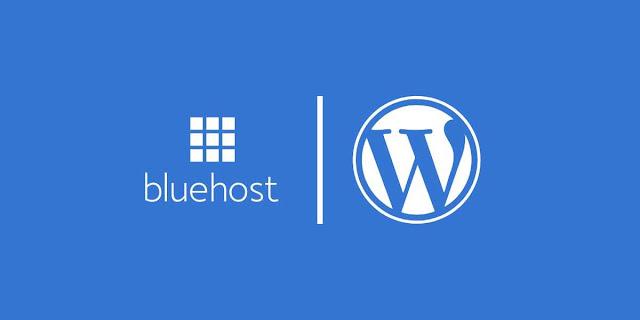
WordPress
Released on 27th May 2003 by its founder, American developer Matt Mullenweg, WordPress is a free open-source content management system featuring a plugin architecture and a template system called Themes. WordPress has evolved from a blog-publishing system to a CMS to support other web content types, WordPress is used by 41.4% of the 10 million websites in 2021.
WordPress is being used for various purposes such as mailing lists and forums, media galleries, membership sites, learning management systems (LMS) and online stores, and pervasive display systems.
WordPress required just a domain and a hosting service nothing else, you need not code a single line, you can choose from a large list of WordPress Themes to start from, and suit your taste and style.

Blogger
Blogger is also a Free Content Management System (CMS) that offers multiple users to write blog articles. Blogger was developed by Pyra Labs, later in 2003, Gooogle acquired the Blogger.
Blogger provided Blogspot domain name free of cost for unlimited users, you can also use your custom domain using Bloggers DNS facilities, a user can have a maximum of 100 blogs or websites per account.
Before 2010 Blogger didn’t have a custom template system in place. Google Slowly improved the overall experience and introduced a new interface in June 2020.
The main drawback every Blogger user faces is the non-availability of plugins System as compared to Wordpres which offers a wide range of plugins to make management easy and efficient.
Things to consider while choosing CMS
As we all know, every task we do for our website or blog is done via CMS and to make the process of starting and managing the website, a good CMS is required. Here’s what you have to look for while choosing a CMS for a Website or Blog.
- User-friendliness: A good CMS must be easy to manage and offers an easy process of setting up a blog, and adding and managing the content.
- Flexibility/ Features: You must choose a CMS platform that gives you a high level of flexibility by offering various features such as easy content creation and management, layout management, the option of backup and restore, etc.
- Support: Your CMS must provide the required support if desired, and you will need support while creating your website, designing the layout, and managing it. A good CMS must provide fast support or offer an information base.
- Earning Proof: A good CMS must offer features to facilitate Monetization. Because most people starting a blog are aiming to earn money.
- SEO Optimized: SEO has become an important thing, and every website focuses on SEO to rank higher and gain higher organic traffic. Your CMS must offer an SEO optimizable layout.
Blogger vs WordPress Comparison
1. Usability
Blogger
Blogger offers a simple process to set up and create blog articles in just a few steps, Sign-up using your google account and click create a new blog and type in all necessary details such as name, blog title, blog address, and select a theme for your blog. Selecting a theme is tricky as the default themes are not that good, so you’ll have to download themes from third-party websites such as Themeforest, Soratemplate, etc., and install the themes from the Restore option in the Theme section of Blogger.
After installing the theme you can customize the design with available options such as blog colour theme, fonts, etc. But the blogger does have a shortcoming in the design section.
That’s all you’ll need to do to set up your Blogger Website, next up you’ll have to configure your blog setting as you like, customize your blog layout, and start adding blog posts.
Blogger offers a post and page system, you just need to click a new post to create a new post.
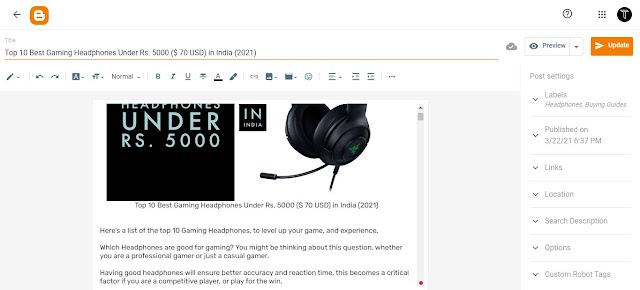
As you can see in the image given above, you can easily choose bog title, choose labels, change blog links, add blog search descriptions, and much more.
WordPress (Is WordPress good for Beginners?) – Winner
Starting a website on WordPress is simple, just follow the instruction on the screen and you are all set.
Upon finishing the setup process you can choose themes from a wide range offered by WordPress. And afterwards, you can install various WordPress plugins to add extra features.
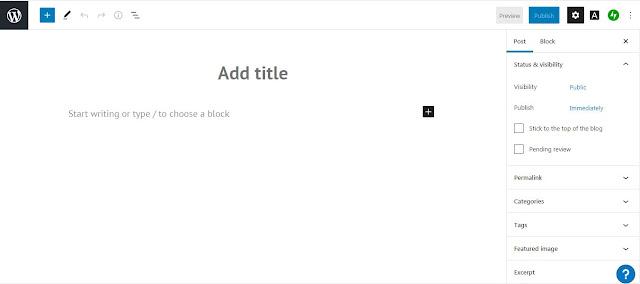
WordPress offers an easy process to add content with posts and pages system. WordPress offers two types of Editors, Classic and Block Editor. Block Editor is the main advantage of WordPress over Blogger, as it gives you a user-friendly drag and drops block editor using which you can create features rich pages and posts
2. Authority – Ownership
Blogger – Who is the owner of the blog in Blogger
As a blogger, you may have the authority to create or delete content on your own, but the ownership of your blog is not in your hands. Google runs and owns the blogger, and it may choose to shut it down. Google can shut down your access at any given point in time.
So apart from enough features provided by the Blogger, and being free and reliable, blogger does have its shortcomings and it’s one of them.
There have been cases when Google restricted users from accessing their website without doing anything.
WordPress – Who is the owner of the blog in WordPress – Winner
You are the owner of your WordPress Website, in WordPress, you host your website on a wordpress hosting provider, you choose when to start and when to shut down your blog.
You can even change your web host, you can move to a new web host at any given point in time. While in Blogger you can’t host your blog anywhere else except Google.
3. Price
Blogger – Cost of making a blog in Blogger
Blogger offers free web hosting and a free Blogspot subdomain to start a blog. Most of the blogger themes and gadgets are free, except for some third-party themes.
If you want to use a custom domain name in Blogger, you’ll have to purchase a domain name, the cost of which will vary from domain to domain.
Type in the domain that you want and check if it is available for you, and get the best deals below:https://www.bluehost.com/web-hosting/domaincheckapi/?affiliate=techneg
Cost of starting a blog in WordPress – Is WordPress Free or Paid?
WordPress is also free, but you’ll have to buy a hosting service and a domain name to start a blog.
You can get a Bluehost WordPress Hosting at a low price of $2.95 along with a free domain name for 1st year.
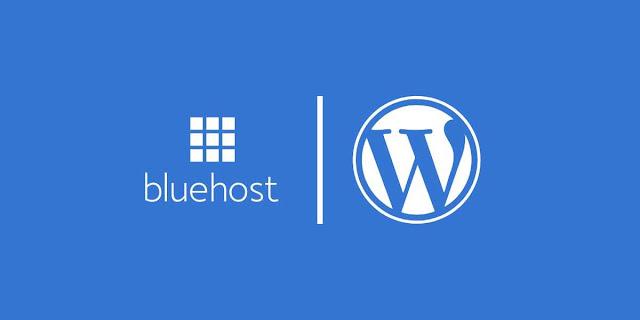
4. Security
Website security is another important factor that you need to consider while choosing a CMS for your blog. Once hacked you could lose all your hard work and process of months or years back.
Managing Security in Blogger
While using the Blogger you get the highest level of security as your website is hosted on Google’s Secure Servers. So you won’t have to worry about the security.
However, if the Google Server goes down, your website will go down as well, and won’t be able to do anything.
Blogger does provide a backup and restore option using which you can backup your Posts, Pages, and comments and restore them later on.
Managing Security in WordPress
WordPress is secure enough but it’s a self-hosted site solution, which means you have to take care of backup and security.
But there are many plugins available in WordPresss which make your life easier.
5. Layout
Customizing Layout in Blogger

You can only customize the layout in blogger to some extent, it all depends on the features provided in the theme you have chosen. So basically you can customize your navigation links, Menu, Logo, social media links, sidebar, etc.
Customizing Layout in WordPress – Winner
WordPress does offer a better option for layout customization as compared to blogger, but again it all depends on the theme you are using.
6. Portability
Everyone makes mistakes and assumes you have chosen the wrong CMS by mistake, and want to post to another CMS.
Can you port Blogger Blog?
Yes you can but in the process, you’ll lose all your SEO, subscribers, followers, and rankings, and doing so is not an easy job as well.
Can you port WordPress Blog? – Winner
While using WordPress, you can move your site to another web host, you can change your domain name, or even the content management system itself.
7. Long-run Perspective
Blogger – Future of Blogger Blogs
Over the last few years, Google hasn’t introduced a change in the Blogger platform except earlier this year. So Google has started some work on the Blogger platform and it’s likely to get better shortly.
Future of Blogs on WordPress
Since WordPress is open-source software and no individual or company decides its future. Its managed by a community of developers and users.
WordPress has been a tip CMS used by a large share of users, so it’s not likely that it’s shutting down anytime soon.
Conclusion – Blogger vs WordPress
Well, both have their advantages and disadvantages. You must choose one based on your requirements and needs.
Blogger offers a decent amount of features and a fair amount of tools and flexibility, blogger is best for personal blogs, niche blogs, or to share your stories.
While WordPress provides a professional level of experience through its feature-rich and robust platform. WordPress also offers advanced features such as E-Commerce, membership features, and other free/ paid tools.
That’s it for this article, We hope you liked the article, If you did leave a comment, and follow us on Twitter, YouTube, and Instagram for Latest Tech and Gaming Updates.