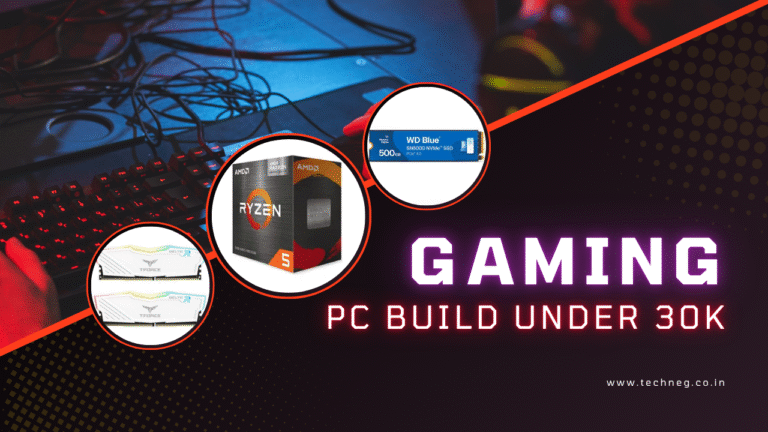Which is the best video editing software for you? Well, it depends on what you’re using the software for, there are many software’s out there waiting for you to download them, but the question is will it work for you and do the job so, we are going to take a look at the Best Video Editing Software For PC In 2024 (Free And Paid)
Well, today we’ll take a look at Best Video Editing Software For PC which I recommend and prefer for you to use to get that professional feel on your next video editing project.
Due to the increase in growth and advancements in technology, those days are gone when one had to invest a hefty amount in software or hardware for that matter.
Going through this blog you’ll get the details on each software listed, with ratings given by google and, Software Specifications like Size, Key features, and so on, all the software listed below is affordable enough for everyone to buy and don’t forget to check out our other blog on How to build your own PC, for amazing video editing and other editorial performance. So let’s get straight into the Topic.
List of Top Video Editors for Windows/MAC
Sony Vegas Pro ( 4.5 ☆ / 5 ☆ )

| Platform: | Windows/MAC |
|---|---|
| Key Features: | Video Stabilization, Planar Motion Tracking, Nested Timelines, Denoise filter, Flicker Control filter, Color Grading, Special Effects Audio Editing |
| Trial: | Yes |
| Price: | Rs. 19,360 |
Sony’s Vegas Pro is Industry Grade, fully packed professional software for all your need including Video editing for Youtube, Sci-Fi, Movies, etc., and a user-friendly UI. It offers exceptionally fast & efficient video editing on the go, with all the features you’ll ever need, Vegas Pro uses Artificial Intelligence to accomplish tasks more efficiently. You can enhance your Travel Vlog video with Video Stabilization using the Vegas Pro Stabilization engine, providing us with a smoother result. All the features Sony Vegas Pro provides make it the Best Video Editing Software for PC.
If you’re into Sci-Fi stuff, then the Planar Motion Tracking in Vegas Pro would prove to be very effective, using this feature you can track and pin text or apply colour grading to objects moving in perspective, No matter how many Layers or timelines you may need for your videos, Vegas Pro have you covered. Vegas Pro also has features like Denoise Filter, Flicker Control Filter, Color Grading, Special Effects, Style Transfer, Colorization, and Audio Editing.
In today’s fast-paced life everyone needs Video processing to be fast as possible and with the Advanced hardware acceleration feature available on Vegas Pro, taking advantage of hardware acceleration from modern NVIDIA and AMD Graphic Cards and Intel’s powerful QSV (Quick Sync Video) technologies for smooth playback and fast rendering.
Well with the increasing technology, and Graphics Quality everyone needs their project to be of the highest quality possible, Vegas Pro supports files up to 8K resolution, so you won’t have to worry about the video getting noisy. Although the price of this software may seem to be on the higher side, with the features, it packs it’s all worth it.
Adobe Premiere Pro – ( 4.5 ☆ / 5 ☆ )

| Platform: | Windows/MAC |
|---|---|
| Key Features: | Colour gradient, adjust sound and import graphics and special effects |
| Trial: | 7 Days Free |
| Price: | Rs. 2,514/month |
Adobe Premiere Pro gives you all the necessary features you will ever require to make your videos look professional, sometimes it may seem that the features (UI) of adobe premiere are hard to get by, but with few efforts, you’ll be able to edit your videos like a Pro. Adobe Premiere Pro is one of the Best Video Editing Software for PC
Using Adobe Premiere lets you edit your videos for colour gradients, adjust sound, and import graphics, and special effects from other Adobe Apps. Whether you’re a professional or amateur video editor, you can do much for Adobe premiere. Adobe Premiere lets you import any file format using easy drag and drop into your projects. Whether you’ve shot on a DSLR, GoPro, iPhone, or any other device you may think of. Using the Trim feature you can extend or shorten clips.
Adobe Premiere even lets you create and edit a multi-cam sequence. To give your video a lively look, you can add animation and video effects, using Adobe Premiere you can create animated motion graphics for transitions and title sequences using Motion effect control and keyframes. You can use templates or create your own using the Type and Shape tools.
You can manage and edit audio and sound effects, you can edit or sync audio, add multiple sound effects and ambience during dialogues with a single click, and last but not least is that you can use Adobes After Effects and Adobe Stock, Adobe Premiere can be integrated with MAC or windows desktops and other Adobe apps to enhance your videos. Well, it’s not wrong to say that Adobe Premiere is one of the best video editing software.
Wondershare Filmora Pro – Best For Beginners ( 4.5 ☆ / 5 ☆ )

| Platform: | Windows/MAC |
|---|---|
| Key Features: | 100 Layers, Keyframing, Background Noida Removal, 4K, Fast Processing Adjustable Preview Quality |
| Trial: | 7 Days Free |
| Price: | $79.99/ Perpetual License |
Wondershare Filmora supports up to 100 Media Layers, which lets you create more complex stories easily, Filmora have some of the best Green Screen Feature. With the help of keyframing, and background noise removal you can perfect your soundtracks much more efficiently,
Wondershare Filmora comes in three variants, FilmoraGo, Filmora9, and Filmora Pro, starting from FilmoraGo, it’s an entry-level video clip editor for making good video edits on the go within just a little time, it can be very useful in situations when you don’t have much time to edit your videos. Filmora Pro (Price: $149.99/Lifetime), is an advanced video clip editor, which is intended to be used to edit short video clips, and at last, we have the Filmora9, which is the best and highest-priced video editor from Wodershare, As compared to Vegas Pro, Wondershare Filmora 9 only supports 4K files.
Wondershare Filmora also has features like Fast Processing, Proxy Files, Adjustable Preview Quality, Special Effects, Creative Filters, and Professional 3D LUTs.
No matter if you’re starting your own Youtube channel, or making Sci-Fi movies, Filmora is there to help you. Wondershare Filmora is simply one of the best Video Editing Software.
Blender ( 4.5 ☆ / 5 ☆ )

| Platform: | Windows/MAC |
|---|---|
| Key Features: | Video masking, Color grading, Live preview, luma waveform, Chroma vectorscope, Audio mixing, 32 Layers, Speed control, adjustment layers, transitions, keyframes, filters |
| Trial: | FREE |
| Price: | FREE |
Blender offer’s a pretty decent video editing experience and features, if you are a beginner or an expert, you can use blender to edit your videos, with all the features available in Blender you can edit your videos to look professional. Although blender is not a core video editing software, It’s Software that has features like Modeling, Sculpting, Animation & Rigging, Grease Pencil Animation, and Rendering. Simulation, Videos Editing, Scripting, VFX, and much more. All such feature at no cost makes Blender the best Video Editing Software.
The best thing about Blender is that it’s an Open Source software and doesn’t even cost single money, using Blender you can edit yourself like any other editor, it’s small lightweight, and fast software, Blender’s system requirements are low so everyone can use it.
Blender includes features like:
- Live preview, luma waveform, chroma vectorscope, and histogram displays.
- Audio mixing, syncing, scrubbing, and waveform visualization.
- Up to 32 slots for adding video, images, audio, scenes, masks, and effects.
- Speed control, adjustment layers, transitions, keyframes, filters, and more!
- Live preview, luma waveform, chroma vectorscope, and histogram displays.
- Audio Mixing – Syncing, scrubbing, and waveform visualization.
Well, that is about everything I have got, for now, don’t forget to comment your thoughts on this article on Best Video Editing Software and our website.
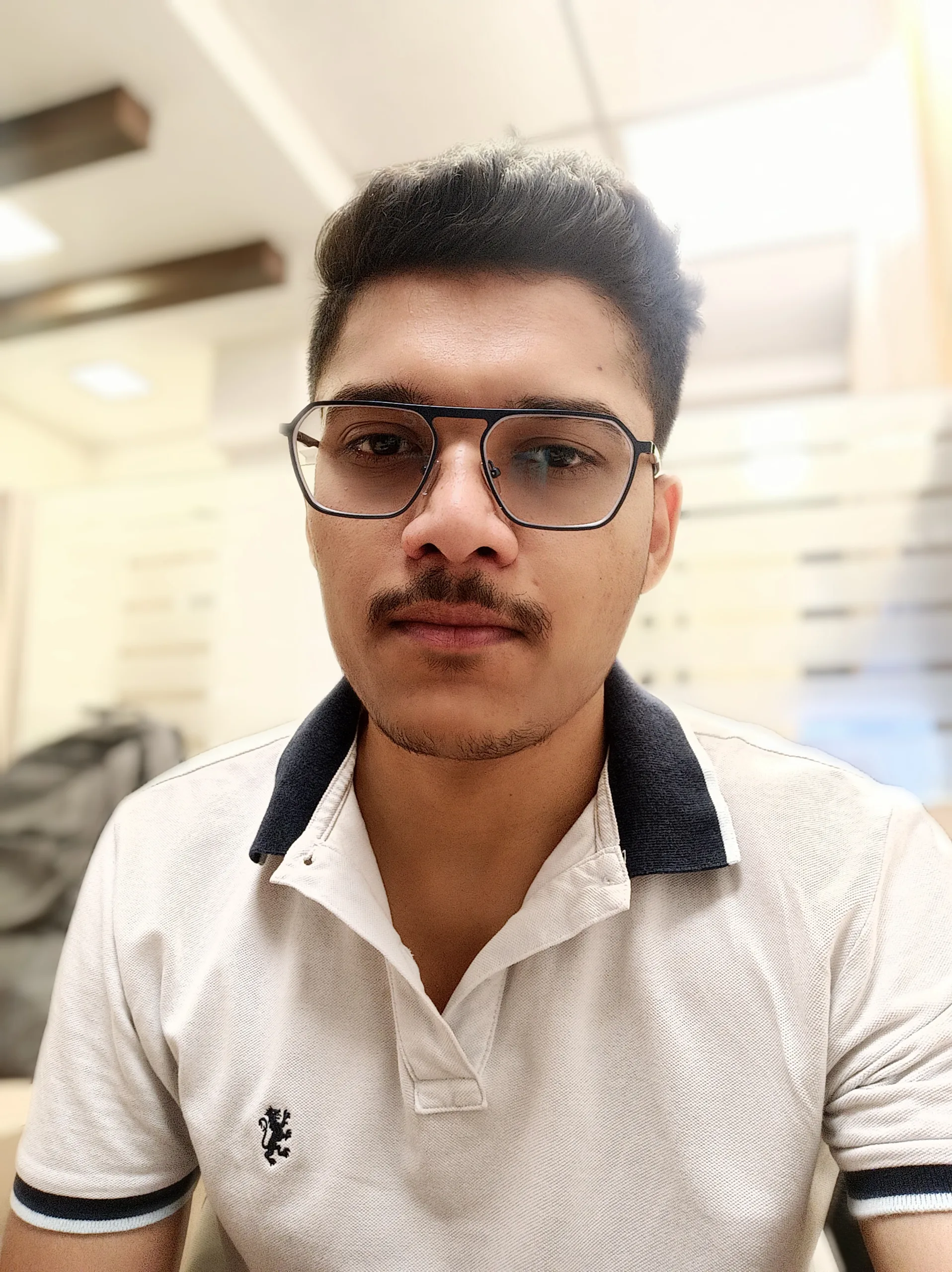
Ajay Kumar is an experienced author and the founder of Techneg.co.in, a platform dedicated to providing insightful content on technology

![Best Gaming CPU under 10000 Rs. in India [2025 Edition]](https://techneg.co.in/wp-content/uploads/2025/07/Best-Gaming-CPU-under-10000-Rs.-in-India-2025-Edition-768x432.png)

![Affordable Laptops Under 50,000 – Which One’s Best for Work from Home? [2025 Edition]](https://techneg.co.in/wp-content/uploads/2025/06/Affordable-Laptops-Under-50000-768x432.png)