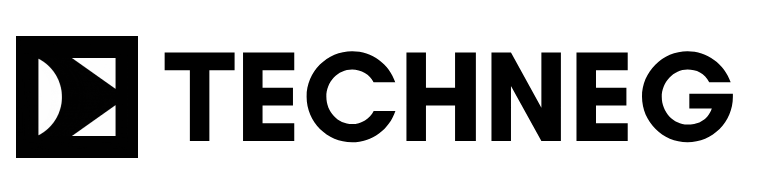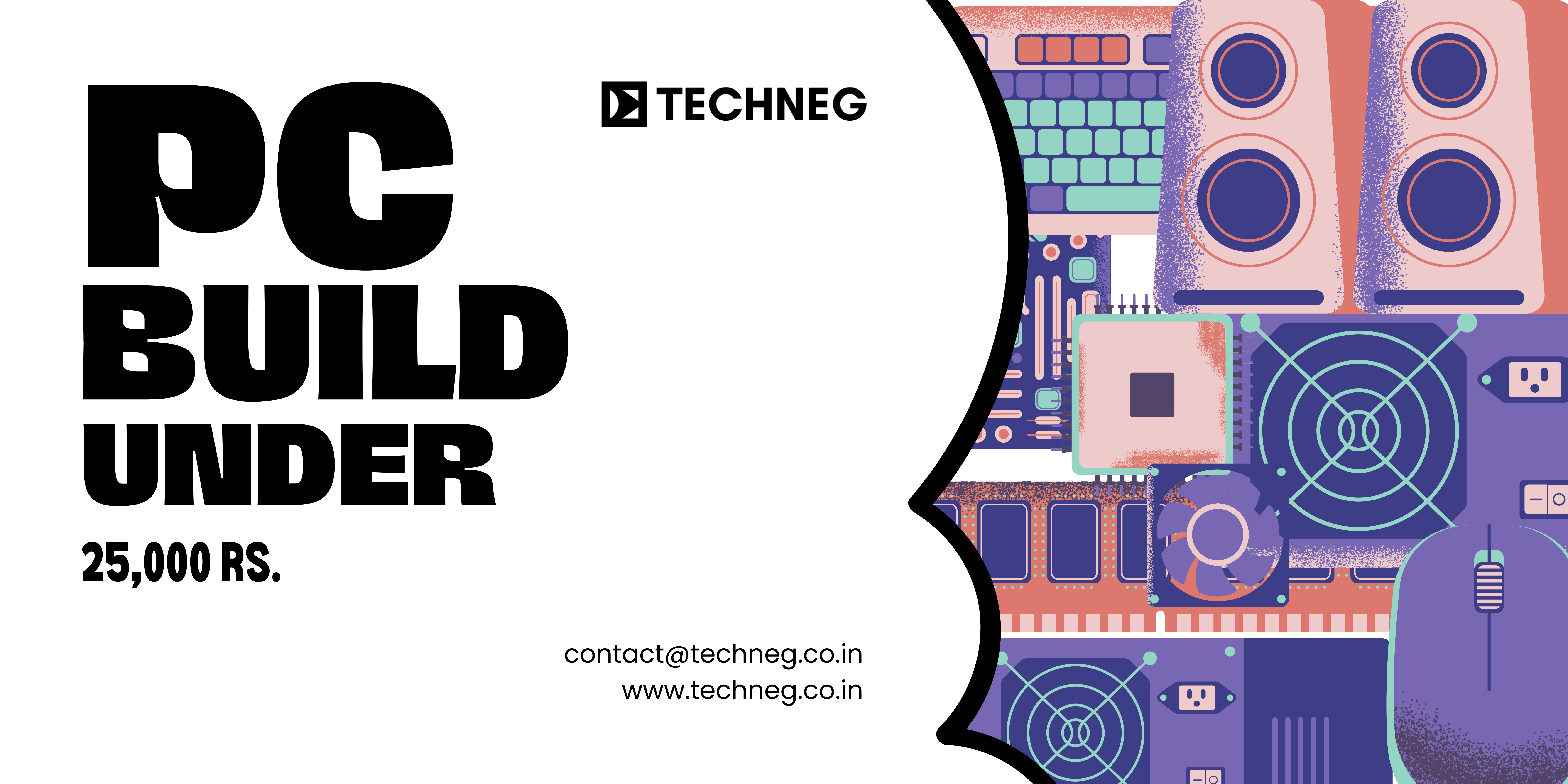Last Updated on November 15, 2023 by Ajay Kumar
Gaming PCs are increasingly frequent because it has become hugely popular past time in recent years. Yet, Building a Gaming PC may be costly, frequently costing lakhs of rupees. But what if your budget is limited? Can we put together a Gaming PC Build under 25000 Rs.? Indeed, it is the answer.
In this article, we’ll discuss how to assemble a Gaming PC Build under 25000 Rs., along with the parts you’ll need. This tutorial will show you how to maximize your gaming budget while still having a great time, whether you’re an experienced player or just getting started.

Performance – Intel Core i3 10100 FPS test
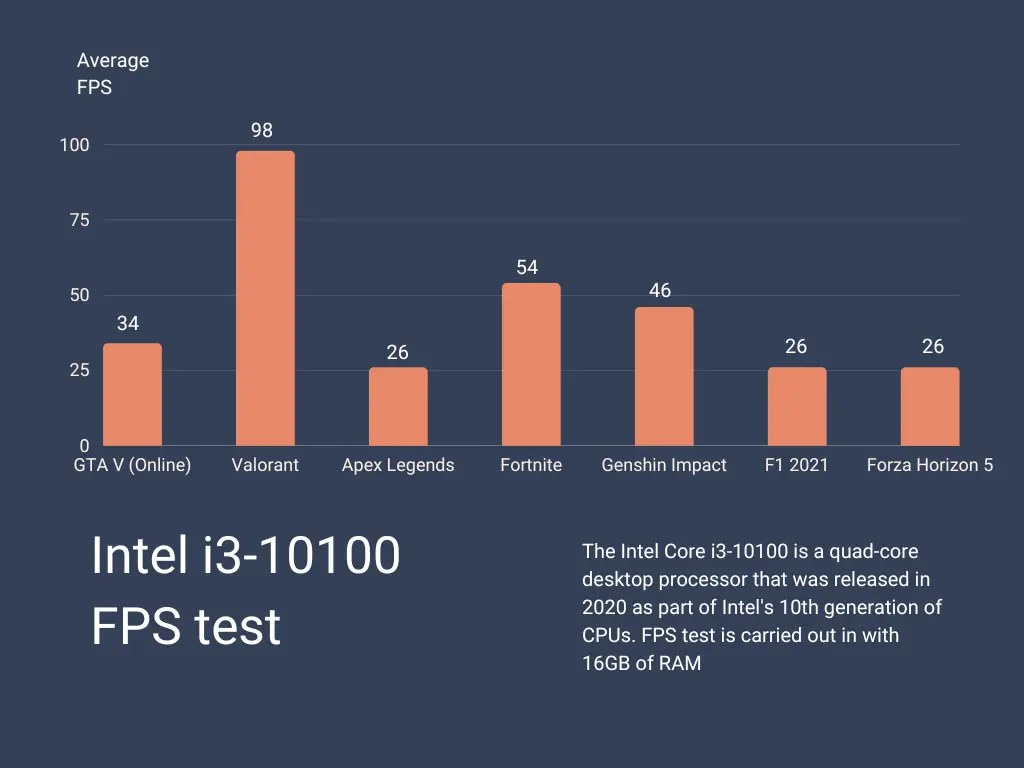
| Game | Average FPS Intel i3-10100 |
|---|---|
| GTA V (Online) | 34 |
| Valorant | 98 |
| Apex Legends | 26 |
| Fortnite | 54 |
| Genshin Impact | 46 |
| F1 2021 | 26 |
| Forza Horizon 5 | 26 |
CPU – Best CPU under 10K
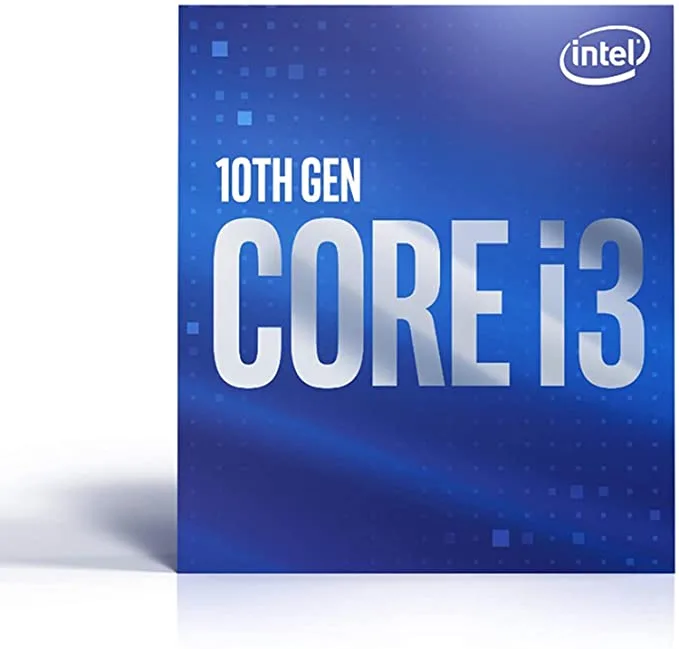
As part of Intel’s 10th series of CPUs, the Intel Core i3-10100 is a quad-core desktop processor that was introduced in 2020 and is one of the best Gaming CPUs under Rs. 10,000. With a maximum turbo frequency of 4.3 GHz and a base clock speed of 3.6 GHz, it is constructed using a 14nm technology. Moreover, it includes Intel’s Hyper-Threading technology, which enables the processing of up to eight threads concurrently.
The i3-10100 supports up to 128GB of DDR4 memory at a maximum speed of 2666 MHz and has a thermal design power (TDP) of 65 watts. Moreover, it has Intel’s UHD Graphics 630, which has a 350 MHz base frequency and a maximum frequency of 1.1 GHz, making it the best fit for our custom Gaming PC Build under Rs. 25000.
The i3-10100 is a mid-range processor with adequate performance for routine tasks like web browsing, office programs, and multimedia consumption. Although it can handle simple gaming, it can have trouble with more difficult games and things like video editing or 3D rendering. Overall, it’s a good option for people on a tight budget who require a dependable CPU for simple computing requirements.
RAM – for a 25k Custom Gaming PC Build

Manufactured by XPG the XPG ADATA GAMMIX D30 DDR4 8GB 3200MHz has a capacity of 16GB using 2 modules of 8GB each and a frequency speed of 3200MHz. This RAM module is designed for gaming and high-performance computing, offering faster data transfer rates and improved overall system responsiveness, making it best suitable for our Gaming PC Build under Rs. 25000.
XPG ADATA GAMMIX D30 is compatible with Intel and AMD motherboards that support DDR4 memory and has a low-profile design to fit most computer cases. Overall, the XPG ADATA GAMMIX D30 DDR4 8GB 3200MHz is a good option for gamers and power users who need reliable and high-performance RAM for Custom Gaming PC Builds.
Motherboard – Best motherboard supporting Intel LGA1200 CPU

The Gigabyte H410M S2 is a budget-friendly MicroATX gaming motherboard that supports Intel 10th and 11th-generation processors. It has a variety of features that make it a good choice for gamers, including support for DDR4 memory up to 2933MHz, PCIe 3.0 x16 graphics card slots, and a high-speed M.2 slot for solid-state drives, making it best for our gaming PC Build under Rs. 25000.
The motherboard has several ports for displaying information, such as HDMI, DVI-D, and VGA. It also includes four USB 3.2 Gen 1 ports and two USB 2.0 ports for connecting peripheral devices. Additionally, there is a Gigabit Ethernet port for fast internet connectivity.
The Gigabyte H410M S2 features Smart Fan 5 technology for efficient cooling, RGB lighting support, and a durable design with solid capacitors and anti-sulfur resistors. It is a good choice for budget-conscious gamers who want a reliable and feature-packed motherboard for their customer gaming rigs.
Storage SSD – for a Custom Gaming PC Build under 25,000 Rs.

The Ant Esports 690 Neo SATA 256GB SSD is a high-performance solid-state drive that uses the SATA III interface to deliver fast data transfer rates. It has a storage capacity of 256GB, enough to store your operating system and essential programs.
Its read speeds of up to 550MB/s and write speeds of up to 500MB/s make this SSD a real-time-saver for your computer. It uses 3D NAND flash memory technology, which ensures better reliability and durability than traditional hard disk drives providing reliable and efficient power for our Gaming PC Build under 25K Rs.
Since it has a 2.5-inch form factor, the Ant Esports 690 Neo SATA 256GB SSD is appropriate for the majority of laptops and desktops. It is a wonderful option for consumers who value portability and energy efficiency because it is also shock-resistant and uses less energy than conventional hard drives.
Therefore, those who wish to improve their system’s storage performance on a budget might consider the Ant Esports 690 Neo SATA 256GB SSD. It can deliver a fluid and streamlined computing experience while also considerably improving the system’s overall performance.
Power Supply – For Gaming PC Build under Rs. 25K

The Ant Esports VS450L power supply has a 450-watt maximum output power and is non-modular. It has a single 120mm fan for cooling and is 80 Plus certified, which denotes that it has an efficiency of at least 80% under different loads.
For those on a tight budget seeking a dependable power supply for their PC build, the Ant Esports VS450L power supply is recommended in some evaluations. However, some customers have complained that the connections might not be as flexible as those on other power supplies, and the fan can be a little noisy.
In general, it’s wise to investigate and evaluate several power supply sources before making a decision. To make sure you’re obtaining a power supply that suits your demands and budget, you may want to take into account aspects like efficiency, noise level, cable management, and overall build quality making it suitable for our Gaming PC Build under 25000 Rs.
Cabinet – Best Suited for PC Build under 25000 Rs.

The computer case for gamers is the Chiptronics Z710 Mid Tower ATX Gaming Cabinet. It is a mid-tower case with an attractive design and RGB lights that can accommodate ATX motherboards and suits the requirements for our Custom Gaming PC Build under Rs. 25,000.
A strong design and top-notch materials are used in the case’s manufacture to ensure durability. To provide great airflow and keep your system cool during extended gaming sessions, it supports up to 5 fans, including 3 front fans, 1 top fan, and 1 rear fan. A built-in fan controller allows you to change the speed of your fans just inside the case.
The Z710 includes two 3.5-inch drive bays and two 2.5-inch drive bays, which provide enough room for storage devices. You may install top-tier GPUs for the finest gaming performance because it has enough area for graphics cards up to 370mm in length.
Cooling Fan

A case fan/cooler called the Deepcool RF120FS is made to cool your computer effectively. These are the fan’s main characteristics:
Design: The fan has a special frameless, circular design that not only improves the look of your computer but also enables more effective airflow.
RGB Lighting: The fan has integrated RGB lighting, allowing you to change the lighting effects and colors to alter how your computer looks.
Quiet Operation: To minimize noise and vibration and to provide silent operation, the fan uses hydro bearings and a rubberized covering.
High Airflow: With a maximum airflow of 56.5 CFM, the fan effectively cools the internal parts of your computer.
All things considered, the Deepcool RF120FS is a fantastic option for anyone searching for a fashionable and effective case fan/cooler with programmable RGB lights and silent operation.

PC Building Terms You Should Know
CPU (Central Processing Unit)
CPU stands for Central Processing Unit which is the Brain of your computer where the tasks that you do is processed. These are tiny chips packed with tons of transistors and are getting faster and smaller every year. A CPU is the most important component that you need to select very carefully as most of your PC’s performance depends upon it.
GPU (Graphics Processing Unit)
The function of both CPU and GPU is almost the same. Where a CPU is a central processor a GPU is used to perform Graphical processes such as rendering and all that Graphics stuff. Adding a GPU to your system can double the performance as your CPU will no longer have to handle the graphical processes, while the GPU is built specifically for it so it can perform Graphical processes very well which results in a smoother gameplay experience and higher Graphics
Integrated Graphics
Many of today’s CPUs come with built-in Graphics of their own like AMD’s Vega and Intel’s HD Graphics. CPUs with Integrated Graphics can function well without any External GPU while a CPU without any Integrated Graphics will not be able to do so (Please Note the CPUs with Integrated Graphics also use some of your system’s memory to do their work well).
PSU (Power Supply Unit)
The Power Supply. It’s a big transformer with usually one Fan which makes a lot of noise. It’s the distributor of power metered in Wattage to all of your PC’s components including the Motherboard, CPU, GPU, Ram, etc.
SSD (Solid State Drive)
SSD stands for Solid State Drive and is the latest Technology in PC Storage. They are faster than HDD (Hard Disk) which have Moving Mechanical parts but also SSDs cost more than HDDs as they are faster, smaller, and less energy-consuming since they have no moving parts at all.
HDD (Hard Disk Drive)
As mentioned above, an HDD is a storage device type with moving Discs inside it and the RPM of the movement determines its Read & Write Speed. HDDs are cheaper than SSDs but are slower than them, bigger than them, and also produce nice. The chances of an HDD stopping working are high as anything can go wrong with the moving parts inside it.
PCIe (Peripheral component interconnect express)
PCIe short for (peripheral component interconnect express) is a primarily used interface to connect high-speed components to the motherboard including Graphics cards, RAMs, SSDs, Bluetooth/WiFi Cards, etc. PCIe slots come in different configurations: x1, x4, x8, x16, and x32. The number after “x” specifies how many lanes the connector has (how much data travel to and from the PCIe Card). PCIe x1 slot has one lane where data can move at one bit per cycle, 4 bits per cycle in PCIe x4, and so on.
SATA (Serial ATA)
SATA Stands for Serial ATA which is a computer bus interface to connect motherboards to SATA HDDs, SSDs, and Optical Drives. SATA also has different types which are as follows:
- SATA II: It is a Second Gen Interface running at 3.0 Gb/s, supports up to 300MB/s bandwidth, and has a maximum cable length of up to 1 meter.
- SATA III: SATA 6 Gb/s is a third-gen SATA Interface running on 6.0Gb/s. It supports up to 600Mb/s of bandwidth and a cable length of up to 1 meter. It’s worth noting that SATA III is backward compatible with SATA II Interface.
- ESATA: It stands for External SATA which uses more strong connectors and increases cable length by up to 2 meters.
MSATA: Mini SATA is applicable for Netbooks and some other small devices that require smaller SSDs. It’s very much similar in appearance to a PCI Express Mini Interface and both are electrically compatible
SATA Express: SATA Express is a computer bus interface that supports both Serial ATA and PCI Express storage devices, initially standardized in the SATA 3.2 specification.
Cores/Threads
A CPU Core is a CPU’s processor. One core means your CPU can handle one task and a time. Modern-day CPUs can have up to 64 Core. While the threads are the virtual codes that divide a core into multiple virtual parts. A 4 Cores and 8 Threads CPU means in your processor, 1 core is sharing 2 Threads (assuming they are evenly distributed).
RAM (Random Access Memory)
RAM (aka Random Access Memory) is a short-term storage device for your computer where all the action-using information is stored so that it can be accessed as fast as possible. The more programs you run on your computer at a time, the more RAM you’ll need.
VRAM (Video Ram)
Video Random Access Memory is a dedicated memory type that your Graphics Card uses to store the information about pixels and other graphical content appearing on your screen.
DIMM Slots (Dual in-line Memory Module Slots)
DIMM (Dual in-line Memory Module) slots are the connectors where your RAM goes in. One slot can take only one RAM. Your motherboard may have anywhere from one to eight DIMM Slots.
How much RAM is good for gaming?
For a decent gaming PC Build at least 8GB of RAM is required and 16GB of RAM is recommended to play the latest games in high-res quality.
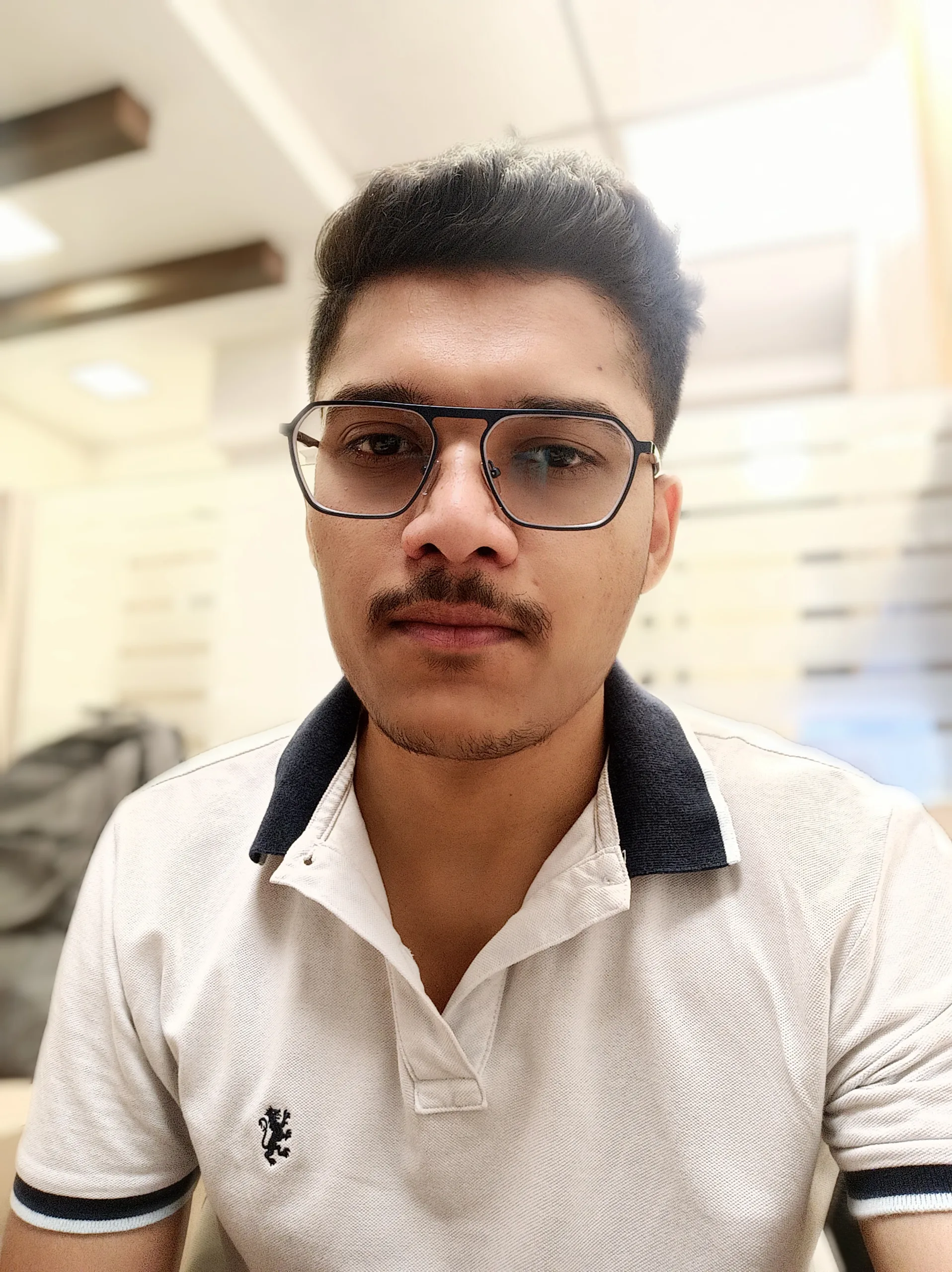
Ajay Kumar is an experienced author and the founder of Techneg.co.in, a platform dedicated to providing insightful content on technology