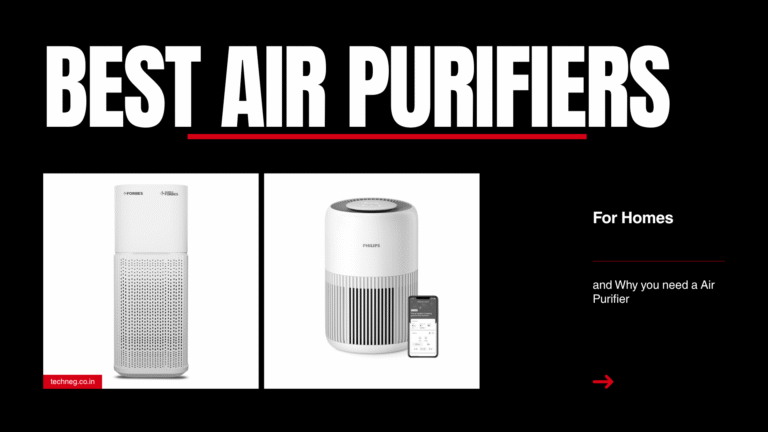Last Updated on June 26, 2023 by Ajay Kumar
Nvidia Geforce Now is all about cloud gaming, it lets you play any game on any device at any place. Nvidia announced that Geforce now will launch iPhones, mac PC, Androids, and iPad on November 19. They are also going to launch it for Google chrome in the first 4 months of 2021.
However, to play games on Nvidia Geforce now doesn’t allow you to connect your keyboard and mouse to your iPhone device, so a Controller is required. Since Nvidia Geforce now has 1500+ Games added to their list.
Nvidia Geforce Now also integrates with Epic Games, Steam and Ubisoft hence, you can access and play the games you already own. Nvidia also said that they will also add Games from Gog.com to their games list which included the new sensation Cyberpunk 2077 as well.

What about Free Games in Nvidia Geforce Now?
You might be asking is there any free subscription or Plan to play games in Nvidia Geforce now and, are there any free games available to Play? Well, the short answer is yes, Free users will have a session length of up to 1 hour.
However, you can’t play with RTX On but it’s ok for this free 1-hour session as some other cloud gaming services don’t have any Free plan at all, You also get around 75 of most hit PC Games to play for free including:
- Apex Legends
- Rocket League
- Dota 2
- Destiny 2
- World of Tanks
- League of Legends
- Warframe
- Path of Exile
- Fortnite
And for those who have claimed games from free Offers given by Epic Games and Ubisoft some months ago like Grand theft auto 5, watchdogs, hitman, and more, you can also play them with Nvidia Geforce Now by merely connecting your Epic Games or Uplay, etc to Nvidia Geforce Now.
What about the subscription?
The Nvidia Geforce now is not expensive at all like some other Cloud services on the web. As mentioned above there are 2 options available in Nvidia Geforce Now, First one is free which includes a 1-Hour session length and RTX off and the second option is the founder’s edition costing you only $4.99 a month for PC, Mac, and android as well.
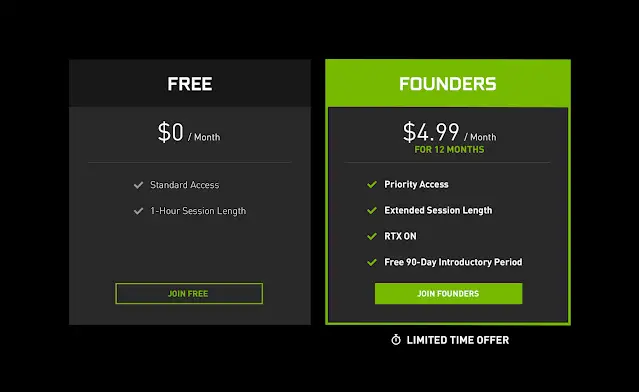
How to play with Nvidia Geforce Now?
- Create an Nvidia Geforce Now Account.
- Either join it as a Founder (paid) either join it for free.
- Download the app for your respected System such as PC, macOS, Android, iOS, Chromebook, etc.
- Link your library (epic games, UPlay, etc)
- And Start playing (1-Hour long session per day for free users)
What are the system requirements for Nvidia Geforce Now?
MAC OS
- Your macOS must be 10.10 or better.
- GeForce NOW requires at least 15Mbps for 720p at 60fps and 25 Mbps for 1080p at 60fps.
- If your MacBook or notebook doesn’t have an Ethernet port, you may need to use an Ethernet adapter.
- Most built-in or USB keyboards work fine.
- Mac users should look for a dedicated gaming mouse as the Apple Magic Mouse doesn’t have dedicated left/right buttons and a scroll wheel, which is usually needed for games. Logitech and Razer offer many different options.
GamePad
- Sony DualShock 4 controllers (USB wired and Bluetooth)
- Logitech Gamepad F310/F510/F710
Note: you must change the controller to work in (Direct input mode)
Note: The nano-receiver must be connected to a USB port that delivers enough power, such as a powered USB hub or an iMac/MacBook USB port
Microsoft Xbox 360 and Xbox One controllers (USB wired)
mac Hardware Requirements
- iMac 20” Late 2009 and newer
- iMac 21.5” Late 2009 and newer
- iMac 27” Late 2012 and newer
- MacBook 2008 and newer
- MacBook Retina Mid 2017 and newer
- MacBook Air 11” Early 2015 and newer
- MacBook Air 13” Late 2008 and newer
- MacBook Pro 13” Early 2015 and newer
- MacBook Pro 15” Late 2008 and newer
- MacBook Pro 17” 2009 and newer
- Mac Pro Late 2013 and newer
Windows PC
- A 64-bit version of Windows 7, or newer, is required. Please note we do not support 32-bit versions of Windows.
Internet Requirements
- GeForce NOW requires at least 15Mbps for 720p at 60fps and 25 Mbps for 1080p at 60fps.
- You’ll need to use a hardwired Ethernet connection or 5GHz wireless router.
Keyboard and mouse
- Most built-in or USB keyboards work fine.
Gamepads
- SHIELD controller (wired or wireless mode)
- Sony DualShock 4 controllers (USB wired and Bluetooth)
- Logitech Gamepad F310/F510/F710
Note: you must change the controller to work in (Direct input mode)
Note: The nano-receiver must be connected to a USB port that delivers enough power, such as a powered USB hub or an iMac/MacBook USB port.
- Microsoft Xbox 360 and Xbox One controllers (USB wired)
PC Hardware Requirements

- Dual-core x86-64 CPU with 2.0GHz or faster
- Intel HD Graphics 2000 series or newer
- AMD Radeon HD 3000 series or newer
- If you are using a GTX 800m series, please read this Knowledge base article http://nvidia.custhelp.com/app/answers/detail/a_id/4633
- NVIDIA GeForce 600 series or newer
- GPU that at least supports DirectX 11
- 4GB of system memory
Android
- An Android phone or tablet with 2GB with Android 5.0 (L) or later, and OpenGL ES3.2 support or higher.
Gamepads
- SHIELD Controller (2017)
- Razer Raiju Mobile
- Razer Junglecat
- Steelseries XL
- Steelseries Stratus Duo
- Sony DualShock 4 for PlayStation 4 USB wired gamepad with optional gamepad clip to attach to your phone. If you are connecting the gamepad using USB, you need to use a USB on to go (OTG) cable to connect the gamepad to the phone, which can be purchased on Amazon.
- Xbox 360 wired gamepad with optional gamepad clip to attach to your phone. You need to use a USB on-to-go (OTG) cable to connect the gamepad to the phone, which can be purchased on Amazon.
- Xbox One Bluetooth wireless gamepad with optional gamepad clip to attach to your phone
- Razer Kishi
The app does have an onscreen virtual gamepad, but we do not recommend it for long-term gameplay.
iPhone and iPad
- An iPhone with iOS 14.2 or later. An iPad with iPadOS 14 or later. You can find a list of compatible devices on Apple’s website.
Gamepads
- Razer Kishi for iPhone
- SteelSeries Nimbus
- Gamevice
- Sony DualShock 4 for PlayStation 4 (USB wired and Bluetooth)
- Microsoft Xbox One Wireless (Bluetooth) controller
- Microsoft Xbox One Elite Series 2 Controller
- Rotor Riot Controller
Keyboard and mouse
- You can use a keyboard or mouse for navigating game menus only for typing in usernames and passwords but a gamepad is strongly recommended for gameplay. The keyboard and mouse are not recommended for gameplay due to limitations in Safari.
Internet Requirements
- GeForce NOW requires at least 15Mbps for 720p at 60fps and 25Mbps for 1080p at 60fps.