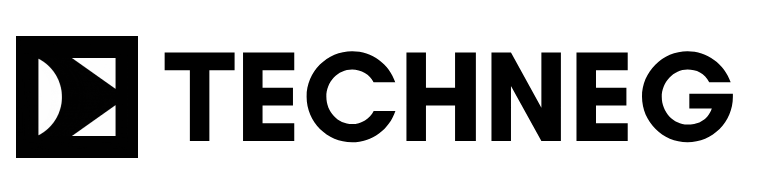Best Gaming PC Build Under 30000 Rs (2023 Edition)
- Last Updated:June 27, 2023
- No Comments
Prebuilt PC Under Rs. 30,000

HavenHub I Pre-Build Desktop
AMD BASED
- AMD Ryzen 3 3200G
- 8 GB
- 256 GB SSD
- N/A
custom PC Under Rs. 30,000

Custom Rs. 30,000 AMD Build
ORDER THIS CUSTOM BUILD
- Ryzen 5 5600G
- 16 GB
- 240 GB SSD
- N/A
- Last Updated:June 1, 2023
A slightly better version of the previous Rs. 25,000 gaming PC is built with a fantastic AMD APU, a processor with integrated graphics. With a restricted budget, our focus, of course, was to maximize performance with the components available today and provide a decent 1080-level gaming experience. It’s very entry-level when we talk about performance and is quite beginner-friendly too, making it the perfect gateway into the world of custom PC building.
Before we dive right into the build, let’s discuss its specifications in more detail and what made us choose them. We’ll also talk about some difficulties we faced during the component selection process and what you may need to know as a consumer before getting your hands on this, as well as how it performs on a daily basis, etc.
What do you get for Rs. 30,000
With a small budget like this one, it’s easy to run out of funds while picking the parts. We first tried to see if it was possible to squeeze in a standalone graphics card, even if it meant sacrificing some RAM or CPU performance. You know, a standalone graphics card is always the best idea when it comes to gaming, even if it has to be paired with a cheap CPU. Unfortunately, for this budget, it’s not possible unless you decide to buy second-hand components (which I highly do not recommend).
Luckily for us, AMD has an excellent lineup of APUs that eliminate the need for standalone GPUs if you’re on the right budget. They still provide a decent level of gaming performance and have no issues with day-to-day tasks.
Just like any other budget gaming PC build, aesthetics were not a priority. The case may not be the prettiest of all, but it gets the job done. It’s user-friendly and has a cost low with a touch of RGB, which gives it a nice loook.
Performance
We focused this build solely towards 1080p gaming, and that too tailored towards the low intensive games. You will get easy 60 FPS and sometimes even more than 100 on low intensive games like CS:GO, Overwatch 2, Valorant and atleast 40 FPS on the higher ones including GTA 5, Assassin’s Creed Valhalla, Forza Horizon, Warzone 2.0, FC6 and so on.
Here are some peice of advice you should follow to keep your pc maintained and running healthy with its peak performance:
- Efficient Cooling Solutions: Ensure proper airflow within your PC case by adding additional case fans or opting for a CPU cooler to maintain optimal temperatures, thereby enhancing performance and longevity.
- Overclocking Potential: Unlock the hidden potential of your components by exploring safe overclocking techniques. However, exercise caution and refer to reliable resources for guidance.
- Software Optimization: Optimize your operating system and game settings to squeeze out additional performance. Adjusting in-game graphics settings and updating drivers can significantly impact your gaming experience
AMD APUs
Don’t get confused with all the acronyms we’re using. If you’re new to the PC building scene and don’t understand what an APU is or why I’m not recommending a CPU, let me clear it up for you quickly.
APU stands for “Accelerated Processing Unit.” It’s essentially a CPU with a built-in GPU chip, eliminating the need for an external graphics card to run your computer. APUs provide a basic level of graphical performance, which is why they are commonly used in budget PC builds.
The specific APU model we’ll be using for our build is the “Ryzen 5 5600G,” which comes with the AMD Radeon RX Vega 7 integrated graphics. In terms of performance, it’s comparable to the Nvidia 1050 GPU. The great thing about APUs is that you can add an external graphics card to your machine anytime without affecting your onboard CPU. Nowadays, you can even use both the integrated GPU and external GPU simultaneously to further boost your performance.
Prebuild Recommendation
1

Re-Enroll IX Pre Build Desktop
INTEL 12TH GEN BASED
- PROCESSOR : Intel i3 12100
- MEMORY : Corsair LPX 8GB
- STORAGE : WD Blue 500GB M.2
- GRAPHICS : Integrated
2
HP 285 Pro G8 Microtower PC
AMD BASED
- PROCESSOR : AMD Ryzen 3 5300G
- MEMORY : 4GB DDR4
- STORAGE : 1TB SATA HDD
- GRAPHICS : Integrated
Recommended Custom Build Details - AMD Based (Under Rs. 30,000)
A decent entry-level gaming pc build under 30,000 for entry level gaming and daily life simple workloads, based on AMD Ryzen 5 5600G.

PROCESSOR
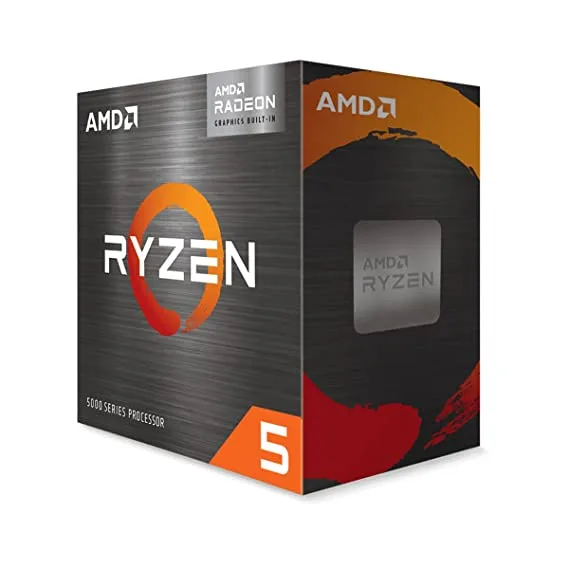
AMD Ryzen 5 5600G
- CORES & THREAD : 6/12
- CLOCK : 3.9 - 4.4 GHz
- CACHE : 19 MB
- SOCKET : AM4
- GRAPHICS : Radeon RX Vega 7
- TDP : 65w
SHOP ON AMAZON
The Ryzen 5 5600G is a budget-friendly powerhouse. With 6 cores, 12 threads, and clock speeds ranging from 3.9 GHz to 4.4 GHz, this processor delivers impressive performance at an affordable price. Paired with the Radeon RX Vega 7 graphics, it ensures smooth gameplay with playable FPS in most games. And when it comes to everyday tasks, you can count on the 5600G to handle them with ease.
MOTHERBOARD

GIGABYTE B450M DS3H V2
- SOCKET : AM4
- CHIPSET : B450M
- FORM FACTOR : Micro ATX
SHOP ON AMAZON
The motherboard is the area where we saved in some thousands to squeeze the Ryzen 5 5600G in our build & 16 GBs of memory. Althouht, the Gigabyte B450M is an entry level board, it’s got plenty of features you’ll need for your system. The max supported memory size, 128 GB is probably more than you’ll ever need. You also get plenty of USB Ports & storage slots, i dont think you’ll have to change your board with overtime upgrades as long as you stick to the the AMD CPUs supporting AM4 Sockets.
MEMORY

Patriot Memory Viper Steel DDR4
- SIZE : 16 GB (8x2)
- VOLTAGE: 1.35V
- TECHNOLOGY : DDR4 @ 3200 MHz
- OTHER : XMP 2.0
SHOP ON AMAZON
The Patriot Memory Viper Steel DDR4 16GB (2 x 8GB) 3000MHz is a high-performance memory kit that is ideal for gaming. It was released in 2018 and uses DDR4-3000 memory modules. The Patriot Memory Viper Steel DDR4 16GB (2 x 8GB) 3000MHz has a fast clock speed of 3000 MHz and a low latency of 16-18-18-38. The Patriot Memory Viper Steel DDR4 16GB (2 x 8GB) 3000MHz is a good choice for budget gaming builds that need fast memory.
POWER SUPPLY

Ant Esports VS450L
- CONNECTOR TYPE : ATX, EPS
- OUTPUT : 450w
- FORM FACTOR : ATX
SHOP ON AMAZON
The Ant Esports VS450L is a 450-watt power supply that is sufficient for most gaming builds. It was released in 2019 and is 80 Plus Bronze certified. The Ant Esports VS450L has a single 12V rail and a single 5V rail. It also has two 3.3V rails. The Ant Esports VS450L is a good value power supply for budget gaming builds.
CABINET

Ant Esports ICE-120AG Mid Tower
- SLOTS: 2 x HDD and 2 x SSD, 7 PCI Slots
- FAN : 120 mm x 3 Front, 120 mm x 2 Top, 120 mm x 2 Bottom
- FORM FACTOR : ATX
SHOP ON AMAZON
The Ant Esports ICE-120AG is a mid-tower computer case that is affordable and easy to build in. It was released in 2019 and has a tempered glass side panel. The Ant Esports ICE-120AG has two 120mm fans pre-installed, one in the front and one in the rear. It also has support for up to six fans and three 120mm radiators. The Ant Esports ICE-120AG is a good value case for budget gaming builds that need to look guild together with being budget friendly.
STORAGE DRIVE

WD Green SN350 NVMe
- SIZE : 240 GB
- SPEED: 2400/1500/s (R/W)
- INTERFACE : PCIe Gen3 x4 NVMe v1.3
SHOP ON AMAZON
While the storage capacity may be limited, the WD Green SN350 NVMe offers impressive speed. Although you may need additional storage in the form of an HDD, it’s important to consider the significant difference in performance. Traditional hard drives with larger capacities may seem appealing, but they tend to be slower in comparison.
Considering that the focus of this build is gaming and working with a tight budget, opting for an SSD significantly enhances overall speed. My recommendation would be to save some money and invest in an additional 500GB or 1TB HDD. This way, you can store large files such as games and pictures, while keeping your operating system and frequently played games on the SSD for faster access.
GAMES YOU CAN PLAY ON THIS BUILD
With this rig, you can expect to achieve more than 50+ frames per second in the majority of the latest games, particularly when using 1080p at low to normal settings. Additionally, when playing newer games at 720p, it’s possible to further increase the frame rate to around 60 or even higher. Shifting the focus to older generation games, you’ll have no trouble surpassing 60 frames per second or even sometimes a 100 in CS:GO, Valorant etc. using 1080p at low settings, and you can enjoy a smooth 40-60 frames per second experience in GTA 5, Fortnite, forza, assassin’s creed etc. at 1080p with normal settings
THINGS TO CONSIDER
Rs. 30,000 Budget
Building a gaming PC under a budget of Rs. 25000 can be quite challenging, but thanks to AMD’s impressive lineup of APUs (Accelerated Processing Units), it is possible to achieve decent entry-level gaming performance within this price range.
Here are some tips that are always gonna serve you well when building Budget Gaming PC Builds like this one:
- Prioritize CPU and GPU: Allocate a significant portion of your budget to a capable CPU and GPU. These two components have the most impact on gaming performance. Look for budget-friendly options with a good balance of price and performance.
- Consider AMD Ryzen processors: AMD Ryzen processors offer excellent value for budget builds. Look for models like Ryzen 3 or Ryzen 5 that provide good multi-threaded performance in gaming as well as general tasks.
Choose the right amount of RAM: Aim for at least 8GB of RAM, which is the minimum requirement for most modern games. If possible, opt for 16GB for smoother multitasking and future-proofing your build.
Focus on storage: Prioritize getting an SSD for your primary storage. It significantly improves the system’s responsiveness and reduces loading times. Consider getting a smaller capacity SSD (e.g., 240GB) for your operating system and frequently played games, and add an additional HDD for bulk storage if needed.
Don’t overspend on unnecessary features: Avoid spending extra on features that won’t significantly impact gaming performance. For example, RGB lighting or fancy aesthetics can be skipped to allocate more budget towards critical components.
Plan for future upgrades: Choose a motherboard with room for future expansion, such as additional RAM slots and PCIe slots. This allows you to upgrade your PC gradually as your budget permits.
Research and compare prices: Spend time researching and comparing prices from different retailers to find the best deals and discounts. Online marketplaces, local computer stores, and seasonal sales can offer significant savings.
Keep an eye on customer reviews: Before purchasing any component, read customer reviews and check for any known issues or compatibility concerns. This helps ensure you make informed decisions and avoid potential problems.
OVERCLOCKING
Overclocking refers to the process of increasing the clock speed of a component to achieve higher performance. The Gigabyte B450M DS3H motherboard supports CPU overclocking, which means you can potentially overclock the Ryzen 5 5600G processor on this motherboard. However, the Ryzen 5 5600G is an APU (Accelerated Processing Unit) and comes with integrated graphics. APUs generally have lower overclocking headroom compared to dedicated CPUs because they generate comparatively more heat.
Before attempting any overclocking, ensure that you have a proper and efficient cooling on your processor as well as a cabinet configured with good case fans to maintain proper airflow. Additionally, check for BIOS updates before attempting to do so.
EASE OF BUILD
One of the advantages of this budget gaming PC build is its simplicity and ease of assembly. With a limited budget, we have selected components that are compatible with each other and do not require any complex installation procedures. The AMD Ryzen 5 5600G processor comes with integrated graphics, eliminating the need for a dedicated graphics card. The Gigabyte B450M motherboard provides ample connectivity options and future upgrade potential. Overall, this build is beginner-friendly and can be assembled without any major difficulties.
LOOKS
The aesthetics of a budget gaming PC build may not be the foremost consideration, but careful selection of components can still result in an aesthetically pleasing setup. The Ant Esports ICE-120AG Case boasts a functional and sleek design, featuring a stylish RGB pattern on the front side that itself has a brushed type texture to give itself a touch of cool RGB looks. Its full ATX form factor effortlessly accommodates all the necessary components, providing a harmonious and visually appealing arrangement. Furthermore, the Patriot Memory Viper Steel RAM modules exemplify a compact and rugged design due to the steel build, taking it a one step further. Despite the absence of flashy RGB elements, this PC build exudes a clean and understated aesthetic, captivating users with its refined and elegant appearance.
Overall, this gaming PC build under Rs. 30000 offers a balanced combination of affordability and performance. It allows entry-level gamers to enjoy popular games without breaking the bank and provides a foundation for future upgrades as their needs evolve. While it may not offer the highest graphical fidelity or overclocking capabilities, it is an excellent choice for those on a tight budget who still want to experience the joy of gaming and get their feet into this amazing world.