
Browsing the web on your Android TV is much better with the right browser. Many options are available, but only a few work well on a TV. To help you choose the best one, we’ve put together a list of the 10 best browsers for Android TV that you can find on the Google Play Store. Whether you’re watching videos, checking emails, or surfing the web, these browsers offer great performance, useful features, and a good experience for your Android TV.
A good browser for android tv makes it easy to access lots of content without needing another device. You can stream your favorite shows, play online games, or stay updated with the latest news, all from your couch. These browsers are designed to work smoothly with your TV’s remote, making them easy to use.
In this list, you’ll find browsers that load quickly, play high-quality videos, and keep your browsing safe. Some even have extra features like built-in ad blockers, voice search, and settings you can customize to make browsing even better. Let’s look at the top 10 browsers that will make your Android TV more powerful and fun to use.
- Browser TV Web – BrowseHere
- Browser – browser-app.com
- JioSphere – Web Browser for TV
- Open TV Browser
- Firefox Fast & Private Browser
- Web Browser by Vewd
- Microsoft Edge: AI browser
- DuckDuckGo Private Browser
- AI Browser – TV Browser
- Dolphin Browser: Fast, Private

Browser TV Web – BrowseHere
TVWeb Browser – BrowseHere is designed specifically for Android TV, offering a user-friendly interface tailored for remote control navigation. It focuses on simplicity and efficiency, providing a straightforward browsing experience. Here are some of its key features:
- Optimized for TV: The interface is designed to work smoothly with your TV remote, making it easy to navigate websites without a mouse or keyboard.
- Voice Search: Supports voice input for searching, making it convenient to find content without typing.
- Bookmark Management: Allows users to save and organize their favorite websites for quick access.
- Fast Loading Times: Engineered for quick page loads, providing a seamless browsing experience.
- Privacy Mode: Includes features to enhance privacy while browsing, such as incognito mode.
Pros
- Easy Navigation: The interface is simple and intuitive, specifically designed for TV screens and remote control use.
- Voice Search: The ability to search using voice commands adds convenience, especially on a TV.
- Quick Access: Bookmark management makes it easy to save and access frequently visited sites.
- Performance: Fast loading times ensure a smooth browsing experience without long waits.
- Privacy Features: Includes incognito mode for private browsing sessions.
Cons
- Limited Advanced Features: While it covers basic browsing needs well, it lacks some advanced features found in other browsers.
- No Extensions Support: Does not support browser extensions, which might limit functionality for some users.
- Occasional Compatibility Issues: Some websites may not display or function as intended due to limited support for certain web technologies.
TVWeb Browser – BrowseHere is a solid choice for those looking for a straightforward, easy-to-use browser for their Android TV. Its focus on simplicity and ease of navigation makes it ideal for casual browsing and media consumption.

Browser – browser-app.com
Browser – browser-app.com is a versatile web browser designed to offer a smooth and efficient browsing experience on Android TV. It aims to combine ease of use with robust functionality, providing a comprehensive tool for web navigation on larger screens. Key features include:
- TV-Optimized Interface: The browser’s interface is tailored for Android TV, ensuring seamless operation with a TV remote.
- Voice Search: Allows users to perform searches using voice commands, enhancing ease of use.
- Speed Dial: Quick access to favorite websites through a customizable speed dial on the home screen.
- Private Browsing: Includes incognito mode for browsing without saving history or cookies.
- Fast Performance: Designed for fast load times and smooth browsing.
- Full-Screen Mode: Supports full-screen browsing for an immersive web experience.
Pros
- User-Friendly Interface: The TV-optimized interface makes navigation straightforward using a remote control.
- Voice Search Capability: Voice search makes it easy to find content without typing, ideal for TV use.
- Quick Access to Favorites: Speed dial feature allows for fast access to frequently visited sites.
- Privacy Options: Incognito mode ensures private browsing sessions, enhancing user privacy.
- Fast and Responsive: Delivers fast loading times and smooth browsing, providing a pleasant user experience.
- Full-Screen Support: Full-screen mode offers an immersive browsing experience, especially useful for media consumption.
Cons
- Limited Advanced Features: While functional, it may lack some of the advanced features and customization options found in more comprehensive browsers.
- No Extensions: Does not support browser extensions, which might be a limitation for users needing additional functionalities.
- Compatibility Issues: Some web pages might not render correctly due to limited support for certain web technologies.
- Browser – browser-app.com is a strong option for Android TV users looking for a straightforward, efficient browsing experience. Its TV-optimized design and useful features like voice search and speed dial make it a convenient choice for everyday browsing and media consumption.
Browser – browser-app.com is a strong option for Android TV users looking for a straightforward, efficient browsing experience. Its TV-optimized design and useful features like voice search and speed dial make it a convenient choice for everyday browsing and media consumption.

JioSphere – Web Browser for TV
JioSphere – Web Browser for TV is designed to bring an intuitive and smooth browsing experience to Android TV users. Developed with TV interfaces in mind, it focuses on providing ease of navigation and accessibility, ensuring users can browse the web comfortably from their couches. Key features include:
- TV-Optimized Interface: The browser is specifically designed for TV screens, making it easy to navigate with a remote control.
- Voice Search: Integrated voice search allows for hands-free browsing and easy access to web content.
- Bookmark Management: Save and organize your favorite websites for quick access.
- Fast Performance: Optimized for quick loading times and efficient browsing.
- Private Browsing: Includes incognito mode to keep your browsing sessions private.
- Customizable Home Screen: Personalize your home screen with quick access to your favorite sites and apps.
Pros
- Easy Navigation: The interface is designed to work seamlessly with a TV remote, making it user-friendly.
- Voice Search: Voice input simplifies searching, especially useful for TV users.
- Quick Access: Bookmark management and customizable home screen allow for quick and easy access to frequently visited sites.
- Performance: Fast loading times ensure a smooth browsing experience.
- Privacy Options: Incognito mode helps maintain privacy during browsing sessions.
Cons
- Limited Advanced Features: While it covers basic needs well, it may lack some advanced functionalities found in other browsers.
- No Extensions Support: Does not support browser extensions, limiting customization and additional functionalities.
- Compatibility Issues: Some websites may not display or function as intended due to limited support for certain web technologies.
JioSphere – Web Browser for TV is a great choice for Android TV users who want a straightforward, efficient browsing experience. Its TV-optimized design, voice search, and customizable features make it a convenient tool for accessing web content directly from your TV.

Open TV Browser
Open TV Browser is designed to enhance web browsing on Android TV, focusing on a user-friendly experience and essential functionalities tailored for TV screens. It aims to provide an efficient and accessible browsing experience directly from your TV. Here are its key features:
- Optimized for TV Screens: The interface is designed to be easily navigable using a TV remote control.
- Voice Search: Supports voice commands for easy searching without the need to type.
- Bookmark Management: Allows users to save and organize their favorite websites for quick access.
- Fast Loading Times: Engineered for quick page loads to provide a smooth browsing experience.
- Privacy Mode: Offers incognito mode for private browsing sessions.
- Full-Screen Mode: Supports full-screen browsing for an immersive web experience.
Pros
- User-Friendly Interface: The TV-optimized interface ensures easy navigation with a remote control.
- Voice Search: The ability to search using voice commands adds convenience, especially for TV use.
- Quick Access: Bookmark management makes it easy to save and access frequently visited sites.
- Performance: Fast loading times ensure a seamless browsing experience.
- Privacy Features: Includes incognito mode for private browsing sessions.
- Full-Screen Support: Full-screen mode offers an immersive browsing experience.
Cons
- Limited Advanced Features: While it covers basic browsing needs well, it lacks some advanced features found in other browsers.
- No Extensions Support: Does not support browser extensions, which might limit functionality for some users.
- Occasional Compatibility Issues: Some websites may not display or function as intended due to limited support for certain web technologies.
Open TV Browser is a reliable option for those looking for a straightforward, easy-to-use browser for their Android TV. Its focus on simplicity and ease of navigation makes it ideal for casual browsing and media consumption directly from your TV.

Firefox Fast & Private Browser
Firefox Fast & Private Browser is a version of the popular Firefox browser optimized for TV screens. Here’s an overview of its features, along with some pros and cons:
- Fast Browsing: Firefox for TV is designed to provide fast browsing performance, ensuring smooth navigation on your TV screen.
- Privacy Protection: Like the desktop version, Firefox for TV offers privacy features such as tracking protection, which helps prevent websites from tracking your activity.
- Customizable Interface: The browser allows you to customize the interface to suit your preferences, including themes and layout options.
- Syncing: Firefox Sync lets you sync your browsing data across devices, so you can access your bookmarks, history, and passwords on your TV.
- Security: Firefox for TV is regularly updated to provide security patches and protect against online threats.
Pros
- Privacy: Firefox is known for its strong privacy features, making it a good choice for users concerned about online tracking.
- Customization: The ability to customize the browser’s interface and features allows you to tailor your browsing experience to your preferences.
- Syncing: Firefox Sync makes it easy to access your browsing data across devices, ensuring a seamless experience.
- Security: Regular updates and security patches help protect your browsing activity from online threats.
Cons
- Limited Extensions: Compared to the desktop version, Firefox for TV may have a limited selection of extensions and add-ons.
- Interface Challenges: Browsing on a TV screen may present challenges in terms of user interface and navigation, which may not be as intuitive as on a desktop or mobile device.
- Performance: Depending on the hardware of your TV, you may experience performance issues such as slow loading times or laggy browsing.
Overall, Firefox Fast & Private Browser for android TV offers a fast and private browsing experience with some customization options, but it may have limitations compared to the desktop version.
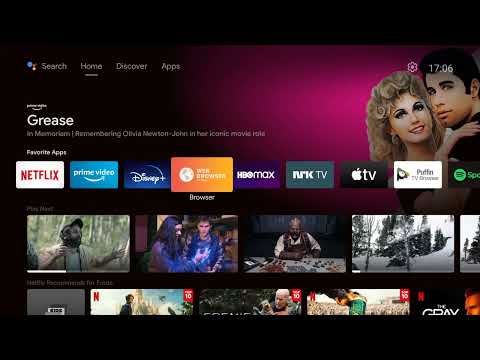
Web Browser by Vewd
Vewd, formerly known as Opera TV, offers a web browser designed specifically for smart TVs and other connected TV devices. Here’s an overview of its features, along with some pros and cons:
- TV-Optimized Interface: Vewd’s web browser is designed to be easy to use on a TV screen, with a user-friendly interface that’s optimized for remote control navigation.
- HTML5 Support: The browser supports HTML5 content, allowing you to access a wide range of websites and web apps on your TV.
- Streaming Support: Vewd’s browser supports streaming services, allowing you to watch videos and other content directly from the web.
- Customizable: The browser may offer some customization options, such as the ability to set your homepage or adjust settings to suit your preferences.
- Security: Vewd’s browser is designed to be secure, with built-in protections against malware and other online threats.
Pros
- TV-Friendly Interface: The browser is designed for use on a TV screen, making it easy to navigate and use with a remote control.
- Streaming Support: The ability to stream content directly from the web can be convenient for accessing a wide range of videos and other media.
- HTML5 Support: With support for HTML5, the browser can access a wide range of modern websites and web apps.
- Security: Vewd’s browser is designed to be secure, with protections against malware and other online threats.
Cons
- Limited Features: Compared to desktop browsers, Vewd’s browser may have limited features and customization options.
- Compatibility: The browser may only be compatible with certain smart TV models or devices, limiting its availability.
- Performance: Depending on the hardware of your TV or device, you may experience performance issues such as slow loading times or laggy browsing.
Overall, Vewd’s web browser offers a TV-friendly browsing experience with support for streaming and HTML5 content, but it may have limitations compared to desktop browsers in terms of features and performance.
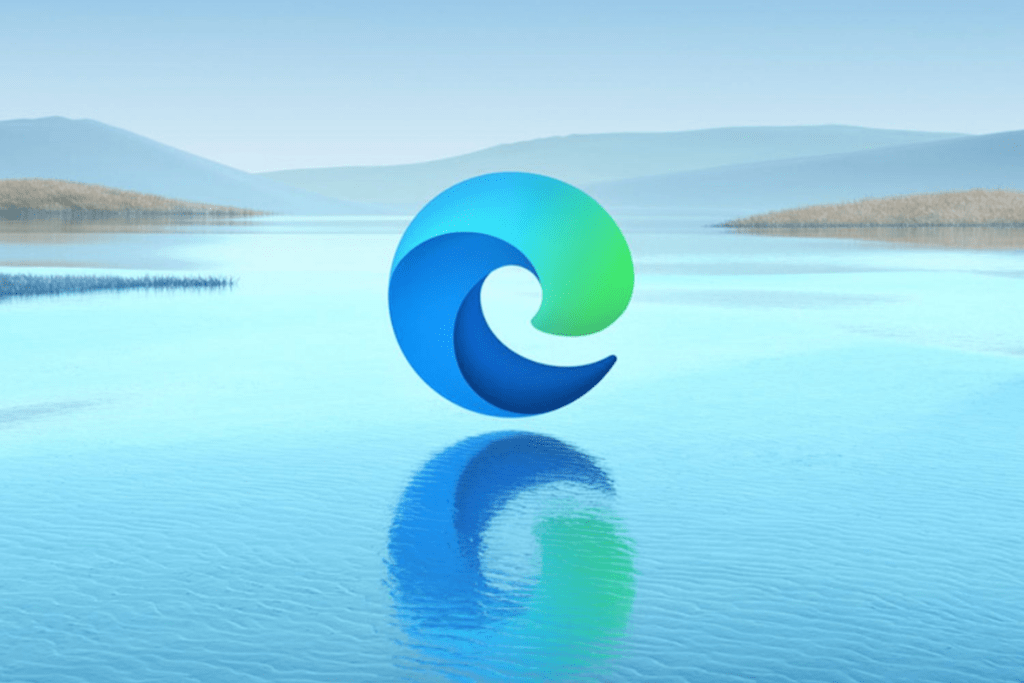
Microsoft Edge: AI browser
Microsoft Edge is a web browser developed by Microsoft, and it’s available for various platforms, including desktop, mobile, and even Xbox consoles. While there isn’t a specific version of Microsoft Edge marketed as an “AI browser for TV,” the browser does incorporate various AI-powered features that enhance its functionality. Here’s an overview of Microsoft Edge and some of its AI-related features:
- Collections: Microsoft Edge uses AI to help users organize web content more efficiently. The Collections feature allows users to collect, organize, and share web content in a visually appealing way.
- Smart Copy: This feature uses AI to enhance the copy-and-paste experience by preserving the formatting and layout of copied content from the web.
- Immersive Reader: Microsoft Edge includes the Immersive Reader feature, which uses AI to improve reading comprehension by stripping away clutter from web pages and focusing on the main content.
- Shopping: Edge offers a shopping feature that uses AI to find and apply coupons automatically when shopping online.
- Password Monitor: Edge uses AI to detect if your passwords have been compromised and alerts you to change them.
Pros
- Integration with Windows: Microsoft Edge integrates well with Windows 10 and Windows 11, offering features like syncing browsing data across devices and integration with other Microsoft services.
- Privacy: Edge offers various privacy features, such as tracking prevention, which can help protect your online privacy.
- Performance: Edge is known for its fast performance and efficient use of system resources.
- Compatibility: Edge is compatible with many websites and web apps, thanks to its use of the Chromium engine.
Cons
- Limited Extensions: While Edge supports extensions, its library may not be as extensive as other browsers like Chrome or Firefox.
- Customization: Some users find that Edge lacks the level of customization available in other browsers.
- Cross-Platform Availability: While Edge is available on multiple platforms, its availability on non-Windows devices may be limited.
Overall, Microsoft Edge offers a robust browsing experience with AI-powered features that can enhance productivity and convenience, although its suitability for TV screens may depend on the specific TV and its interface capabilities.

DuckDuckGo Private Browser
DuckDuckGo Private Browser for TV offers a range of features tailored for privacy and security, but it’s worth noting that as of my last update, there wasn’t a specific DuckDuckGo browser designed specifically for TV platforms. However, I can outline the general features and pros and cons you might expect from a DuckDuckGo browser if it were available for TV:
Privacy Protection: DuckDuckGo is known for its focus on user privacy. The browser likely includes features such as tracker blocking, private search, and HTTPS encryption.
Ad Blocking: It may come with built-in ad and tracker blocking to enhance privacy and improve page loading times.
Privacy Grade: DuckDuckGo often assigns a privacy grade to websites, providing users with insights into how their data is being used.
Search Engine: DuckDuckGo’s search engine is known for not tracking user activity, which is a major privacy advantage over other browsers.
Customization: The browser might offer various customization options, such as different themes and settings for a personalized browsing experience.
Pros
- Enhanced Privacy: DuckDuckGo’s focus on privacy ensures that your browsing activity is not tracked or recorded.
- Security Features: The browser likely includes security features that protect against malicious websites and phishing attempts.
- User-Friendly: DuckDuckGo is known for its simple and easy-to-use interface, making it accessible to all users.
- Ad-Free Experience: With built-in ad blocking, you can enjoy a smoother browsing experience without intrusive ads.
- Cross-Platform Syncing: If the browser supports syncing, you can seamlessly switch between devices while maintaining your browsing history and settings.
Cons
- Limited Extensions: DuckDuckGo’s browser may have a limited selection of extensions compared to other browsers like Chrome or Firefox.
- Compatibility: As of my last update, DuckDuckGo’s browser might not be available for all TV platforms, limiting its accessibility.
- Performance: Some users might find that the browser’s focus on privacy and security could impact its performance, especially on older or less powerful TV devices.
- Less Familiarity: While DuckDuckGo is popular among privacy enthusiasts, some users may prefer more mainstream browsers they are familiar with.
- Lack of Features: Depending on the version of the browser, it might lack certain features or customization options available in other browsers.
Please note that the availability of specific features and the overall performance of a DuckDuckGo browser for TV could vary based on the platform and version.
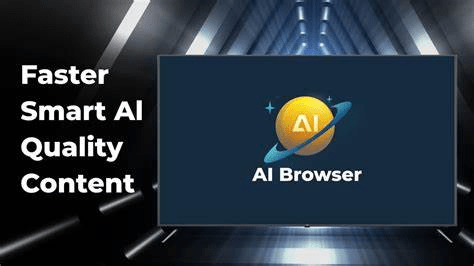
AI Browser – TV Browser
The term “AI Browser” can refer to a browser that incorporates artificial intelligence (AI) technologies to enhance the browsing experience. While there isn’t a specific browser named “AI Browser” for TV platforms, here are some features that a hypothetical AI-driven browser for TV might offer, along with potential pros and cons:
- Personalized Recommendations: The browser could use AI algorithms to analyze your browsing history and preferences to offer personalized content recommendations.
- Voice Control: AI integration might enable voice-activated commands for browsing, making it easier to navigate and search for content.
- Enhanced Security: AI could be used to detect and prevent security threats such as phishing attacks and malware.
- Content Summarization: AI algorithms could summarize articles and web pages, making it easier to digest information quickly.
- Contextual Awareness: The browser might use AI to understand the context of your searches and provide more relevant results.
Pros
- Improved Browsing Experience: AI features could enhance the overall browsing experience by providing personalized content and faster, more efficient browsing.
- Efficient Searching: AI could help improve search results, making it easier to find relevant information quickly.
- Enhanced Security: AI-driven security features could help protect against online threats, such as malware and phishing.
- Voice Control: Voice-activated browsing could make it easier to navigate the web on a TV without the need for a remote or keyboard.
Cons
- Privacy Concerns: AI browsers might collect more data about your browsing habits, raising privacy concerns.
- Complexity: AI features could make the browser more complex and harder to use for some users.
- Resource Intensive: AI algorithms require computational resources, which could impact the performance of the browser on less powerful devices.
- Dependency on Connectivity: Some AI features, such as voice control and personalized recommendations, might depend on a stable internet connection.
While a browser with these features could offer a more advanced browsing experience, it’s essential to consider the trade-offs, such as privacy and complexity, when choosing a browser for your TV.

Dolphin Browser: Fast, Private
Dolphin Browser: Fast, Private for TV is a browser designed specifically for television screens, offering a range of features tailored for the TV browsing experience. Here’s an overview of its key features along with its pros and cons:
- Fast Browsing: Dolphin Browser is known for its fast browsing speeds, allowing users to navigate websites quickly and efficiently.
- Private Browsing: The browser offers a private browsing mode that doesn’t save any browsing history, cookies, or cache, ensuring user privacy.
- Customizable Interface: Users can customize the browser’s interface to suit their preferences, including changing the theme and layout.
- Gesture Controls: Dolphin Browser supports gesture controls, allowing users to navigate the web using gestures.
- Ad Blocker: The browser comes with an integrated ad blocker that helps reduce distractions while browsing.
- Flash Support: Dolphin Browser supports Adobe Flash Player, allowing users to access Flash-based content on websites.
- Multi-Tab Browsing: Users can open multiple tabs within the browser, making it easy to switch between different webpages.
- Voice Search: Dolphin Browser offers voice search functionality, allowing users to search the web using voice commands.
- Bookmarks and History: Users can save bookmarks and access their browsing history for quick navigation.
- Support for Add-ons: Dolphin Browser supports add-ons, allowing users to extend the browser’s functionality with additional features.
Pros
- Fast browsing speeds
- Private browsing mode
- Customizable interface
- Gesture controls
- Ad blocker
- Flash support
- Multi-tab browsing
- Voice search
- Bookmarks and history
- Add-on support
Cons
- Limited availability of add-ons compared to other browsers
- Some users may find the interface overly complex or cluttered
- Flash support may not be necessary for all users, as Adobe has discontinued support for Flash Player
Overall, Dolphin Browser: Fast, Private for TV is a feature-rich browser that offers fast and private browsing experiences on television screens.